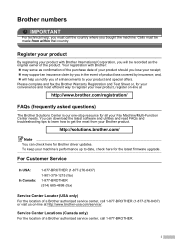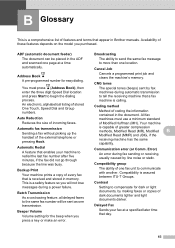Brother International MFC-7360N Support Question
Find answers below for this question about Brother International MFC-7360N.Need a Brother International MFC-7360N manual? We have 6 online manuals for this item!
Question posted by acyuagosw on August 31st, 2013
I Have A Brothers Mffc 7360n That Wont Fax To A Computer Based Fax Machine What
is wrong
Current Answers
Related Brother International MFC-7360N Manual Pages
Similar Questions
How Can I Reset Brother Fax Machine Mfc 7360n
(Posted by tejayb 10 years ago)
Can I Turn Off The Fax Machine From My Brother Mfc 7360n
(Posted by nmtTS 10 years ago)
Brother Intellifax 2820 Wont Fax
Hi I am having problems because my fax machine wont take the papers when im trying to fax. I am havi...
Hi I am having problems because my fax machine wont take the papers when im trying to fax. I am havi...
(Posted by Anonymous-105988 11 years ago)
When I Try To Print The Fax Machine Picture Comes Up And Will Not Let Me To Prin
when i try to print something, the fax machine picture comes up on my computer screen and will not a...
when i try to print something, the fax machine picture comes up on my computer screen and will not a...
(Posted by shurley 11 years ago)