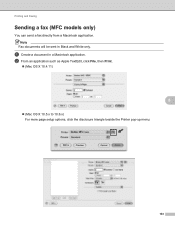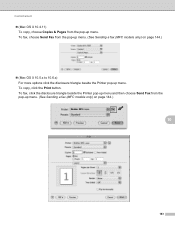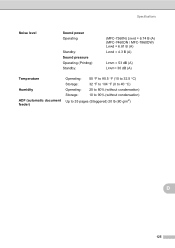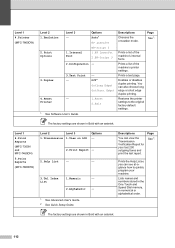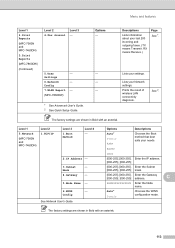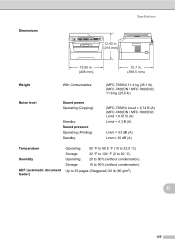Brother International MFC-7360N Support Question
Find answers below for this question about Brother International MFC-7360N.Need a Brother International MFC-7360N manual? We have 6 online manuals for this item!
Question posted by audAshlei on October 5th, 2013
Brother Printer Does Not Send To Print Que Mfc-7360n Windows 7
The person who posted this question about this Brother International product did not include a detailed explanation. Please use the "Request More Information" button to the right if more details would help you to answer this question.
Current Answers
Related Brother International MFC-7360N Manual Pages
Similar Questions
Brother Printer Switch Wont Turn On Mfc-7360n
(Posted by panu 9 years ago)
How To Connect A Brother Printer Mfc-7360n To Wireless Router
(Posted by ganamja 9 years ago)
Brother Printer Won't Print Without Yellow Mfc-j430w
(Posted by wsoxnorm 10 years ago)
Brother Printer Won't Print Postage
I have a new MFC-J430W Brother printer and it won't print postage when I try to us stamps.com. I did...
I have a new MFC-J430W Brother printer and it won't print postage when I try to us stamps.com. I did...
(Posted by PLAUNTJOSEPH 11 years ago)
Is Brother Printer Mfc 7360n Compatable With A New Macbook Air 10.7.2 ?
is brother printer mfc 7360N compatable with a new macbook air 10.7.2 ?
is brother printer mfc 7360N compatable with a new macbook air 10.7.2 ?
(Posted by alexandrasacks 12 years ago)