Brother International MFC-7360N Support Question
Find answers below for this question about Brother International MFC-7360N.Need a Brother International MFC-7360N manual? We have 6 online manuals for this item!
Question posted by chatia on June 21st, 2014
Brother 7360n Won't Print Color
The person who posted this question about this Brother International product did not include a detailed explanation. Please use the "Request More Information" button to the right if more details would help you to answer this question.
Current Answers
There are currently no answers that have been posted for this question.
Be the first to post an answer! Remember that you can earn up to 1,100 points for every answer you submit. The better the quality of your answer, the better chance it has to be accepted.
Be the first to post an answer! Remember that you can earn up to 1,100 points for every answer you submit. The better the quality of your answer, the better chance it has to be accepted.
Related Brother International MFC-7360N Manual Pages
Network Users Manual - English - Page 4


... settings to the factory default 36 Printing the Network Configuration List 36 Printing the WLAN report (For HL-2280DW, DCP-7070DW and MFC-7860DW 37 Function table and default factory settings 38
DCP-7065DN, MFC-7360N, MFC-7460DN and MFC-7860DN 38 HL-2280DW, DCP-7070DW and MFC-7860DW 40 MFC-7460DN, MFC-7860DN and MFC-7860DW (if you download IFAX...
Network Users Manual - English - Page 11


... configure the machine settings using a firewall function of Brother devices on the client PC. You can print, configure the software settings following management utilities other than the BRAdmin Light utility.
For more advanced management of the BRAdmin Professional 3 utility that changes color identifying the status of each Brother device on your LAN. Note • Please use...
Network Users Manual - English - Page 44


...Address -
-
5.Scan To FTP -
Color 100 dpi* (If you choose Color option)
(For MFC-7460DN and MFC-7860DN)
Color 200 dpi Color 300 dpi
PDF* Secure PDF
Color 600 dpi JPEG
Gray 100 dpi
XPS...selections Options
3.Network
2.Ethernet - Auto*
(DCP-7065DN)
100B-FD
5.Network
100B-HD
(MFC-7360N and
10B-FD
MFC-7460DN)
10B-HD
6.Network
3.Status
-
Exit
1 On connection to the network, the...
Network Users Manual - English - Page 76


... choose the Cancel All Documents in the Quick Setup Guide.
See The Brother machine is not found on the network even after the successful installation. (continued)
Question... Panel, Devices and Printers and then Printers and Faxes.
Interface Solution
wired/ wireless
If you did not choose to print, see Printing the WLAN report (For HL-2280DW,
9
DCP-7070DW and MFC-7860DW) ...
Software Users Manual - English - Page 2


...-7860DW 5
Using the scan keys...6
Section II Windows®
2 Printing
8
Using the Brother printer driver...8 Printing a document...9 Duplex printing...10
Guidelines for printing on both sides of the paper 10 Automatic duplex printing (Not available for MFC-7360N 10 Manual duplex printing ...10 Simultaneous scanning, printing and faxing 11 Printer driver settings...12 Accessing the printer...
Software Users Manual - English - Page 6


...Macintosh 121 Duplex printing...122
Guidelines for printing on both sides of the paper 122 Automatic duplex printing (Not available for MFC-7360N 122 Manual duplex printing ...122 Simultaneous scanning, printing and faxing 123 Choosing page setup options ...123 Choosing printing options ...125 Cover Page...125 Layout ...126 Secure Print (For MFC-7460DN and MFC-7860DW 127 Print Settings ...128...
Software Users Manual - English - Page 18


... paper. If you (with a pop-up message) to reinsert the paper. Guidelines for MFC-7360N) 2
Use Letter, Legal or Folio size paper when you may be curled. Printing
Duplex printing 2
The supplied printer driver supports duplex printing. Manual duplex printing 2
The machine prints all the even-numbered pages on both sides of the paper first. Very...
Software Users Manual - English - Page 26


... that has a large number of pages.
• Binding Offset
When you check Binding Offset, you can also specify the offset for MFC-7360N)
The machine prints on both sides of duplex binding directions available for binding in inches or millimeters.
18 When you choose Booklet or Booklet (Manual), the Duplex Settings... ...
Software Users Manual - English - Page 33


... your ID and PIN
in Printer Function: Macro (For HL-2280DW and MFC-7860DW) Density Adjustment Improve Print Output Skip Blank Page
Macro (For HL-2280DW and MFC-7860DW) 2
You can save time and increase printing speed for each time you want to remember the ID Name/PIN, enter your...
Software Users Manual - English - Page 130


...MFC-7360N)
Use Letter, Legal or Folio size paper when you have a print quality problem, see Error and maintenance messages in the paper tray. Use regular paper or thin paper.
If you use the automatic duplex printing function. Make sure that there may be curled.
Automatic duplex printing...8
8
Manual duplex printing 8
The machine prints all the even-numbered...
Software Users Manual - English - Page 139


Printing and Faxing
Duplex Printing 8 Automatic Duplex Printing (Not available for MFC-7360N) Select Layout. Choose Long-edge binding or Short-edge binding in Two-Sided.
8
Manual duplex Select Paper Handling. • (Mac OS X 10.4.11) Choose Even numbered pages and print, and then choose Odd numbered pages and print.
131
Software Users Manual - English - Page 168
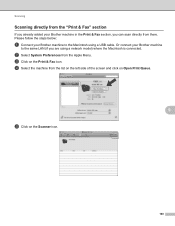
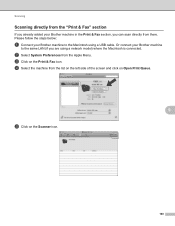
... a USB cable. b Select System Preferences from the list on the left side of the screen and click on Open Print Queue.
9
e Click on the Print & Fax icon. Please follow the steps below:
a Connect your Brother machine
to the Macintosh using a network model) where the Macintosh is connected. c Click on the Scanner icon.
160...
Users Manual - English - Page 24


...choose Duplex to copy on both sides of the paper.
4 PRINT keys: Secure (For MFC-7460DN and MFC-7860DW) You can print data saved in the memory when you enter your four-digit ...LCD Displays messages to help you set up the handset of the Advanced User's Guide.) Job Cancel Cancels a programmed print job and clears it from a menu. Press to scroll through menu selections. Volume keys:
d or c Press...
Users Manual - English - Page 135


Reset
See Network User's Guide. Options Color 100 dpi* Color 200 dpi Color 300 dpi Color 600 dpi Gray 100 dpi Gray 200 dpi ... network settings to send the scanned data via FTP.
Level 1
6.Machine Info.
(MFC-7360N and MFC-7460DN)
7.Machine Info.
(MFC-7860DW)
Level 2 1.Serial No. Total Fax/List Copy Print -
1 See Advanced User's Guide.
The factory settings are shown in Bold with ...
Users Manual - English - Page 140


For additional specifications visit http://www.brother.com/ for details. Printer Type
Laser
Print Method
Electrophotography by semiconductor laser beam scanning
Memory Capacity...15.95 in. (405 mm)
With Consumables:
15.7 in. (398.5 mm)
(MFC-7360N) 11.4 kg (25.1 lb) (MFC-7460DN / MFC-7860DW) 11.6 kg (25.6 lb) D Specifications
D
General D
Note
This chapter provides a summary of the ...
Advanced Users Manual - English - Page 4


... 23 PC-Fax Receive 23 Changing Remote Fax Options 24 Remote retrieval 25 Remote fax commands 27
Additional receiving operations 28 Printing a reduced incoming fax 28 Duplex (2-sided) printing for Fax mode (MFC-7460DN and MFC-7860DW 28 Setting the Fax Receive Stamp 28 Receiving a fax at the end of a conversation 28 Setting the...
Advanced Users Manual - English - Page 13


...Lock.
• If you forget the TX Lock password, please call Brother Customer Service. Setting up your machine with multiple levels of security using numbers... shows Verify:, re-enter the new password.
TX Lock (MFC-7360N and MFC-7460DN)
2
TX Lock lets you prevent unauthorized access to... Copying
PC printing
Scanning
Note
• To print the faxes in memory, turn on...
Advanced Users Manual - English - Page 28


... using the
dial pad (up to choose Fax Forward.
For information about Internet Fax, see the Brother Solutions Center at the receiving machine. (For MFC-7360N and MFC-7460DN ) The faxes stored in the machine's memory will also print the fax at a time. Remote Fax Opt 1.Fwd/Page/Store
b Press a or b to 20 digits), a One...
Advanced Users Manual - English - Page 34


...to 105 g/m2)]
a Make sure you are in Fax mode
. b Press Menu, 2, 1, 9. You can automatically print received faxes onto both hang up. Setup Receive 9.Duplex
c Press a or b to fit the size of paper in the...
Receiving a fax at the end of a conversation
4
At the end of paper for Fax mode (MFC-7460DN and MFC-7860DW)
4
Your machine can use Letter, A4, Legal or Folio (8.5 in. 13 in...
Basics Guide - Page 24


... double-rings). Address Book Let you access speed dial numbers directly.
8 Dial pad Use these keys to copy on both sides of the paper.
4 PRINT keys: Secure (For MFC-7460DN and MFC-7860DW) You can print data saved in the memory when you press Secure. (See Secure Function Lock 2.0 in Fax mode. Duplex (For...
Similar Questions
Brother Printer Won't Print Wireless Lan Report Mfc-j430w
(Posted by reddijfknau 9 years ago)
How To Wireless Print From A Mac To A Brothers 7360n
(Posted by sacbre 9 years ago)
How To Set Up Wirless Printing On A Brother 7360n
(Posted by rennismalmazan 10 years ago)

