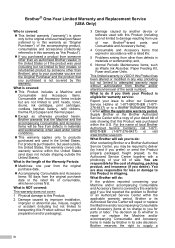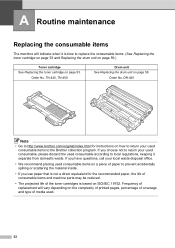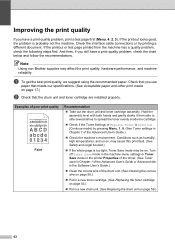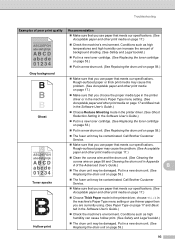Brother International MFC-7360N Support Question
Find answers below for this question about Brother International MFC-7360N.Need a Brother International MFC-7360N manual? We have 6 online manuals for this item!
Question posted by braun17908 on January 9th, 2015
Where Do I Send My Used Ink Cartridge
my cartridge is used up----have replaced with a new one WHERE DO I SEND THE USED ONE?
Current Answers
Answer #1: Posted by TheWiz on January 9th, 2015 2:03 PM
You can request a free shipping label to send it to Brother for recycling. Just go here for more info.
Related Brother International MFC-7360N Manual Pages
Similar Questions
Brother Mfc-j4510dw Not Detecting New Oem Ink Cartridges
I've tried everything but I cannot get my brother printer to detect my ink cartridges. Please help! ...
I've tried everything but I cannot get my brother printer to detect my ink cartridges. Please help! ...
(Posted by bnbjtrain 6 years ago)
I Just Need To Return An Ink Cartridge. Where Do I Send It?
(Posted by mpeterson19687 8 years ago)
What Is The Best Way To Store New Unopened Ink Cartridges?
(Posted by gehough 9 years ago)
I Am Trying To Obtain Three Return Labels To Send Back Used Ink Cartridges
The first time I did this it was so easy but now cannot get to the area to print off a return label....
The first time I did this it was so easy but now cannot get to the area to print off a return label....
(Posted by records34056 9 years ago)
Mfc 7360n, How To Scan Without Ink Cartridge
(Posted by xgpkna 10 years ago)