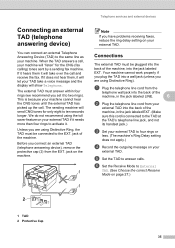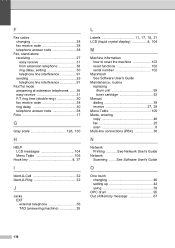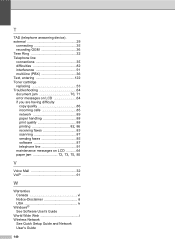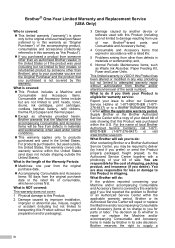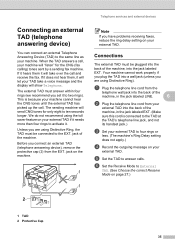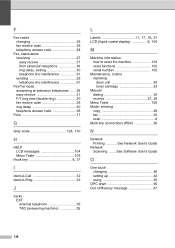Brother International MFC-7360N Support Question
Find answers below for this question about Brother International MFC-7360N.Need a Brother International MFC-7360N manual? We have 6 online manuals for this item!
Question posted by records34056 on October 30th, 2014
Please Send Me Two Return Labels, As I Have Two Cartridges To Retrun Now.
I have been trying for over a month to have a return label emailed to me, well now I have two that need to be returned. Please send me TWO return labels. This should not be so hard to return.
Current Answers
Related Brother International MFC-7360N Manual Pages
Similar Questions
How To Change Ink Cartridge On A Brother Mfc-j5910dw
(Posted by adanne 9 years ago)
How To Get Rid Of The Replace Toner Cartridge Message In My Mfc 7860dw
(Posted by thedaqu 10 years ago)
How To Override Toner Life End Replace Cartridge Noptice On Brother Mfc 7460dn
(Posted by DOPEramj 10 years ago)
How I Reset The Cartridge After Replaced, On Mfc 7340n Bother All In One
(Posted by cyberpc123 12 years ago)