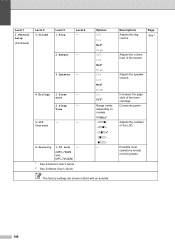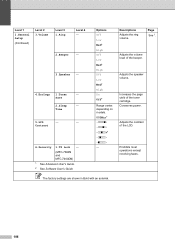Brother International MFC-7360N Support Question
Find answers below for this question about Brother International MFC-7360N.Need a Brother International MFC-7360N manual? We have 6 online manuals for this item!
Question posted by susanchartier on October 15th, 2014
How Do I Return Spent Toner Cartridge?
Current Answers
Answer #1: Posted by BusterDoogen on October 15th, 2014 8:40 AM
I hope this is helpful to you!
Please respond to my effort to provide you with the best possible solution by using the "Acceptable Solution" and/or the "Helpful" buttons when the answer has proven to be helpful. Please feel free to submit further info for your question, if a solution was not provided. I appreciate the opportunity to serve you!
Related Brother International MFC-7360N Manual Pages
Similar Questions
how do I return used toner cartridges?
There were no instructions or labels in the box
I am in Grande Prairie, Alberta Canada and I would like to know how I return used Toner cartridges a...
We would like to receive instruction on how to return used toner cartridges to teh brother collectio...