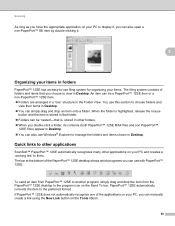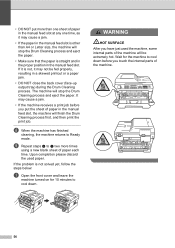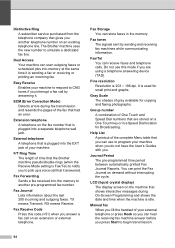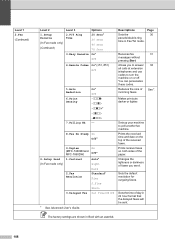Brother International MFC-7360N Support Question
Find answers below for this question about Brother International MFC-7360N.Need a Brother International MFC-7360N manual? We have 6 online manuals for this item!
Question posted by nannynarn on September 20th, 2014
Where Do I Send Used Cartridges In New Zealand?
The person who posted this question about this Brother International product did not include a detailed explanation. Please use the "Request More Information" button to the right if more details would help you to answer this question.
Current Answers
Answer #1: Posted by TechSupport101 on September 21st, 2014 11:27 PM
Hi. Recycling consumables reduces the amount of waste in landfill and allows materials in consumables to be re-used. Thanks to Brother, the Croxley Recycling and New Zealand Post, recycling consumables has never been easier.
Recycling Consumables - households and small businesses
It only takes a few simple steps:
Call 0800 180 160 to order a free post consumables recycling bag (a small bag for inkjet cartridges and large bag for laser toners). This will be posted to you.
Place your empty consumables in the free post bag you receive.
Post this bag free of charge from anywhere in New Zealand to Brother. In the case of some toner or drum packages, the bag may need to be taken to the nearest Post Shop and dropped off.
Each bag is collated by NZ Post before being redirected to Croxley Recycling in Auckland
If your used consumable will not fit into a recycling bag, refer to our DROP OFF points here for nearest location to dispose of your used consumable.
Recycling Consumables – medium and large sized businesses
Brother, in association with the Croxley Recycling provides empty consumable collection boxes free to Brother corporate customers to dispose of their used consumables. From the smallest ink cartridge to the largest drum unit, all consumables can be placed in the box.
It only takes a few simple steps:
Call your Brother account manager, or ring 04 589 0284 to request a recycling box. Please note: once you are in the Croxley Recycling system and need to re-order another box, you must state that it is a Brother box or you may be charged for the service.
When the box is full, call 0800 180 160 to request the box be collected. You will be quoted a 6 digit job number which can be written in the space provided at the top of the box.
Allow 2 to 3 days for the box to be collected. This is the same wherever you are in New Zealand.
Each bag is collated by NZ Post before being redirected to Croxley Recycling in Auckland
A replacement box will be delivered about a day or so after the full box is collected.
We will accept other brand consumables in the Brother boxes, but please limit recycling to consumables and not hardware or general recycling.
Recycling Consumables - households and small businesses
It only takes a few simple steps:
Call 0800 180 160 to order a free post consumables recycling bag (a small bag for inkjet cartridges and large bag for laser toners). This will be posted to you.
Place your empty consumables in the free post bag you receive.
Post this bag free of charge from anywhere in New Zealand to Brother. In the case of some toner or drum packages, the bag may need to be taken to the nearest Post Shop and dropped off.
Each bag is collated by NZ Post before being redirected to Croxley Recycling in Auckland
If your used consumable will not fit into a recycling bag, refer to our DROP OFF points here for nearest location to dispose of your used consumable.
Recycling Consumables – medium and large sized businesses
Brother, in association with the Croxley Recycling provides empty consumable collection boxes free to Brother corporate customers to dispose of their used consumables. From the smallest ink cartridge to the largest drum unit, all consumables can be placed in the box.
It only takes a few simple steps:
Call your Brother account manager, or ring 04 589 0284 to request a recycling box. Please note: once you are in the Croxley Recycling system and need to re-order another box, you must state that it is a Brother box or you may be charged for the service.
When the box is full, call 0800 180 160 to request the box be collected. You will be quoted a 6 digit job number which can be written in the space provided at the top of the box.
Allow 2 to 3 days for the box to be collected. This is the same wherever you are in New Zealand.
Each bag is collated by NZ Post before being redirected to Croxley Recycling in Auckland
A replacement box will be delivered about a day or so after the full box is collected.
We will accept other brand consumables in the Brother boxes, but please limit recycling to consumables and not hardware or general recycling.
Related Brother International MFC-7360N Manual Pages
Similar Questions
How Do I Return Toner Used Cartridge From Denmark?
Where do we find the address which to return the toner used cartridge from Denmark?
Where do we find the address which to return the toner used cartridge from Denmark?
(Posted by hanne2002 8 years ago)
How Do I Return A Used Cartridge From Las Vegas, Nv
(Posted by faith32313 8 years ago)
Where To Send Used Toner Cartridges?
Brother does not make it easy to find our where to send used toner cartridges. The site listed in th...
Brother does not make it easy to find our where to send used toner cartridges. The site listed in th...
(Posted by jouandet 9 years ago)
Return Procedures For Used Cartridges
How do I return used cartridges?
How do I return used cartridges?
(Posted by elday 11 years ago)