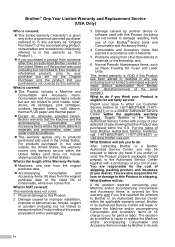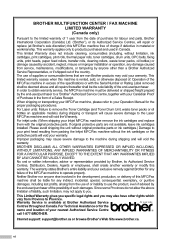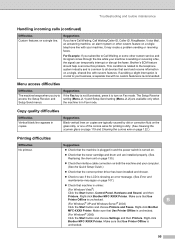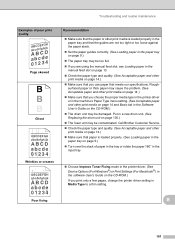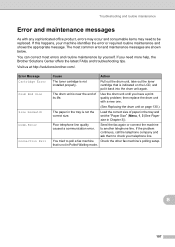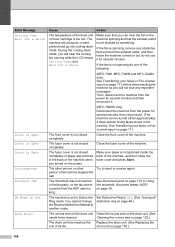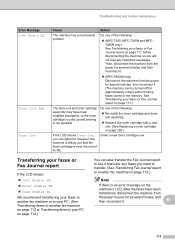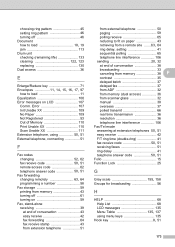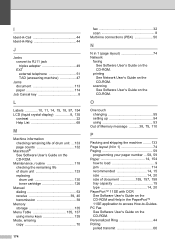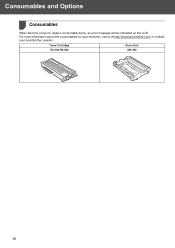Brother International MFC 7345N Support Question
Find answers below for this question about Brother International MFC 7345N - Laser Multifunction Center.Need a Brother International MFC 7345N manual? We have 8 online manuals for this item!
Question posted by sreyes on July 20th, 2012
Replaced Drum And The Lcd Still Reads 'drum End Soon' How Do I Reset?
Current Answers
Answer #1: Posted by kevingumpp on August 13th, 2012 6:40 PM
If your machine does not have the clear back button then its the options button.
The display should read: Replace Drum?
1. for yes
2. for no
Pressed the desired answer and close the door.
Related Brother International MFC 7345N Manual Pages
Similar Questions
i've rplaced my toner 3 times and still i see the message "drum end soon.." how can i remove that no...
Instructions that came with New Drum indicate I am to reset Drum Counter by "pressing white button" ...
so how do i reset drum counter say I have 8% left