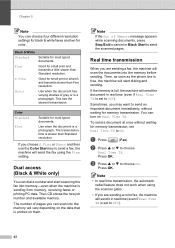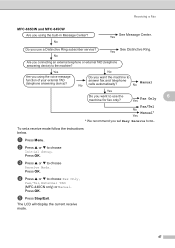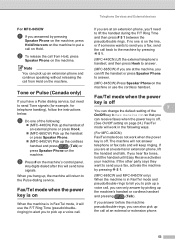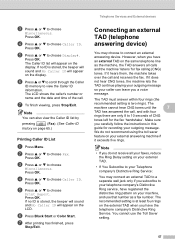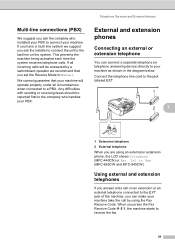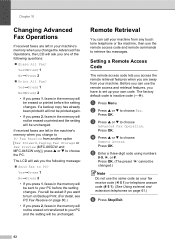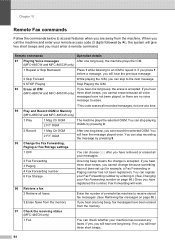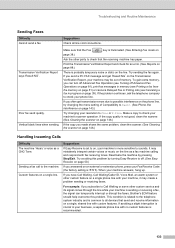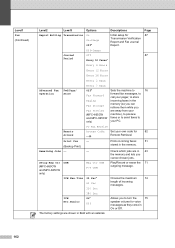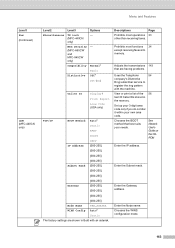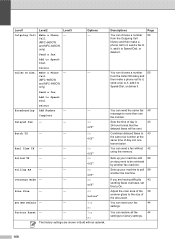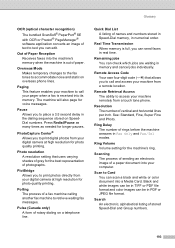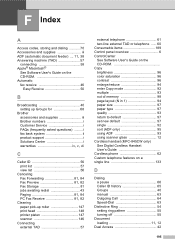Brother International MFC 665CW Support Question
Find answers below for this question about Brother International MFC 665CW - Color Inkjet - All-in-One.Need a Brother International MFC 665CW manual? We have 3 online manuals for this item!
Question posted by tootzuni on August 22nd, 2011
I Cannot Receive Phone Calls On My Mfc 665cw ?
I can call out on the phone but can't receive phone calls. I would also like some help setting up the answering machine function. Thank You
Current Answers
Related Brother International MFC 665CW Manual Pages
Similar Questions
Fax And External Answering Machine Work So Fax P/u Fax And Answer Mach P/u Call
will my fax and external answering machine work so fax p/u fax and answer mach p/u call using same l...
will my fax and external answering machine work so fax p/u fax and answer mach p/u call using same l...
(Posted by miklik 10 years ago)
Mfc 665cw Black Won't Print
(Posted by thomtedd 10 years ago)
Mfc 665cw Status Says Offline. I Cannot Turn Back On With Reboot?
XP Laptop. Excellent Fios connection. I have uninstalled and reinstalled several times. It will only...
XP Laptop. Excellent Fios connection. I have uninstalled and reinstalled several times. It will only...
(Posted by jf 11 years ago)
Phone Line For Set Up??
Do you have to have a phone line to set up the printer if you dont need the fax capability? Dont wan...
Do you have to have a phone line to set up the printer if you dont need the fax capability? Dont wan...
(Posted by chughsam2 12 years ago)