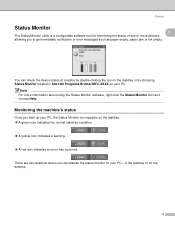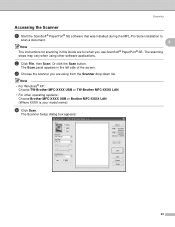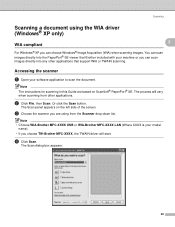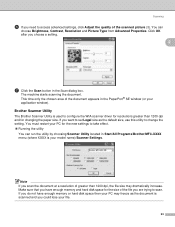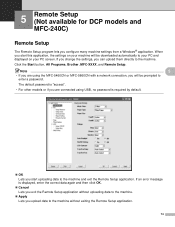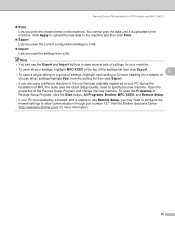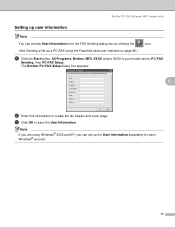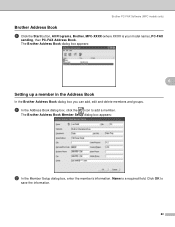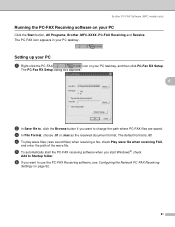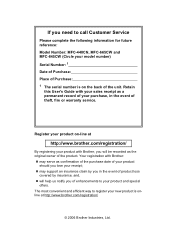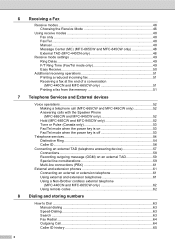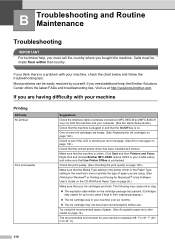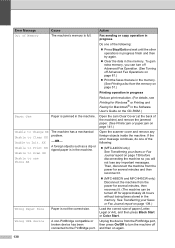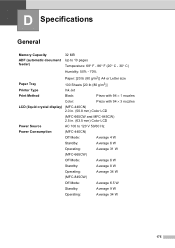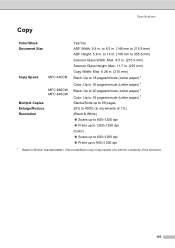Brother International MFC440CN Support Question
Find answers below for this question about Brother International MFC440CN - Color Inkjet - All-in-One.Need a Brother International MFC440CN manual? We have 3 online manuals for this item!
Question posted by trPenthe on July 14th, 2014
How Tofix Brother Mfc 440 Error 50
The person who posted this question about this Brother International product did not include a detailed explanation. Please use the "Request More Information" button to the right if more details would help you to answer this question.
Current Answers
Related Brother International MFC440CN Manual Pages
Similar Questions
I Need Help With My Brother Mfc-440cn
It wont let me print anything and it keeps saying unable to print 50
It wont let me print anything and it keeps saying unable to print 50
(Posted by clejon1009a 1 year ago)
Brother Mfc-440cn What Does Mean Error 51
(Posted by mosemi 9 years ago)
How To Fix Brother Mfc 440cn Unable To Print 50
(Posted by brendgtrek 10 years ago)
What Does Unable To Clean 50, On Brother Mfc-440cn
(Posted by andrKh 10 years ago)
How To Clear Unable To Print 50 Brother Mfc 440cn
(Posted by kulkaAHM 10 years ago)