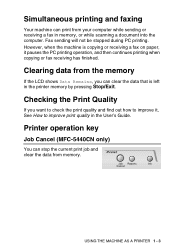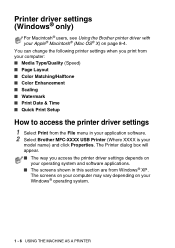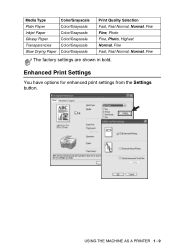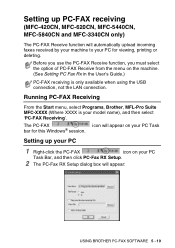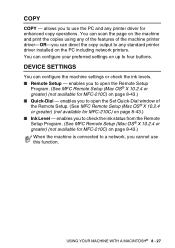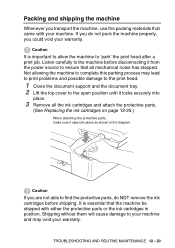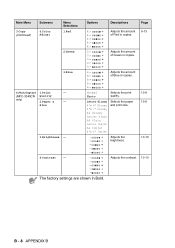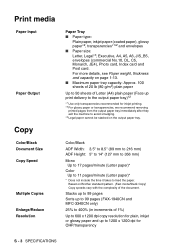Brother International MFC 3240C Support Question
Find answers below for this question about Brother International MFC 3240C - Color Inkjet - All-in-One.Need a Brother International MFC 3240C manual? We have 3 online manuals for this item!
Question posted by klopez on January 26th, 2012
How Do I Delete A Print Job?
trying to delete a print job on my brother mfc 3240c printer. Have hit stop/exit several times and turned it on and off and it still won't stop printing.
Current Answers
Related Brother International MFC 3240C Manual Pages
Similar Questions
How To Get Brother Mfc-430 Printer To Stop Showing Paper Jam Symbol When Paper
jam is removed
jam is removed
(Posted by LOLIkayc 10 years ago)
Brother Mfc 3240c
my Brother MFC 3240C - Color Inkjet - All-in-One been saying 'Unable to Clean' for over year now. Us...
my Brother MFC 3240C - Color Inkjet - All-in-One been saying 'Unable to Clean' for over year now. Us...
(Posted by hcol272756 11 years ago)
Delete A Print Job
I want to cancel printing but although I press stop/exit the printer restarts and continues to print
I want to cancel printing but although I press stop/exit the printer restarts and continues to print
(Posted by lnolan 11 years ago)
Wireless Printing From My Macbook To My Brother Mfc-j630w Printer Has Stopped
I have a Macbook v. 10.6.8 and have successfully been using it to print wirelessly to my Brother MFC...
I have a Macbook v. 10.6.8 and have successfully been using it to print wirelessly to my Brother MFC...
(Posted by robrokks 11 years ago)