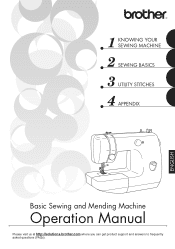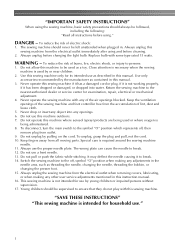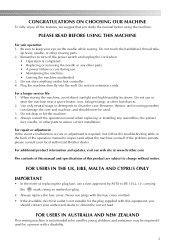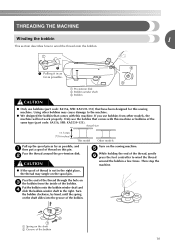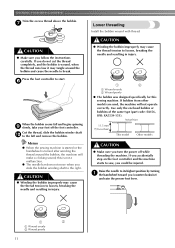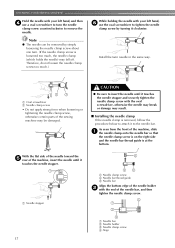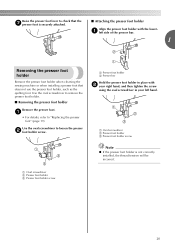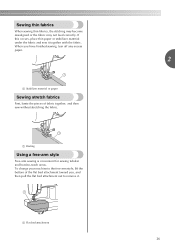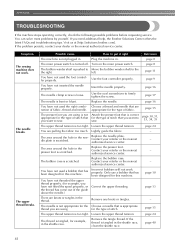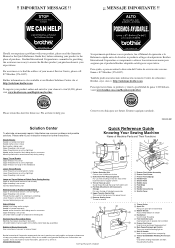Brother International LX-3125 Support Question
Find answers below for this question about Brother International LX-3125.Need a Brother International LX-3125 manual? We have 2 online manuals for this item!
Question posted by Anonymous-105844 on April 2nd, 2013
Brother Lx-3125 - Cover Removal
How can I remove the cover/face plate to the sewing machine? All the screws appear to be out, now its just a matter of snapping off. It gets stuck and won't come apart. Any suggestions?
Current Answers
Related Brother International LX-3125 Manual Pages
Similar Questions
How To Adjust Tension On My Brother Lx 3125 Sewing Machine P
(Posted by atipistev 9 years ago)
How To Take A Needle Out Of A Brother Lx-3125 Sewing Machine
(Posted by al5kerens 10 years ago)
How To Lower The Feed Dog On A Brother Lx 3125 Sewing Machine
(Posted by bgbrecs 10 years ago)
How To Remove Front Cover On My Brother Lx-3125 Sewing Machine
(Posted by ecabCLVA 10 years ago)
Brother Lx 3125 Manual
I have a brother LX 3125 machine. The needle doesn't move at all. It does not go up of down. Please ...
I have a brother LX 3125 machine. The needle doesn't move at all. It does not go up of down. Please ...
(Posted by monicamosesb 10 years ago)