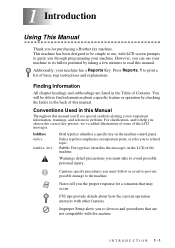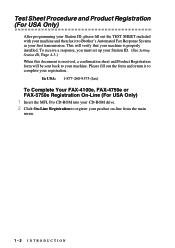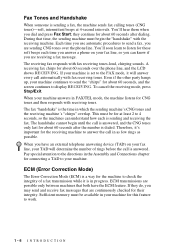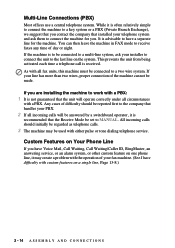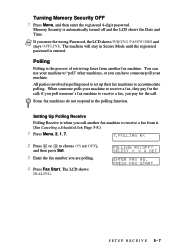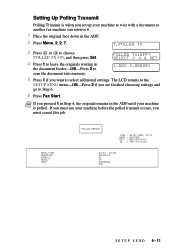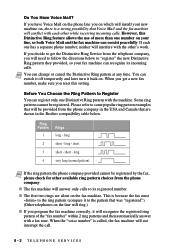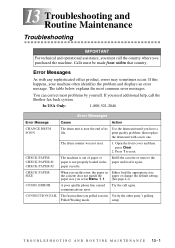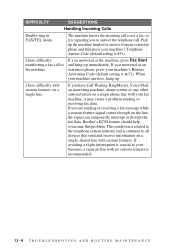Brother International IntelliFax-4100e Support Question
Find answers below for this question about Brother International IntelliFax-4100e.Need a Brother International IntelliFax-4100e manual? We have 2 online manuals for this item!
Question posted by racheMaxo on October 27th, 2013
How To Turn Off Error Correction Mode On Brother Intellifax 4100e
The person who posted this question about this Brother International product did not include a detailed explanation. Please use the "Request More Information" button to the right if more details would help you to answer this question.
Current Answers
Related Brother International IntelliFax-4100e Manual Pages
Similar Questions
How To Turn Off Ringer On Brother Intellifax 4100e
(Posted by rahrad 10 years ago)
Brothers Intellifax 4100e Only Displays Ext. Line In Use Online. How Do We Get
it in the correct mode to recieve and send faxes
it in the correct mode to recieve and send faxes
(Posted by nicdias 10 years ago)
How To Clear Sleep Mode Brother Intellifax 4100e
(Posted by svanlar 10 years ago)
Removing Memory From Brother 2820 Old Fax Machine Before Recycling.
Do we need to remove any kind of memory from a Brother 2820 Fax machine that we are replacing with a...
Do we need to remove any kind of memory from a Brother 2820 Fax machine that we are replacing with a...
(Posted by philrhodes 11 years ago)
How Do I Completely Turn Off The Sleep Mode On The Brother Intellifax 4100e
How do I completely turn off the sleep mode on the brother intellifax 4100e
How do I completely turn off the sleep mode on the brother intellifax 4100e
(Posted by hdabbott 12 years ago)