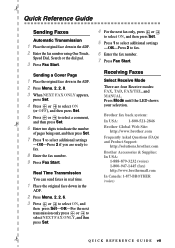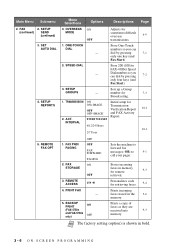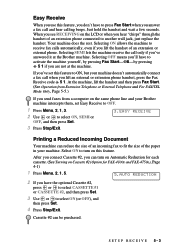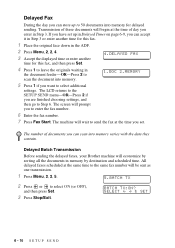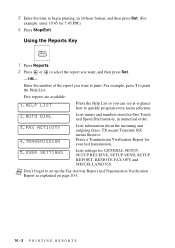Brother International IntelliFax-4100e Support Question
Find answers below for this question about Brother International IntelliFax-4100e.Need a Brother International IntelliFax-4100e manual? We have 2 online manuals for this item!
Question posted by beckyportlock on August 31st, 2011
How To Print Fax Activity Report For The Last 7 Days?
I believe our machine was set to print the fax activity report every 24 hours. I am now trying to get a list of all faxes sent and received for the past week. Is there anyway to do this?
Current Answers
Related Brother International IntelliFax-4100e Manual Pages
Similar Questions
Ho Do You Make A Brother Intellifax 2820 Automatically Print A Fax Sent Report
(Posted by zaafRa 9 years ago)
Brother Intellifax 4100e How To Set It To Fax Mode
(Posted by notlu 10 years ago)
Brother Intellifax 4100 How To Print Faxes Already Received
(Posted by rajartc 10 years ago)
Troubleshooting Brother Intellifax 4100e Can Dend Fax Not Receive
(Posted by stevBeL 10 years ago)
How Do I Print A Call Report For Each Fax Sent?
(Posted by jamierozak 12 years ago)