Brother International IntelliFax-4100e Support Question
Find answers below for this question about Brother International IntelliFax-4100e.Need a Brother International IntelliFax-4100e manual? We have 2 online manuals for this item!
Question posted by slrohan on April 17th, 2014
Intellifax 4100e
Intellifax 4100e doesn't send fax to some numbers but sends to others just fine. We get voice message "the service is not available on this line" and fax starts making terrible beeping sound
Current Answers
There are currently no answers that have been posted for this question.
Be the first to post an answer! Remember that you can earn up to 1,100 points for every answer you submit. The better the quality of your answer, the better chance it has to be accepted.
Be the first to post an answer! Remember that you can earn up to 1,100 points for every answer you submit. The better the quality of your answer, the better chance it has to be accepted.
Related Brother International IntelliFax-4100e Manual Pages
Users Manual - English - Page 3


... latest firmware upgrade (for Windows® only). For Customer Service
In USA:
1-800-284-4329 (voice) 1-901-379-1215 (fax) 1-800-284-3238 (TTY service for all your Brother product.
Your registration with Brother International Corporation, you will help , you bought the machine. Please complete and fax the Brother Warranty Registration And Test Sheet or, for...
Users Manual - English - Page 10
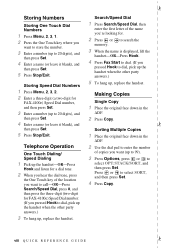
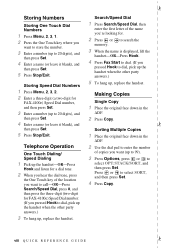
... the first letter of the name you're looking for
FAX-4100e) Speed Dial number, and then press Set.
3 Enter a number (up , replace the handset. Storing Numbers
Storing One Touch Dial Numbers
1 Press Menu, 2, 3, 1. 2 Press the One Touch key where you
want to store the number.
3 Enter a number (up to 99).
3 Press Options, press or to
select OPT...
Users Manual - English - Page 23


... or exits from Menu mode. A Fax Start
Starts an operation, such as a keyboard for FAX-4100e at once).
Copy Mode Select the copy resolution for the next copy only). C Broadcast
Use this key when you selected. D Resolution and Indicator Lights
These LEDs show the Receive Mode you send the same fax to print: Help List, Auto Dial...
Users Manual - English - Page 25
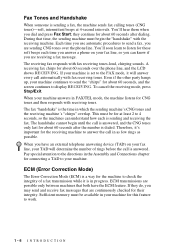
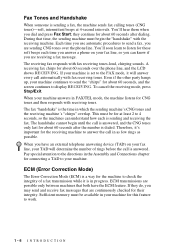
... answering device (TAD) on your machine is sending a fax, the machine sends fax calling tones (CNG tones)-soft, intermittent beeps at least 2 to 4 seconds, so the machines can know if you dial and press Fax Start; Even if the other party hangs up, your TAD will answer every call automatically with fax receiving tones-loud, chirping sounds. they do, you have the...
Users Manual - English - Page 35


... telephone company's Distinctive Ring service.
If your machine. Your machine cannot work properly if you a voice message.
To disconnect a call and receives the fax. However, you can also connect a separate telephone (or telephone answering device) directly to Distinctive Ring Service: You must answer within four rings (the recommended setting is lifted, an alarm sounds. If You Do...
Users Manual - English - Page 43
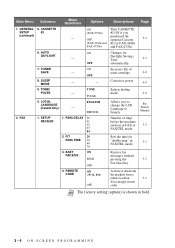
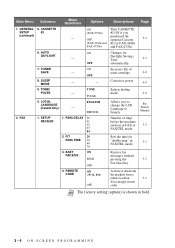
... for FAX-4100e and FAX-4750e. You can type in bold.
3-4 ON-SCREEN PROGRAMMING Page
5-3
4-7 4-8 4-8 4-8 See French Manual 5-2
5-2
5-3
5-5
Note The factory setting (option) is shown in new codes. AUTO DAYLIGHT
ON - OFF
8.
CASSETTE
SETUP
#2
(continued)
ON (FAX-5750e)
-
F/T RING TIME
3. Number of toner cartridge.
OFF
7. Receive fax messages without pressing the Fax Start key...
Users Manual - English - Page 45
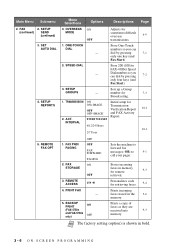
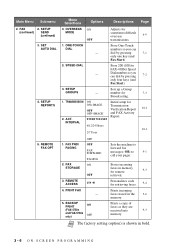
...one key (and
Fax Start).
2. REMOTE ACCESS
4. PRINT FAX
OFF OFF FAX FORWARD PAGING ON
OFF 159
-
5.
Stores incoming
faxes in memory for Transmission Verification Report and FAX Activity Report.
2/7 Days
Page 6-9 7-1
7-2 7-3 10-1 10-1
1.
FAX
2. SET AUTO DIAL
4.
ACT. BACKUP PRINT
ON
(FAX-4750e
and FAX-5750e only)
OFF
Sets the machine to
forward fax
messages-OR-to...
Users Manual - English - Page 56


...Fax messages are stored on the line, set the Ring Delay and F/T Ring Time.
If you have an answering machine on the same line or if you receive very few fax messages. FAX/TEL
For dedicated fax lines... up the call.
FAX TAD FAX/TEL
You control the phone line and must set the Ring Delay to 4 rings. Voice messages are printed. SETUP RECEIVE 5-1 FAX TAD FAX/TEL
The external TAD...
Users Manual - English - Page 58
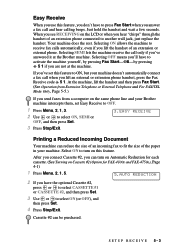
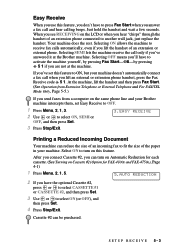
... call and hear calling beeps.
If you've set Easy Receive to OFF.
1 Press Menu, 2, 1, 3.
2 Use or to another wall jack, just replace the handset. At the machine, lift the handset and then press Fax Start. (See Operation from Extension Telephone or External Telephone and For FAX/TEL Mode Only, Page 5-5.)
If you send faxes from a computer on...
Users Manual - English - Page 60
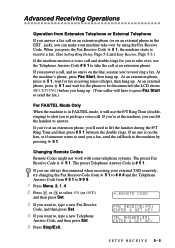
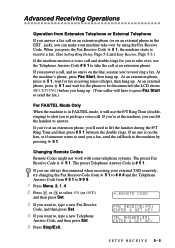
... if someone wants to send you a fax, send the call on an extension phone (or on the line, assume you're receiving a fax. If you are always disconnected when accessing your machine take the call and double-rings for fax receiving tones (chirps), then hang up. If you're at the machine, you can make your external TAD remotely...
Users Manual - English - Page 61


... 4. 2 Press Fax Start.
4.PRINT FAX
3 After printing is ON before you turn Memory Security ON, then Fax Forwarding and Remote Retrieval will continue to schedule Delayed Faxes or Polling jobs.
However, any prescheduled Delayed Faxes will not send faxes or print received faxes without the password. Setting Up the Password
1 Press Menu, 2, 0, 4. 2 Enter a 4-digit number for FAX-4100e)
Memory...
Users Manual - English - Page 62
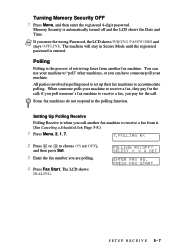
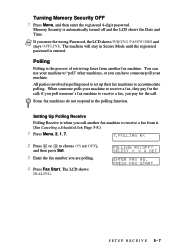
... press Set.
3 Enter the fax number you enter the wrong Password, the LCD shows WRONG PASSWORD and stays OFFLINE.
You can use your machine to "poll" other machines, or you can have someone 's fax machine to receive a fax, you poll someone poll your machine to accommodate polling.
PRESS FAX START
SETUP RECEIVE 5-7 When someone polls your machine. POLLING RX:OFF?
The...
Users Manual - English - Page 63


... to select Polling ON (or
OFF), and then press Set.
3 Specify the destination fax machines you
wish to exit without canceling. Your machine will poll each location.
4 Press Fax Start. If no jobs are waiting in turn for a document.
SELECT & SET ENTER FAX NO.
to select the job you want
3 Press 1 to cancel-OR-Press 2 to...
Users Manual - English - Page 64


... inches wide, regardless of your Brother machine intercepts them in the ADF. I Adjust the paper guides to read all the instructions and cautions listed below for the document you're sending. (See Fax Resolution, Page 6-5.) If you 're using the ADF. 6 Setup Send 6
Before You Begin
Before you begin sending faxes, please be between 5.8 and 8.5 inches...
Users Manual - English - Page 65
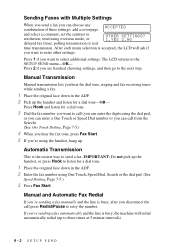
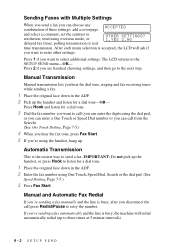
...'re sending a fax automatically and the line is the easiest way to the next step. Sending Faxes with Multiple Settings
When you send a fax you hear the dial tone, ringing and fax receiving tones while sending a fax.
1 Place the original face down in the ADF. 2 Pick up . Press 2 if you want to retry the number. Automatic Transmission
This is busy, the machine...
Users Manual - English - Page 76


... Page 4-4 to help
you enter letters-OR-Press Set to store the number without changing it .
3 Follow the directions beginning at Step 4 for FAX-4100e) (Search/Speed Dial, #, and the Speed Dial location, and Fax Start). Storing Speed Dial Numbers
You can store Speed Dial numbers, so you to either
*O1: BROTHER 1.CHANGE 2.EXIT
1 Press 1 to change...
Users Manual - English - Page 77


... can assign up to 231 numbers (131 numbers for FAX-4100e) to one large Group.
(See Storing One Touch Dial Numbers, Page 7-1 and Storing Speed Dial Numbers, Page 7-2.)
1 Press Menu, 2, 3, 3.
3.SETUP GROUPS
2 Select a One Touch key where you to send the same fax message to many fax numbers by pressing only one One Touch Group key (and Fax Start). The LCD shows 005...
Users Manual - English - Page 79


If you are sending a fax, press Fax Start after pressing the One Touch key.
If you picked up the handset, press Fax Start when the receiving fax machine answers with no number stored in it, you'll hear a warning sound, and screen will return to normal after pressing the Speed Dial number. the other party
answers. (The speaker works only one way...
Users Manual - English - Page 138


... you to call your Brother machine. Resolution The number of a fax machine calling another fax machine to retrieve fax messages or change fax storage settings.
Polling The process of vertical and horizontal lines per inch. scanning The process of sending an electronic image of your
Brother machine to retrieve waiting fax
messages.
Paging Feature enables your fax unit to call...
Quick Setup Guide - English - Page 1


... you may void your telephone number, and then press Set. Close the front cover.
3 If you can download the printer driver from Cassette #2 into the machine until the FAX and FAX/TEL lights show the setting you move forward,
5 6
J M
K N
L O
5 6
J M
press Stop/Exit and start over at :
http://solutions.brother.com
LP2434001 FAX-4100e FAX-4750e
Quick Setup Guide...
Similar Questions
Intellifax 4100e How To Send Multiple Numbers
(Posted by Hdsgklh 9 years ago)
Intellifax 4100e How To Find Out Number Programmed
(Posted by scjimbo 9 years ago)
Brother Intellifax 4100e How To Send
(Posted by rjs20DeskFa 9 years ago)
Intellifax 4100e Will Not Send Faxes
(Posted by donkamles 10 years ago)
Brother Intellifax 4100e Won't Send Fax Busy
(Posted by brobobk 10 years ago)

