Brother International IntelliFax-2900 Support Question
Find answers below for this question about Brother International IntelliFax-2900.Need a Brother International IntelliFax-2900 manual? We have 2 online manuals for this item!
Question posted by Anonymous-27226 on April 19th, 2011
How Do You Clear A 'machine Error 77'?
HOW DO YOU CLEAR A MACHINE ERROR 77
Current Answers
There are currently no answers that have been posted for this question.
Be the first to post an answer! Remember that you can earn up to 1,100 points for every answer you submit. The better the quality of your answer, the better chance it has to be accepted.
Be the first to post an answer! Remember that you can earn up to 1,100 points for every answer you submit. The better the quality of your answer, the better chance it has to be accepted.
Related Brother International IntelliFax-2900 Manual Pages
Users Manual - English - Page 3


...
For Customer Service
In USA:
1-800-284-4329 (voice) 1-908-575-8790 (fax) 1-800-284-3238 (TTY service for all your Fax Machine/ Multi-Function Center needs. BROTHER NUMBERS i
In USA:
1-800-521-2846
In ...) The Brother fax-back system number has been preprogrammed on One Touch key 1 (for FAX-2800/2900/3800) and Speed Dial #01 (for MFC-4800). You can use fax-back system, so...
Users Manual - English - Page 13


..., FAX-2900 and FAX-3800
Control Panel Overview 1-3
MFC-4800 Control Panel Overview 1-5
About Fax Machines 1-7
Custom Features 1-7
Do You Have Voice Mail on the Phone Line 1-7
Why Should There Be Trouble 1-7
How Can You Avoid Possible Problems 1-7
Fax Tones and Handshake 1-7
ECM (Error Correction Mode 1-8
2
Assembly and Connections 2-1
Packing List 2-1
Choosing a Location...
Users Manual - English - Page 18


...Important 12-3 Industry Canada Compliance Statement 12-4 Important-About the Interface Cable (For FAX-2900, FAX-3800, MFC-4800 Only) ....... 12-4 Warranty 12-4 International ENERGY STAR®... Important Safety Instructions 12-5 Trademarks 12-7
Troubleshooting and Routine Maintenance 13-1 Troubleshooting 13-1 Error Messages 13-1 Document Jam 13-5 Paper Jam 13-5 Paper is Jammed in the Multi...
Users Manual - English - Page 27
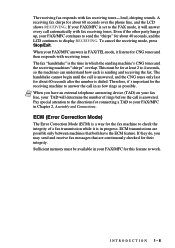
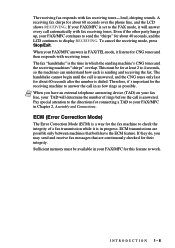
To cancel the receiving mode, press Stop/Exit. ECM (Error Correction Mode)
The Error Correction Mode (ECM) is a way for the fax machine to check the integrity of rings before the call is answered, and the CNG tones only last for CNG tones and then responds with fax receiving tones-loud, chirping sounds. Sufficient memory must...
Users Manual - English - Page 52


... to move the cursor to change it .
all letters above and to program this information into your fax machine, complete the steps described on the first page of the cursor will be entered.
4-3 INITIAL SETUP... device to send any message via a telephone fax machine unless such messages clearly contain, in a margin at the top or bottom of each transmitted page, or on page 4-1 and 4-2.
Users Manual - English - Page 64
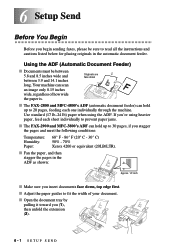
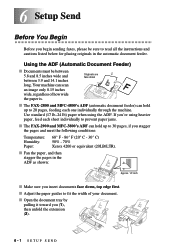
... standard (17 lb-24 lb) paper when using heavier paper, feed each one individually through the machine. I Fan the paper, and then stagger the pages in the ADF as shown:
Approx. 1/2 inch
I...for placing originals in the automatic document feeder.
Using the ADF (Automatic Document Feeder)
I The FAX-2900 and MFC-3800's ADF can hold up to 20 pages, feeding each sheet individually to prevent ...
Users Manual - English - Page 78
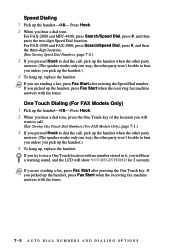
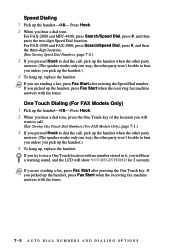
..., press the One Touch key of the location you will
want to call , pick up the handset, press Fax Start when the receiving fax machine answers with fax tones.
7-5 AUTO DIAL NUMBERS AND DIALING OPTIONS For FAX-2900 and FAX-3800, press Search/Speed Dial, press #, and then the three-digit location. (See Storing Speed Dial Numbers...
Users Manual - English - Page 109
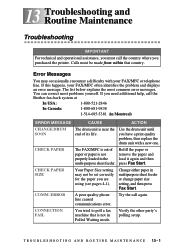
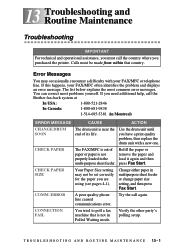
... or telephone line. You can correct most common error messages. If you purchased the printer.
ERROR
A poor quality phone line caused communications error. CONNECTION FAIL
You tried to poll a fax machine that country. Error Messages
You may not be made from within that is out of its life. Use the drum unit until you are using...
Users Manual - English - Page 110
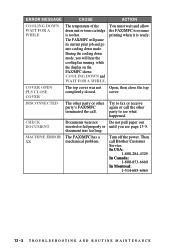
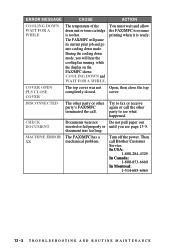
... close the top
completely closed.
COVER OPEN PLS CLOSE COVER
The top cover was too long.
MACHINE ERROR The FAX/MFC has a
XX
mechanical problem. The FAX/MFC will hear the
cooling fan running while
the display on the
FAX/MFC shows
COOLING DOWN and
WAIT FOR A WHILE. DISCONNECTED
The other party or other party...
Users Manual - English - Page 111
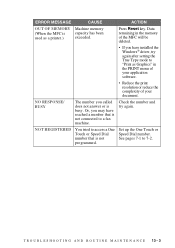
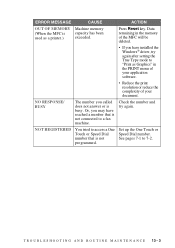
... True Type mode to access a One Touch or Speed Dial number that is busy. NOT REGISTERED
You tried to "Print as a printer.)
exceeded. ERROR MESSAGE
CAUSE
ACTION
OUT OF MEMORY Machine memory
(When the MFC is not programmed.
T R O U B L E S H O O T I N G A N D R O U T I N E M A I N T E N A N C E 13 ... as Graphics" in the memory of your document. See pages 7-1 to a fax machine.
Users Manual - English - Page 112
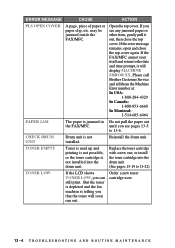
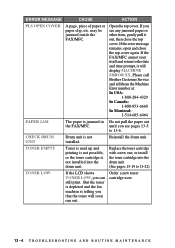
... time prompt, it out, then close the top cover again. until you that the toner will display MACHINE ERROR XX.
CHECK DRUM UNIT
Drum unit is jammed in Do not pull the paper out
the FAX/MFC.
TONER EMPTY
Toner is used up and printing is not possible, or the toner cartridge is...
Users Manual - English - Page 113
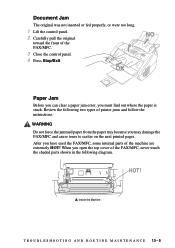
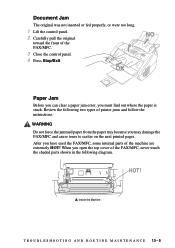
... force the jammed paper from the paper tray because you must find out where the paper is stuck.
Inside the Machine
T R O U B L E S H O O T I N G A N D R O U T I N E M A I N T E N A N C E 13 - 5 HOT! OK
NO
Paper Jam
Before you can clear a paper jam error, you may damage the FAX/MFC and cause toner to scatter on the next printed pages.
Review the following diagram.
Users Manual - English - Page 116
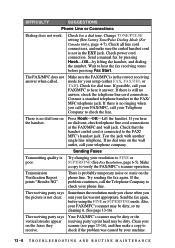
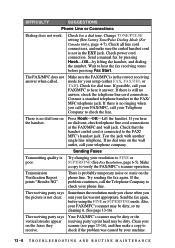
...no dial tone on the faxes they receive. Make
a copy to hear the fax receiving tones before pressing Fax Start. Try sending the fax again.
Change TONE/PULSE setting (See Setting Tone/Pulse Dialing Mode (For Canada Only), page 4-7). If possible, call your machine.
13 - 8 T ...FAX/MFC does not answer when called. Make sure the FAX/...line cord connections at the FAX/MFC and wall jack....
Users Manual - English - Page 117
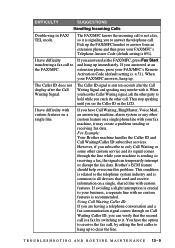
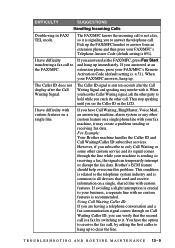
... answered at the FAX/MFC, press Fax Start and hang up to it . If you answered at an extension phone, press your machine is common to ...fax communication signal comes through the line while your FAX/MFC's Remote Activation Code (default setting is recommended.
T R O U B L E S H O O T I N G A N D R O U T I N E M A I have difficulty transferring a fax call , by switching to clear...
Users Manual - English - Page 119


...plain paper, envelopes, organizer paper, transparencies and labels for laser machines.
Reduce the print resolution or reduce the complexity of your application... This is helpful to remove the paper, turn the error recover operation on page 13-5 to see if the ... straighten it back into the feeder and then press Fax Start.
Sometimes I clear paper See Paper Jam on in the multi-purpose...
Users Manual - English - Page 135
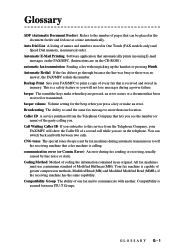
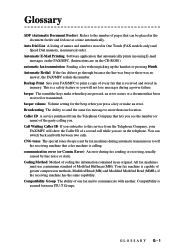
... up the handset or pressing Hook. You can be placed in
memory. CNG tones The special tones (beeps) sent by line noise or static. communication error (or Comm. Error) An error during fax sending or receiving, usually caused by fax machines during a power failure. Compatibility Group The ability of names and numbers stored in One Touch...
Users Manual - English - Page 136


... at the other party's machine that it . The Brother FAX/MFC uses the new number to pick up cover pages manually. Easy Receive Enables your fax at the same time it is FAX/ TEL) to another phone number on demand without interrupting this cycle. G-2 GLOSSARY
ECM (Error Correction Mode) Detects errors during fax transmission and resends the...
Users Manual - English - Page 138


For FAX-2900 and FAX-3800, you must press the Search/Speed Dial and then #, two digit code (and Fax Start) to start the dialing process.
It includes the sender's
name and fax number.
Speed Dial ...line art. temporary settings You can connect an external TAD to
the receiving fax machine. This will make the print on Brother laser models. User Settings List A printed report that ...
Users Manual - English - Page 144
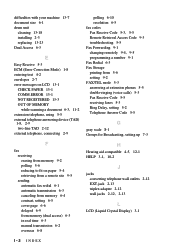
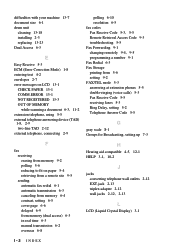
difficulties with your machine 13-7 document size 6-1 drum unit
cleaning 13-18 installing 2-3 replacing 13-23 Dual Access 6-3
E
Easy Receive 5-3 ECM (Error Correction Mode) 1-8 entering text 4-2 envelopes 2-7 error messages on LCD 13-1
CHECK PAPER 13-1 COMM.ERROR 13-1 NOT REGISTERED 13-3 OUT OF MEMORY
while scanning a document 6-3, 11-2 extension telephone, using 5-5 external telephone answering ...
Quick Setup Guide - English - Page 1


...printed. Do NOT remove the clear plastic starter sheet-this will be ejected while the FAX is answered as a fax. Starter Sheet
B. Open the ...Enter the last two digits of the machine. Press Fax Start.
...and fax it into the FAX. Holding the drum unit by pressing Receive...268-9575
11 Install Printer Driver from the Web Site (For FAX-2900 and FAX-3800 Only)
You can 't step forward, press Stop/Exit ...
Similar Questions
How To Clear Number Fax Brother Intellifax 4100e
(Posted by criwill5 9 years ago)
How Do I Cancel A Fax Brother Intellifax 2820
(Posted by cenmarigo 10 years ago)
How To Send A Multi-page Fax, Brother Intellifax 2820
(Posted by kaycKati 10 years ago)
How To Send Multiple Page Fax Brother Intellifax 2820
(Posted by willcb 10 years ago)
Hard Drive
Does the Brother IntelliFax 2900 have an internal harddrive? Can it be easily removed?
Does the Brother IntelliFax 2900 have an internal harddrive? Can it be easily removed?
(Posted by heatherwass 11 years ago)

