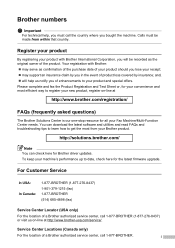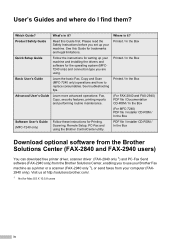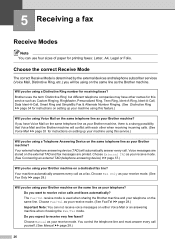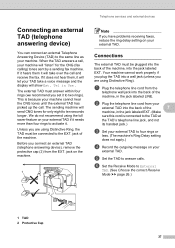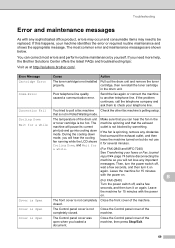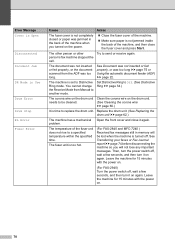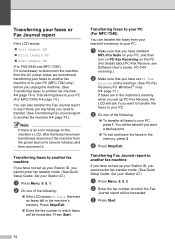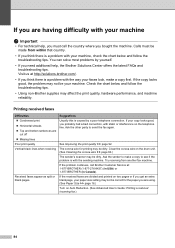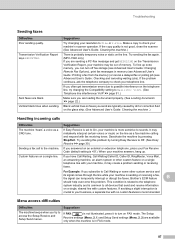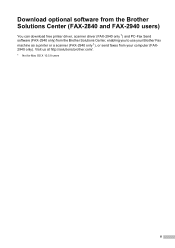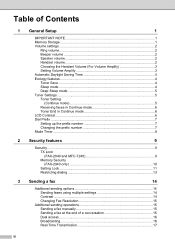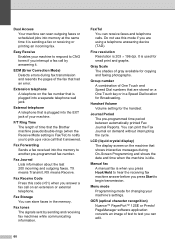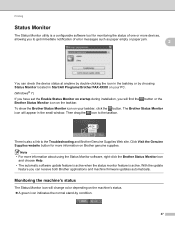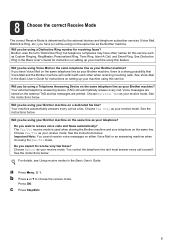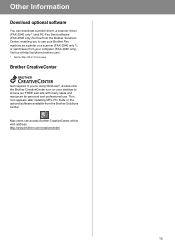Brother International IntelliFax-2840 Support Question
Find answers below for this question about Brother International IntelliFax-2840.Need a Brother International IntelliFax-2840 manual? We have 7 online manuals for this item!
Question posted by jkania on July 21st, 2014
Brother Intellifax 2840
I have a Brother Intellifax 2840 and I keep getting a poor line condition/ out of memory. how do I fix this problem?
Current Answers
Related Brother International IntelliFax-2840 Manual Pages
Similar Questions
How Do I Block A Specific Number On My Fax Machine. I Am Getting Repeated Faxe
How do i block a specific number on my fax machine. I am getting repeated faxes from a specific numb...
How do i block a specific number on my fax machine. I am getting repeated faxes from a specific numb...
(Posted by kddenicoff 2 years ago)
How To Enable Ecm On A Brother 2840 Fax Machine
(Posted by bigmetf 9 years ago)
What Is Tx Lock Mean On 2840 Brother Fax Machine
(Posted by shrnay 9 years ago)
Poor Line Condition When Receiving Faxes Brother 4100e
(Posted by BahrERYNAD 10 years ago)
Fax Machine Poor Line Condition
Our company just brought this new fax machine, it keeps reading poor line condition, We are not able...
Our company just brought this new fax machine, it keeps reading poor line condition, We are not able...
(Posted by micleicia89 11 years ago)