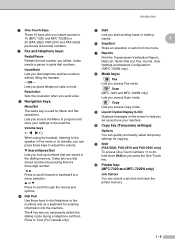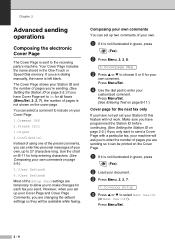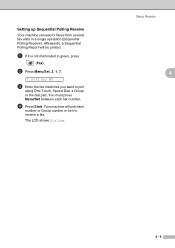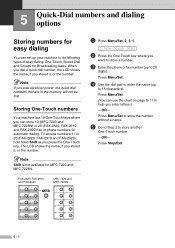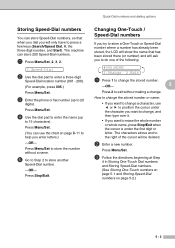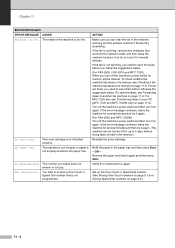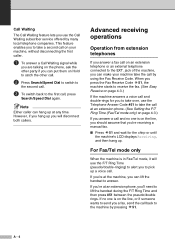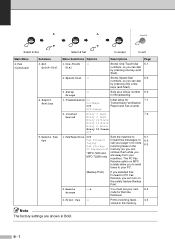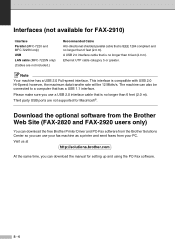Brother International IntelliFax-2820 Support Question
Find answers below for this question about Brother International IntelliFax-2820.Need a Brother International IntelliFax-2820 manual? We have 2 online manuals for this item!
Question posted by mimehtir on April 8th, 2014
How Do I Set Up Speed Dial On Fax Brother 2820
Current Answers
Answer #1: Posted by waelsaidani1 on April 8th, 2014 10:26 AM
2. Use the dial pad to enter a three-digit Speed-Dial location number (001 - 200). (For example, press 005.)
Press Menu/Set
3.Enter the phone or fax number (up to 20 digits). Press Menu/Set.
4. Use the dial pad to enter the name (up to 15 characters). Press Menu/Set. (You can use the chart on page B-11 to help you enter letters.) OR— Press Menu/Set to store the number without a name.
5 Go to Step 2 to store another Speed-Dial number. —OR— Press Stop/Exit