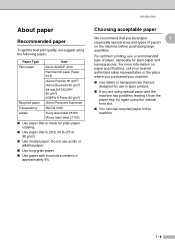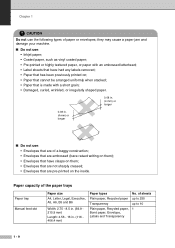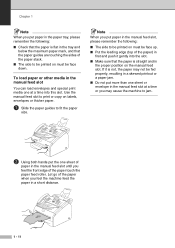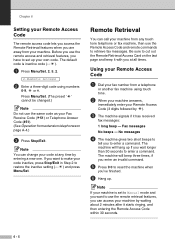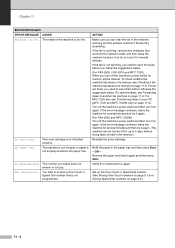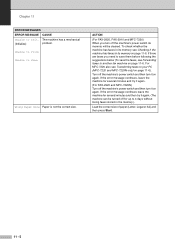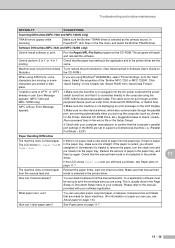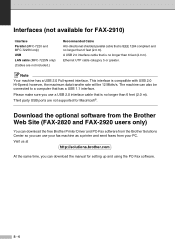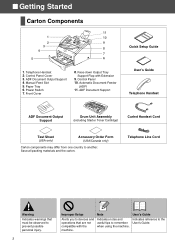Brother International IntelliFax-2820 Support Question
Find answers below for this question about Brother International IntelliFax-2820.Need a Brother International IntelliFax-2820 manual? We have 2 online manuals for this item!
Question posted by dipatsm on August 13th, 2014
Where Is The Manual Feed On Intellifax 2820
The person who posted this question about this Brother International product did not include a detailed explanation. Please use the "Request More Information" button to the right if more details would help you to answer this question.
Current Answers
Related Brother International IntelliFax-2820 Manual Pages
Similar Questions
How To Operate A Brother Fax Machine Intellifax 2820 Manual
(Posted by nitegoo 9 years ago)
How Do I Fix The Automatic Feed Of A Fax Machine Brother Intel 2820
(Posted by phJo 9 years ago)
How To Turn Off The Manual Feed Mode In The Print Driver In Brother Intellifax
2820
2820
(Posted by Migfrye 9 years ago)
How To Change Fax 2820 Printing Set Up From Manual Feed To Auto Feed
(Posted by cef12Jouke 9 years ago)
User Manual For Intellifax-820mc
i recently found this fax machine in storage but no manual for usage i would like to get the instuct...
i recently found this fax machine in storage but no manual for usage i would like to get the instuct...
(Posted by krana7343 12 years ago)