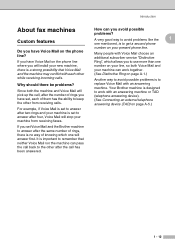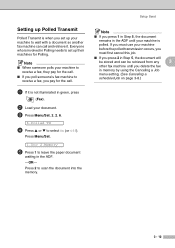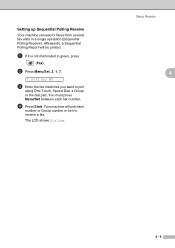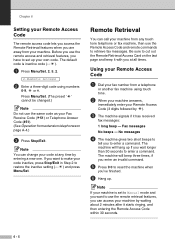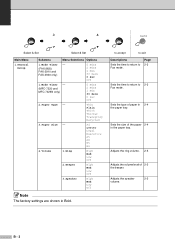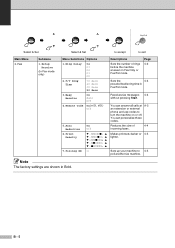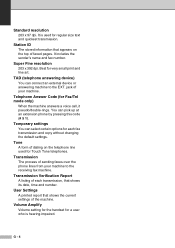Brother International IntelliFax-2820 Support Question
Find answers below for this question about Brother International IntelliFax-2820.Need a Brother International IntelliFax-2820 manual? We have 2 online manuals for this item!
Question posted by sdaynor on October 27th, 2011
How Can I Lower The Volume Of The Fax Ring As I'm Getting A Fax?
The loud ring tone wakes the baby! I have a Intellifax 2820.
Current Answers
Answer #1: Posted by freginold on December 27th, 2011 11:55 PM
On the IntelliFax 2820, you can change the ring volume by pressing the up or down arrow when the machine is in Fax mode and not being used. Press the down arrow to lower the ring volume -- each time you press the arrow, the ring will sound at the current level so you can hear how loud it is.
Related Brother International IntelliFax-2820 Manual Pages
Similar Questions
How To Operate A Brother Fax Machine Intellifax 2820 Manual
(Posted by nitegoo 9 years ago)
How To Turn Off Ecm On Brother Fax Machine Intellifax 2820
(Posted by rambg 10 years ago)
Brother Fax Machine Intelli 2820 How To Receive Confirmation
(Posted by Boojknapp 10 years ago)
How To Configure A Fax Machine Brother 2820
(Posted by kishmdrg 10 years ago)
Our Fax Machine Intellifax 2910 Has Been Getting Several Paper Jams
(Posted by w01015phm 12 years ago)