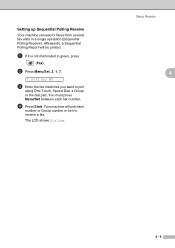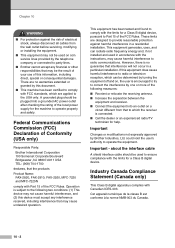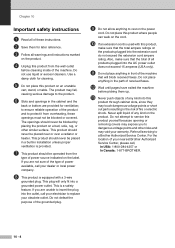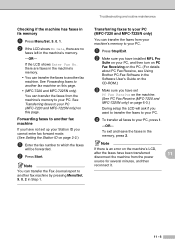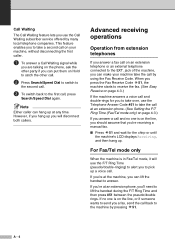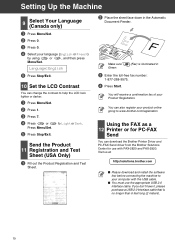Brother International IntelliFax-2820 Support Question
Find answers below for this question about Brother International IntelliFax-2820.Need a Brother International IntelliFax-2820 manual? We have 2 online manuals for this item!
Question posted by madnajomer on December 20th, 2013
Brother Fax Machine, 2820, How To Turn Off Notification When Receiving A Fax
The person who posted this question about this Brother International product did not include a detailed explanation. Please use the "Request More Information" button to the right if more details would help you to answer this question.
Current Answers
Related Brother International IntelliFax-2820 Manual Pages
Similar Questions
How To Turn Off Ecm On Brother Fax Machine Intellifax 2820
(Posted by rambg 10 years ago)
Brother Fax Machine Intelli 2820 How To Receive Confirmation
(Posted by Boojknapp 10 years ago)
What To Do When My 2820 Brother Fax Machine Says Close Back Cover And It Is
closed
closed
(Posted by repvespev 10 years ago)
Brother Fax-375mc Bermasalah
masalah brother fax-375MC saya tidak bisa mengirim fax keluar.
masalah brother fax-375MC saya tidak bisa mengirim fax keluar.
(Posted by boyjhony92 11 years ago)