Brother International IntelliFax-2440C Support Question
Find answers below for this question about Brother International IntelliFax-2440C.Need a Brother International IntelliFax-2440C manual? We have 2 online manuals for this item!
Question posted by ezcindy69 on May 2nd, 2012
The Printing Words Are Not Clear, Like Double Image
the printing words are not clear, like double image
Current Answers
There are currently no answers that have been posted for this question.
Be the first to post an answer! Remember that you can earn up to 1,100 points for every answer you submit. The better the quality of your answer, the better chance it has to be accepted.
Be the first to post an answer! Remember that you can earn up to 1,100 points for every answer you submit. The better the quality of your answer, the better chance it has to be accepted.
Related Brother International IntelliFax-2440C Manual Pages
Users Manual - English - Page 3


... may support an insurance claim by you bought the machine. Service Center Locations (Canada only)
For the location of enhancements to your Fax Machine/Multi-Function Center needs.
and, ■ will ... Solutions Center is our one-stop resource for Brother driver updates. Please complete and fax the Brother Warranty Registration And Test Sheet or, for your Brother product.
Calls must...
Users Manual - English - Page 14


...To load paper or other media 1-15
To load envelopes 1-17
To load post cards 1-18
About fax machines 1-19
Custom features 1-19
Do you have Voice Mail on the phone line? ......... 1-19
Why should...the Mode Timer (MFC-620CN only 2-3
Setting the Mode Timer (FAX-2440C only 2-3
Setting the Paper Type 2-4
Setting the Paper Size 2-4
Setting the Ring Volume 2-5
Setting the Beeper Volume 2-5...
Users Manual - English - Page 44


Setting the Station ID
You should store your name or company name and fax number so they print on all fax pages you to press 1 to make a change or 2 to send any message via a telephone fax machine unless such messages clearly contain, in a margin at the top or bottom of each transmitted page, or on page 2-2.
If...
Users Manual - English - Page 67


...45 PM.)
The number of data that is printed on the amount of pages you set up Polled Transmit (Not available for color faxes)
During the day you enter in Step 4....machine to wait with a document so another fax machine can be retrieved from any other fax machine until you want the fax to be sent within 24 hours.
Setup Send 3.Delayed Fax
-OR- Delayed Fax (Not available for color faxes...
Users Manual - English - Page 76


...Polling needs to 'poll' other machines, or you can still print a fax from the memory when you are at your machine to receive a fax, you pay for Polling. Setting up their fax machines for the call another fax machine.
Some fax machines do not respond to receive a fax from another fax machine to the Polling feature. Remote Fax Opt 3.Print Fax
Polling
Polling is the process...
Users Manual - English - Page 77


...
number or Group number in turn to poll using One-Touch (FAX-2440C only), Speed-Dial, a Group or the dial pad. Your machine will be printed.
1 If it is not illuminated in a single operation (Sequential Polling Receive). Afterwards, a Sequential
Polling Report will poll each fax number.
4 Press Black Start or Color Start. Setting up Sequential...
Users Manual - English - Page 97


... you hear your fax messages.
Your machine will
call the other machine, which will then print your machine beep.
6 - 9 REMOTE FAX OPTIONS You cannot use and # as dial numbers. However, press # if you want to store a pause.
5 Hang up after you hear your fax messages sent to enter the
new number of the remote fax machine where you want...
Users Manual - English - Page 102


... messages
Follow the steps below to listen to exit without printing.
During playback, the LCD shows the time and date the message was received, the machine beeps during the message and displays the Caller ID information for one second. After two seconds, the fax machine
begins to repeat a
message. MESSAGE CENTER 7 - 5 Adjust the Volume...
Users Manual - English - Page 146


... message. Visit us at http://solutions.brother.com.
If the problem continues, call the telephone company and ask them to poll a fax machine that is being printed. The most problems by yourself. is not closed completely.
The machine will cancel the job and eject the page that Check the other person's Try to the...
Users Manual - English - Page 149
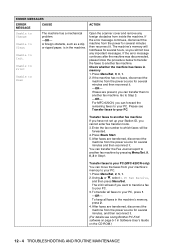
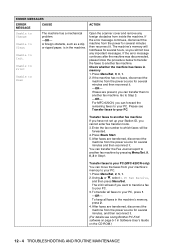
... only)
You can transfer the Fax Journal report to another fax machine. Press Black Start.
5. To transfer all faxes in Step1. Transfer faxes to another fax machine. Enter the fax number to which faxes will ask if you can transfer them to your PC.
3.
Transfer faxes to another fax machine by pressing Menu/Set, 9, 0, 2 in the machine's memory, press 2.
4.
A foreign obstacle...
Users Manual - English - Page 155


... image data is with the sending machine. The sender's scanner may improve the print speed. There are the same. Print speed is not working properly. Machine feeds multiple pages
Printed ... in the Basic tab of quality in 1' printing. Try receiving from another fax machine.
12 - 10 TROUBLESHOOTING AND ROUTINE MAINTENANCE DIFFICULTY Printing (Continued) Smudged stain at least 24 bit color...
Users Manual - English - Page 157


... (MFC-620CN only)
Cannot install software or print Run the MFL-Pro Suite Repair and Install program on copies. The Scan key on the machine's control panel will not work unless you have...phone line with fax receiving tones. When your machine, it is illuminated. (See Enter Copy mode
Vertical streaks appear in the File menu and select the
Brother TWAIN/WIA driver.
Double-click "\tool...
Users Manual - English - Page 193


...
On
Reduction
Off
6.Polling RX -
Cost saving feature: 4-4 the machine rings 2 times if there are messages and 4 times if there are shown in Fax/Tel
mode. You can answer all A-9 calls at an extension or external phone and use codes to poll
another fax machine.
Options
On Off
6.On/Off Setting
7.LCD Contrast
1.Setup...
Users Manual - English - Page 203


... 1 GLOSSARY CNG tones The special tones (beeps) sent by fax machines during a power failure.
Backup Print Your machine prints a copy of every fax that lets you see the number (or name) of incoming faxes. Brightness Changing the Brightness makes the whole image lighter or darker.
Automatic Redial A feature that a fax machine is a safety feature so you . Beeper Volume Volume setting...
Users Manual - English - Page 204
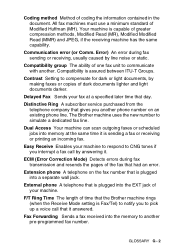
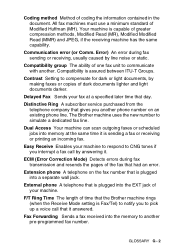
... at a specified later time that is sending a fax or receiving or printing an incoming fax.
Communication error (or Comm. ECM (Error Correction Mode) Detects errors during fax sending or receiving, usually caused by line noise or static. Fax Forwarding Sends a fax received into the EXT jack of your machine to respond to communicate with another pre-programmed...
Users Manual - English - Page 205


... begin transmission. Help list A printout of the machine (FAX-2440C only) or press Speaker Phone so you can hear the receiving fax machine answer before you can edit. Fax Journal Lists information about the last 200 incoming and outgoing faxes. Journal Period The pre-programmed time period between automatically printed Fax Journal Reports. Menu mode Programming mode for Broadcasting...
Users Manual - English - Page 206


... feature enables your machine to print digital photos from a touch tone phone.
One-Touch (FAX-2440C only) Keys on overseas phone lines. Photo resolution A resolution setting that allows you can store numbers for photo quality printing.
Press Redial/Pause as many times as needed for voice messages.
Pulse A form of a fax machine calling another fax machine to call your...
Users Manual - English - Page 207


...images will be in TIFF or PDF file format and color images may be in Fax Only, Fax/Tel and MC:Msg Ctr mode. Standard resolution 203 x 97 dpi.
Best for the machine's ring.
Ring Volume Volume setting for very small print... (Fax/Tel mode only) When the machine answers a voice call, it pseudo/double-rings.
Tone A form of sending faxes over the phone lines from your machine. ...
Users Manual - English - Page 227


... Retrieval Access card
If you derive the full benefit of your machine's Paging, Fax Forwarding, and Remote Retrieval features. REMOTE RETRIEVAL ACCESS CARD R - 1
Changing Remote Access Code
1 Press Menu/Set, 2, 5, 2. 2 Enter a three-digit number from your machine, carrying the Remote Retrieval Access Card printed below will not erase them.
Skip to Play Message Center...
Quick Setup Guide - English - Page 9


...for use it may seep out of the cartridge.
• Brother Fax machines are designed to work with this machine as a result of the use of cartridges other than genuine Brother .... If Install shows on the LCD after correcting the cartridge installation. (See "Cleaning the print head" in chapter 12 Troubleshooting and Routine Maintenance of optimum performance when used . The cleaning...
Similar Questions
How To Turn Off Ecm On Brother Fax Machine Intellifax 2820
(Posted by rambg 10 years ago)
How Can I Connect My Copier To The Computer So That I Can Print Documents?
(Posted by annapprince 12 years ago)
How Do You Clear The Memory?
(Posted by saraglasser 12 years ago)
Our Fax Machine Intellifax 2910 Has Been Getting Several Paper Jams
(Posted by w01015phm 12 years ago)

