Brother International IntelliFax-1360 Support Question
Find answers below for this question about Brother International IntelliFax-1360.Need a Brother International IntelliFax-1360 manual? We have 2 online manuals for this item!
Question posted by btallt2 on November 1st, 2011
Copying
Can't get it to copy. Change ink cartridge but stll won't copy.
Current Answers
There are currently no answers that have been posted for this question.
Be the first to post an answer! Remember that you can earn up to 1,100 points for every answer you submit. The better the quality of your answer, the better chance it has to be accepted.
Be the first to post an answer! Remember that you can earn up to 1,100 points for every answer you submit. The better the quality of your answer, the better chance it has to be accepted.
Related Brother International IntelliFax-1360 Manual Pages
Users Manual - English - Page 3
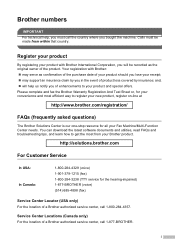
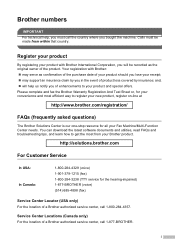
..., register on-line at
http://www.brother.com/registration/
FAQs (frequently asked questions)
The Brother Solutions Center is our one-stop resource for all your Fax Machine/Multi-Function Center needs.
Service Center Locations (Canada only) For the location of a Brother authorized service center, call 1-800-284-4357.
Users Manual - English - Page 6
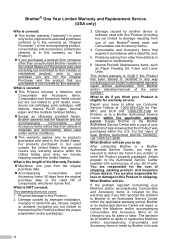
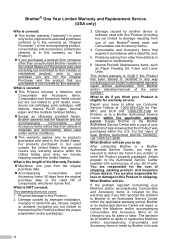
... Authorized Service Center with a copy of your purchase you are ...Fax, MFC and DCP and 1-800-276-7746 for warranty service:
Report your bill of sale. You are not limited to print heads, toner,
drums, ink cartridges, print cartridges, refill ribbons, therma PLUS paper, thermal paper and the cordless handset battery.
„ Except as otherwise provided herein, Brother warrants that the Machine...
Users Manual - English - Page 13


... If you are having difficulty with your machine 65
Error messages 68 Transferring your faxes or Fax Journal report 70 Document jam 71 Printer jam or paper jam 72 Dial Tone ...73 Phone line interference 73
Routine maintenance 74 Replacing the ink cartridge 74 Cleaning the outside of the machine 76 Cleaning the scanner 77 Cleaning...
Users Manual - English - Page 17
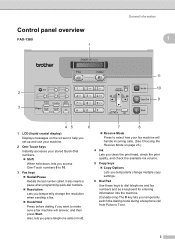
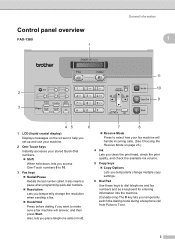
... you clean the print head, check the print quality, and check the available ink volume.
5 Copy keys „ Copy Options Lets you temporarily change the resolution when sending a fax. „ Hook/Hold
Press before dialing if you want to make sure a fax machine will handle incoming calls. (See Choosing the Receive Mode on hold.
„ Receive Mode...
Users Manual - English - Page 46


... it can have a fax machine. Special line considerations 7
Roll over phone lines
7...fax CNG tones of automatic transmissions before they are usually passed down or 'rolled over a resonant or loud voice. Your machine will be equal in the sequence, so the call will work in a roll over phone system is a group of the phone numbers to handle both lines. The two phone numbers can change...
Users Manual - English - Page 55
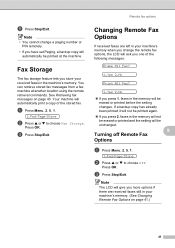
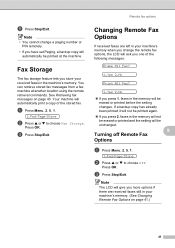
...
9
a Press Menu, 2, 5, 1.
1.Fwd/Page/Store
b Press a or b to choose Fax Storage. Fax Storage 9
The fax storage feature lets you more options if there are left in your machine's memory. (See Changing Remote Fax Options on page 43. You can retrieve stored fax messages from a fax machine at the machine.
If a backup copy has already been printed it will not be printed...
Users Manual - English - Page 56
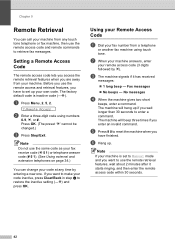
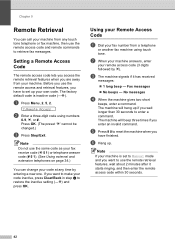
... (---l) and press OK.
Press OK. (The preset 'l' cannot be changed.)
c Press Stop/Exit. Fax messages
„ No beeps -
Using your Remote Access Code
9
a Dial your fax number from any time by l). Chapter 9
Remote Retrieval 9
You can change your code at any touch tone telephone or fax machine, then use the remote access code and remote commands...
Users Manual - English - Page 57
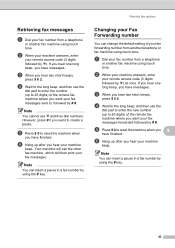
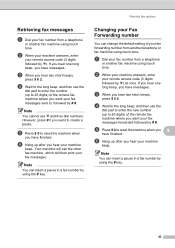
.... f Hang up to create a pause. Note You can insert a pause in a fax number by using the # key.
43 Note You can change the default setting of the remote fax machine where you 9 have finished. Remote fax options
Retrieving fax messages 9
a Dial your fax number from a telephone
or another fax machine using touch tone.
However, press # if you hear your...
Users Manual - English - Page 58
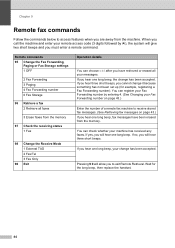
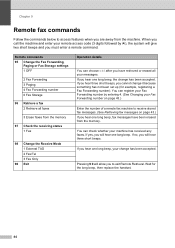
... have retrieved or erased all faxes
3 Erase faxes from the memory
97 Check the receiving status 1 Fax
98 Change the Receive Mode 1 External TAD 2 Fax/Tel 3 Fax Only
90 Exit
Operation details
You can register your Fax Forwarding number by entering 4. (See Changing your Fax Forwarding number on page 43.)
Enter the number of a remote fax machine to exit Remote Retrieval.
Users Manual - English - Page 61
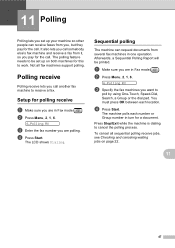
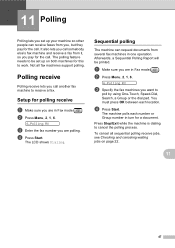
... want to
poll by using One-Touch, Speed-Dial, Search, a Group or the dial pad.
b Press Menu, 2, 1, 6.
6.Polling RX
c Specify the fax machines you , but they pay for the call.
The machine polls each location. The polling feature needs to be printed.
You must press OK between each number or Group number in...
Users Manual - English - Page 62


.... Chapter 11
Polled transmit 11
Polled Transmit is polled, you must control the job.
„ Press 2 to scan the document into the memory. b Load your machine to wait with a document so another fax machine can be retrieved by any other fax machine until you delete it .
Users Manual - English - Page 80


... another fax machine. Left and Right margins are cut off or Turn on Auto Reduction. (See Printing a reduced incoming fax on page 26.) a single page is plugged in and switched on.
Suggestions
Check that the machine is printed on two pages. Receiving Faxes
B
Difficulty Cannot receive a fax
Suggestions
Check all line cord connections.
(Canada only) Change Tone...
Users Manual - English - Page 81
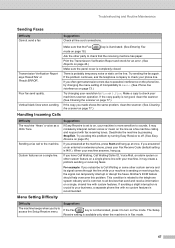
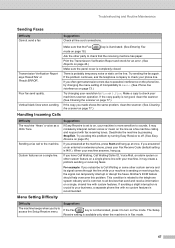
... a single phone line with fax receiving tones.
Try sending the fax again.
If the copy quality is probably temporary noise or static on page 77.)
Handling Incoming Calls
B
Difficulty The machine 'Hears' a voice as a fax machine calling and respond with your phone line.
Sending a fax call to turn on Fax mode. Deactivate the machine by turning Easy Receive to...
Users Manual - English - Page 82


... 5. See Using the ADF on page 28.)
68 Error Message Cause
Change Unable XX The machine has a mechanical problem. You cannot change the Receive Mode from Manual to send or receive again. Open the Upper Jam Clear Cover and then close the ink cartridge cover until it again. Document Jam
The document was not inserted...
Users Manual - English - Page 83
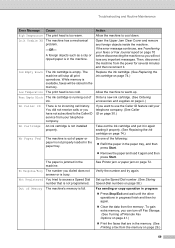
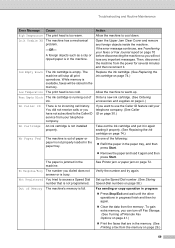
...then try again. Allow the machine to the Caller ID service from the memory on page 30.)
No Cartridge An ink cartridge is not programmed.
While memory is jammed in the memory. (See Printing a fax from your telephone company. ...the following:
„ Refill the paper in the memory. Fax sending or copy operation in progress
„ Press Stop/Exit and wait until the other operations in the...
Users Manual - English - Page 84
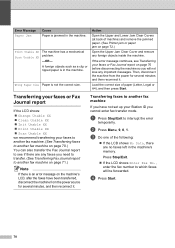
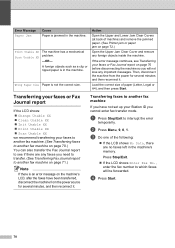
... before disconnecting the machine so you cannot enter fax transfer mode. Transferring your faxes or Fax Journal report
B
If the LCD shows: „ Change Unable XX „ Clean Unable XX „ Init Unable XX „ Print Unable XX „ Scan Unable XX we recommend transferring your faxes to another fax machine. (See Transferring faxes to another fax machine on page 71...
Users Manual - English - Page 85
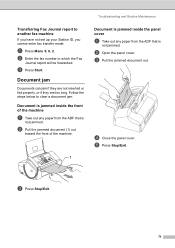
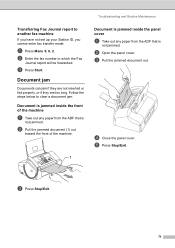
...
cover
B
a Take out any paper from the ADF that is
not jammed. d Close the panel cover. Troubleshooting and Routine Maintenance
Transferring Fax Journal report to
another fax machine
B
If you have not set up your Station ID, you cannot enter fax transfer mode.
c Pull the jammed document out.
a Press Menu 9, 0, 2.
c Press Stop/Exit.
71
Users Manual - English - Page 110


... a key or make an error. Delayed Fax Sends your machine to simulate a dedicated fax line.
96 ADF (automatic document feeder) The document can print a copy of the party calling you another . Batch Transmission (Black and white faxes only) As a cost saving feature, all delayed faxes to tell the receiving machine that a fax machine is calling.
Broadcasting The ability to...
Users Manual - English - Page 111
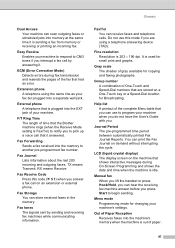
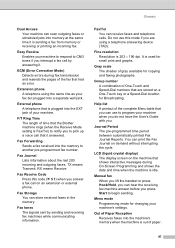
... used for changing your machine. Out of Paper Reception Receives faxes into the EXT jack of paper.
97 External phone A telephone that are using the same line as your fax but plugged into the memory to CNG tones if you interrupt a fax call on a One-Touch key or a Speed-Dial location for copying and faxing photographs. Fax Receive...
Users Manual - English - Page 112
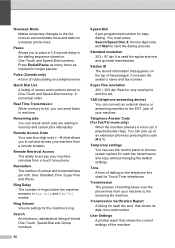
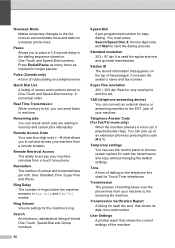
... phone. Telephone Answer Code (For Fax/Tel mode only)
When the machine answers a voice call and access your machine to access your machine. Ring Volume Volume setting for longer pauses. Transmission The process of your machine remotely from a remote location. Transmission Verification Report A listing for each fax transmission and copy without changing the default settings. See: Standard...
Similar Questions
Intellifax 1360
My Intellifax 1360 Wont Print I Just Replaced The Ink Cartridge
My Intellifax 1360 Wont Print I Just Replaced The Ink Cartridge
(Posted by flyingf25 9 years ago)
My Intellifax 1360 Wont Print- I Just Replaced Ink Cartridge Help
(Posted by flyingf25 9 years ago)
How To Turn Off Ecm On Brother Fax Machine Intellifax 2820
(Posted by rambg 10 years ago)
How Do I Change The Time And Date On Brother Fax. Machine 1360?
(Posted by berogorman 11 years ago)
Our Fax Machine Intellifax 2910 Has Been Getting Several Paper Jams
(Posted by w01015phm 12 years ago)

