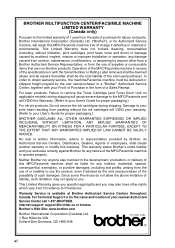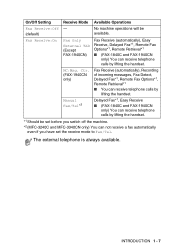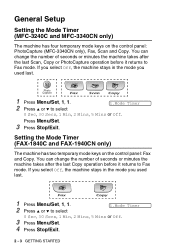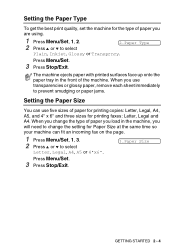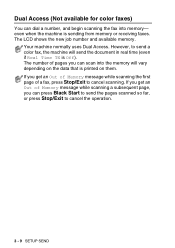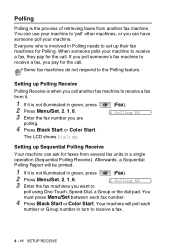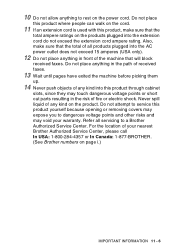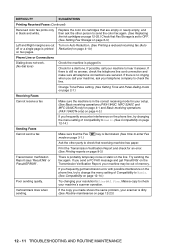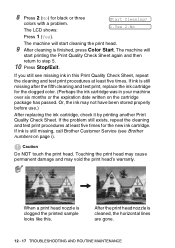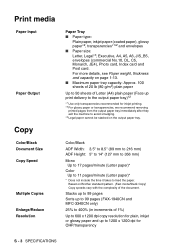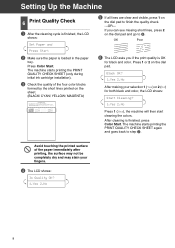Brother International IntelliFAX 1840c Support Question
Find answers below for this question about Brother International IntelliFAX 1840c - Color Inkjet Fax Machine.Need a Brother International IntelliFAX 1840c manual? We have 4 online manuals for this item!
Question posted by evgpg4646 on May 25th, 2012
How To Operate To Copy
How do I copy? What buttons do I push?
Current Answers
Related Brother International IntelliFAX 1840c Manual Pages
Similar Questions
How To Operate A Brother Fax Machine Intellifax 2820 Manual
(Posted by nitegoo 9 years ago)
My Fax Machine Number 1840c Do Not Print
(Posted by afzal2641 9 years ago)
Operating To Send A Fax
does the paper your faxing go face up or face down ?
does the paper your faxing go face up or face down ?
(Posted by Yohanfishon87 11 years ago)
How To Connect To Fax. What Needs To Be Connected
lost instruction book, can not reconnect after unconnecting. moved machine to another area.
lost instruction book, can not reconnect after unconnecting. moved machine to another area.
(Posted by youngvinings 12 years ago)