Brother International HL-5470DW Support Question
Find answers below for this question about Brother International HL-5470DW.Need a Brother International HL-5470DW manual? We have 4 online manuals for this item!
Question posted by npodhoretz on April 19th, 2014
Network Login Password For Hl-5470dw
How do I get the login password?
Current Answers
There are currently no answers that have been posted for this question.
Be the first to post an answer! Remember that you can earn up to 1,100 points for every answer you submit. The better the quality of your answer, the better chance it has to be accepted.
Be the first to post an answer! Remember that you can earn up to 1,100 points for every answer you submit. The better the quality of your answer, the better chance it has to be accepted.
Related Brother International HL-5470DW Manual Pages
Network User's Guide - English - Page 3


... BRAdmin Professional 3 utility (Windows 7 BRPrint Auditor (Windows®)...8
3 Configuring your machine for a wireless network
(For HL-5470DW(T) and HL-6180DW(T))
9
Overview...9 Confirm your network environment...10
Connected to a computer with a WLAN access point/router in the network (Infrastructure mode) ...10 Connected to a wireless capable computer without a WLAN access point/router in...
Network User's Guide - English - Page 4


... Enable ...39 WLAN Enable ...39 Reset the network settings to the factory default 40 Printing the Printer Settings Page (For HL-5450DN(T 41 Printing the Network Configuration Report (For HL-5470DW(T) and HL-6180DW(T 41 Printing the WLAN report (For HL-5470DW(T) and HL-6180DW(T 42 Function table and default factory settings 43 HL-5470DW(T) and HL-6180DW(T 43
5 Web Based Management
46...
Network User's Guide - English - Page 15
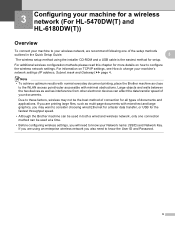
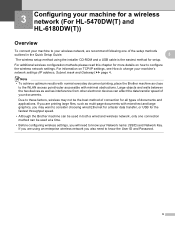
For information on how to configure the wireless network settings.
3 Configuring your machine for a wireless network (For HL-5470DW(T) and HL-6180DW(T)) 3
Overview 3
To connect your machine to your wireless network, we recommend following one of the setup methods
outlined in both a wired and wireless network, only one connection method can be the best method of connection for...
Network User's Guide - English - Page 20
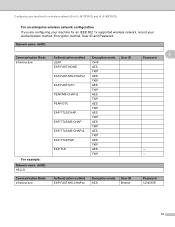
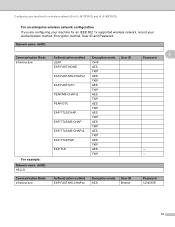
...)
Communication Mode Infrastructure
For example: Network name: (SSID) HELLO Communication Mode Infrastructure
Authentication...-FAST/MS-CHAPv2
Encryption mode AES
User ID Brother
3
Password
- -
3
Password 12345678
14
Configuring your machine for a wireless network (For HL-5470DW(T) and HL-6180DW(T))
For an enterprise wireless network configuration 3
If you are configuring your machine for an...
Network User's Guide - English - Page 29
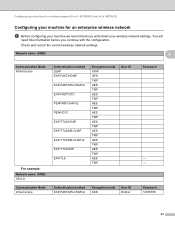
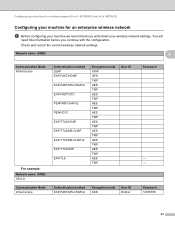
...MS-CHAPv2
Encryption mode AES
User ID Brother
Password
- -
3
Password 12345678
23 You will
need this information before you write down your machine we recommend you continue with the configuration. Check and record the current wireless network settings.
Configuring your machine for a wireless network (For HL-5470DW(T) and HL-6180DW(T))
Configuring your machine for an enterprise wireless...
Network User's Guide - English - Page 32
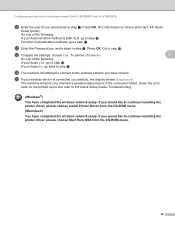
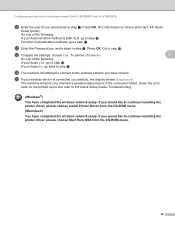
...;)
You have completed the wireless network setup. q Enter the Password you wrote down in step a. r To apply the settings, choose Yes. If you would like to continue installing the printer driver, please choose Install Printer Driver from the CD-ROM menu.
26 Configuring your machine for a wireless network (For HL-5470DW(T) and HL-6180DW(T))
p Enter the user ID...
Network User's Guide - English - Page 41
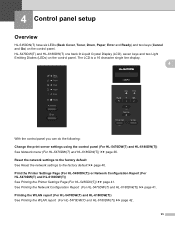
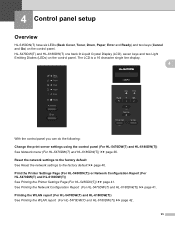
... default uu page 40. Printing the WLAN report (For HL-5470DW(T) and HL-6180DW(T)) 4
See Printing the WLAN report (For HL-5470DW(T) and HL-6180DW(T)) uu page 42.
35
Print the Printer Settings Page (For HL-5450DN(T)) or Network Configuration Report (For HL-5470DW(T) and HL-6180DW(T))
4
See Printing the Printer Settings Page (For HL-5450DN(T)) uu page 41. 4 Control panel setup
4
Overview...
Network User's Guide - English - Page 42
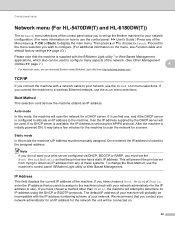
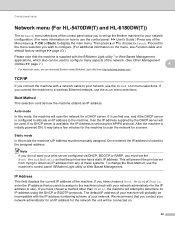
... set the Boot Method to Static so that the print server has a static IP address. TCP/IP 4
If you connect the machine with a network cable to your network.
Control panel setup
Network menu (For HL-5470DW(T) and HL-6180DW(T)) 4
The Network menu selections of the control panel allow you to set up the Brother machine for your...
Network User's Guide - English - Page 46
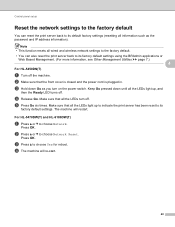
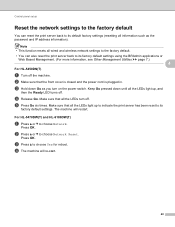
...will re-start.
40
Press OK.
Note • This function resets all wired and wireless network settings to the factory default. • You can reset the print server back to its ... as the password and IP address information). d Release Go. b Press a or b to choose Yes for reboot.
Make sure that the front cover is closed and the power cord is plugged in. For HL-5470DW(T) and HL-6180DW(T)
4...
Network User's Guide - English - Page 53
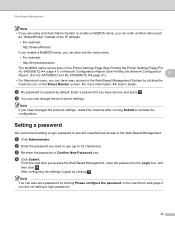
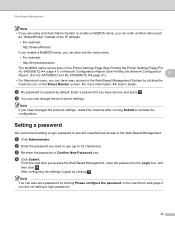
... can be seen in the Printer Settings Page (See Printing the Printer Settings Page (For
HL-5450DN(T)) uu page 41) or Network Configuration Report (See Printing the Network Configuration Report (For HL-5470DW(T) and HL-6180DW(T)) uu page 41).
5
• For Macintosh users, you want to activate the configuration. c Re-enter the password in the Login box, and then click...
Network User's Guide - English - Page 54
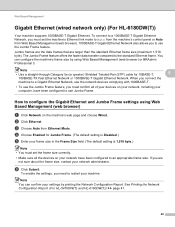
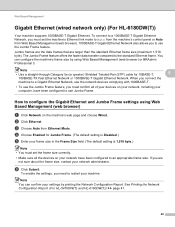
...or Auto from Ethernet Mode.
When you connect the
machine to a Gigabit Ethernet Network, use the network devices complying with 1000BASE-T.
• To use the Jumbo Frame feature, you... Ethernet (wired network only) (For HL-6180DW(T)) 5
Your machine supports 1000BASE-T Gigabit Ethernet.
See Printing the Network Configuration Report (For HL-5470DW(T) and HL-6180DW(T)) uu page 41.
48
Network User's Guide - English - Page 71
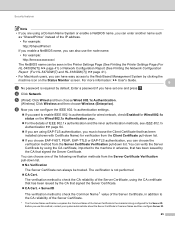
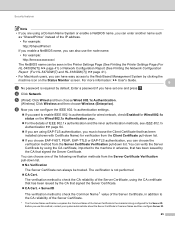
...in the Printer Settings Page (See Printing the Printer Settings Page (For HL-5450DN(T)) uu page 41) or Network Configuration Report (See Printing the Network Configuration Report (For HL-5470DW(T) and HL-6180DW(T))...Wireless and then choose Wireless (Enterprise). For more information: uu User's Guide.
6
c No password is not performed.
CA Cert. f Now you can configure the IEEE 802.1x...
Network User's Guide - English - Page 87
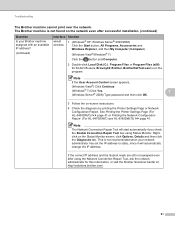
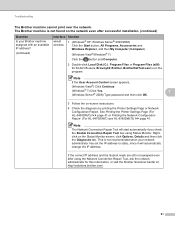
See Printing the Printer Settings Page (For HL-5450DN(T)) uu page 41 or Printing the Network Configuration Report (For HL-5470DW(T) and HL-6180DW(T)) uu page 41.
This is not found on the network even after using the Network Connection Repair Tool, ask the network administrator for 64-bit OS users, Browny02, Brother, BrotherNetTool.exe to static, since it will...
Network User's Guide - English - Page 89
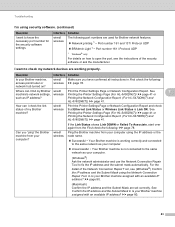
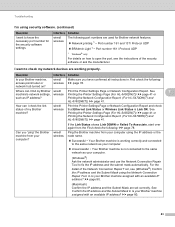
... Brother machine assigned with an available IP address? See Printing the Printer Settings Page (For HL-5450DN(T)) uu page 41 or Printing the Network Configuration Report (For HL-5470DW(T) and HL-6180DW(T)) uu page 41.
How can I find my Brother wired/ Print the Printer Settings Page or Network Configuration Report. Can you have confirmed all instructions in First...
Network User's Guide - English - Page 105


Wireless network terms and concepts (For HL-5470DW(T) and HL-6180DW(T))
Encryption methods 10 TKIP For TKIP, see TKIP uu page 97. AES For AES, see AES uu page 97. CKIP The original Key Integrity Protocol for LEAP by Cisco Systems, Inc.
User ID and password 10
The following security methods use a user...
Quick Setup Guide - English - Page 2


... mm (6 in.)
• The components included in the box may differ depending on the HL-5470DW.
• The interface cable is no longer than 2 meters (6 feet). Buy the appropriate interface cable for 10BASE-T, 100BASE-TX Fast Ethernet Network. Network cable For HL-5470DW(T), use a straight-through Category 5e (or greater) Shielded Twisted-Pair (STP) cable for...
User's Guide - English - Page 156
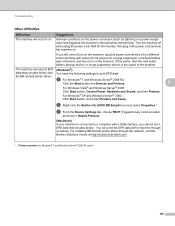
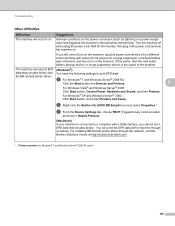
...® 7 and Windows Server® 2008 R2 users
150 b Right-click the Brother HL-XXXX BR-Script3 icon and select Properties 1. The machine cannot print EPS (Windows®)
data that includes binary.
For installing BR-Script3 printer driver through a network.
c From the Device Settings tab, choose TBCP (Tagged binary communication
protocol) in the...
Wi-Fi Direct Guide - English - Page 25
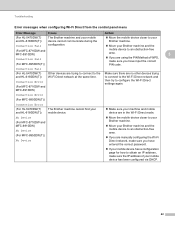
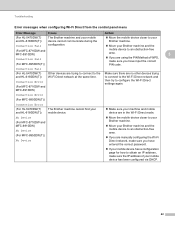
...network, make sure you have entered the correct password.
If your mobile device has a configuration page for how to obtain an IP address, make sure you are trying to connect to configure the Wi-Fi Direct settings again.
Connection Fail
(For HL-5470DW(T) and HL... (For MFC-8950DW(T))
Connection Error
(For HL-5470DW(T) and HL-6180DW(T))
The Brother machine cannot find your mobile...
Wi-Fi Direct Guide - English - Page 26
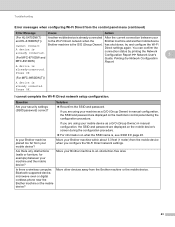
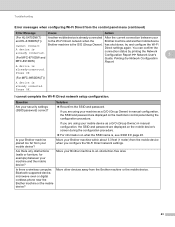
...A device is already connected. I cannot complete the Wi-Fi Direct network setup configuration. Move other devices away from your security settings (SSID/password) correct?
Troubleshooting
Error messages when configuring Wi-Fi Direct from the control panel menu (continued)
Error Message
Cause
Action
(For HL-5470DW(T) Another mobile device is already connected After the current...
Wi-Fi Direct Guide - English - Page 28
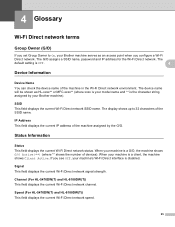
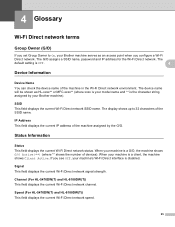
... network signal strength. Speed (For HL-5470DW(T) and HL-6180DW(T)) 4
This field displays the current Wi-Fi Direct network speed.
25 The display shows up to On, your Brother machine serves as HL...name of devices). If you configure a Wi-Fi
Direct network.
The G/O assigns a SSID name, password and IP address for the Wi-Fi Direct network. The
default setting is a client, the machine shows...
Similar Questions
How Can I Installer An Network Interface In Hl-2250 Printer Brother
(Posted by woodmclaysk 9 years ago)
Can Brother Hl-5470dw Be Used In Both Wireless And Wired Network
(Posted by sabemvn 10 years ago)
How To Enable Network In Brother Hl-2280dw Problems
(Posted by Jimmspi 10 years ago)
Brother Printer Clear Drum End Hl-5470dw
How do I clear the message on my printer of drum end soon after I have replace the drum?
How do I clear the message on my printer of drum end soon after I have replace the drum?
(Posted by oakleylumber 10 years ago)
My Brother Hl-5470dw Lan Keeps Printing Numerous Half Pages.
My Brother hl-5470dw lan printer keeps printing off numerous half and not complete pages. I tried to...
My Brother hl-5470dw lan printer keeps printing off numerous half and not complete pages. I tried to...
(Posted by bradfordkline 11 years ago)

