Brother International HL-5370DWT Support Question
Find answers below for this question about Brother International HL-5370DWT - B/W Laser Printer.Need a Brother International HL-5370DWT manual? We have 3 online manuals for this item!
Question posted by lambc2 on July 26th, 2012
Index Cards
How do i print index cards with the brother HL5370DW?
Current Answers
There are currently no answers that have been posted for this question.
Be the first to post an answer! Remember that you can earn up to 1,100 points for every answer you submit. The better the quality of your answer, the better chance it has to be accepted.
Be the first to post an answer! Remember that you can earn up to 1,100 points for every answer you submit. The better the quality of your answer, the better chance it has to be accepted.
Related Brother International HL-5370DWT Manual Pages
Users Manual - English - Page 1


... find a printed copy in a convenient place so you use the printer. Please use the Quick Setup Guide to set up the printer. Please visit us at http://solutions.brother.com/ or accessing it quickly if you can read this manual with Screen Reader 'text-to-speech' software. Version A USA Brother Laser Printer
USER'S GUIDE
HL-5340D HL-5350DN HL-5370DW...
Users Manual - English - Page 19
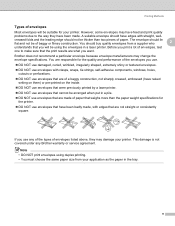
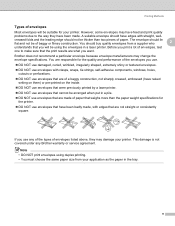
..., self-adhesive components, windows, holes, cutouts or perforations.
„ DO NOT use envelopes that are what you use envelopes that were previously printed by a laser printer.
„ DO NOT use any Brother warranty or service agreement. If you want.
This damage is not covered under any of the types of envelopes listed above, they...
Users Manual - English - Page 35


... may be Tray1. DO NOT use plain paper, recycled paper or thin paper. Manual duplex printing 2
„ The BR-Script printer driver (PostScript® 3™ emulation) does not support manual duplex printing. „ If you use the automatic duplex printing function. • Make sure that the back cover is closed. • Make sure that...
Users Manual - English - Page 49
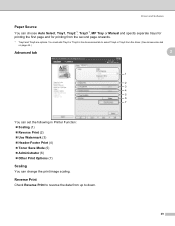
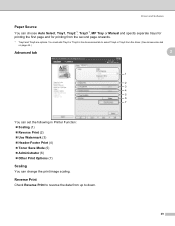
You must add Tray2 or Tray3 in Printer Function: „ Scaling (1) „ Reverse Print (2) „ Use Watermark (3) „ Header-Footer Print (4) „ Toner Save Mode (5) „ Administrator (6) „ Other Print Options (7)
Scaling
3
You can change the print image scaling. Reverse Print
3
Check Reverse Print to down.
39
Driver and Software
Paper Source
3
You can set the ...
Users Manual - English - Page 73
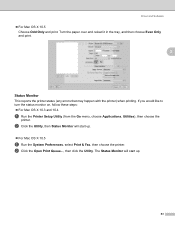
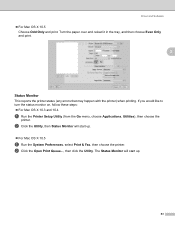
......, then click the Utility. Turn the paper over and reload it in the tray, and then choose Even Only and print.
3
Status Monitor
3
This reports the printer status (any errors that may happen with the printer) when printing. The Status Monitor will start up .
„ For Mac OS X 10.5
a Run the System Preferences, select...
Users Manual - English - Page 84
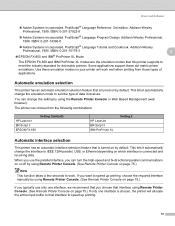
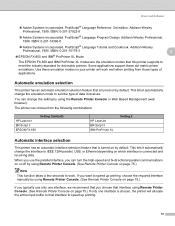
.... Addison-Wesley
Professional, 1985.
When you use only one interface, we recommend that you choose that interface to speed up printing, choose the required interface manually by using Remote Printer Console. (See Remote Printer Console on page 75.)
If you typically use the parallel interface, you want to IEEE 1284 parallel, USB, or...
Users Manual - English - Page 96


... current settings using the control panel button or printer driver. b Turn on the printer and wait until the printer is plugged in. c Press Go three times within 2 seconds. Control Panel
Print the Printer Settings page
You can print the current printer settings page by clicking the Print Settings button in the Support dialog.
86 Using the Go button...
Users Manual - English - Page 97
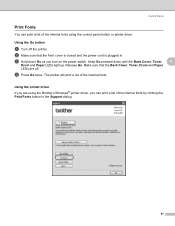
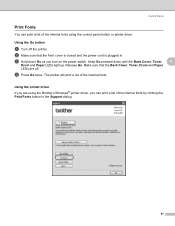
... closed and the power cord is plugged in the Support dialog.
87 Using the printer driver
4
If you turn on the power switch. d Press Go twice. b... up. The printer will print a list of the internal fonts by clicking the Print Fonts button in . Control Panel
Print Fonts
4
You can print a list of the internal fonts using the Brother's Windows® printer driver, you can print a list of...
Users Manual - English - Page 128


....
See Installing extra memory on page 91.
„ Set page protection to delete the remaining data in the printer memory. Cancel the print job
if you print to print the remaining data in the printer memory. See Installing extra memory on page 91.
„ Press Go to prevent automatic reduction in the supplied Windows®...
Users Manual - English - Page 130
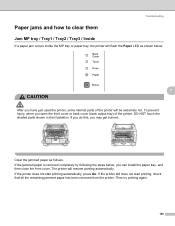
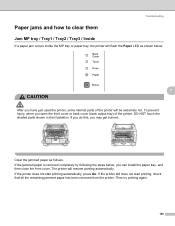
... the shaded parts shown in the illustration. The printer will be extremely hot.
If the printer still does not start printing automatically, press Go. Then try printing again.
120 If the printer does not start printing, check that all the remaining jammed paper has been removed from the printer. Clear the jammed paper as shown below , you...
Users Manual - English - Page 140
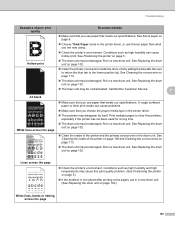
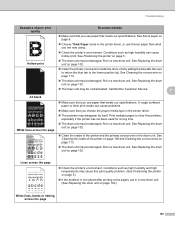
... 102.
„ Clean the inside the drum unit by itself. Call Brother Customer Service.
7
All black White lines across the page
„ Make sure that you use thinner paper than what you are now using.
„ Check the printer's environment. Print multiple pages to the home position (a). See Replacing the drum
unit on...
Users Manual - English - Page 144


Troubleshooting
Examples of poor print quality
Recommendation
„ Open the back cover and make sure that the two blue levers on...Choose Improve Toner Fixing mode in Advanced tab on page 39 (For Windows® printer driver), Advanced options on page 51 (For BR-Script printer driver for Windows®) or Print Settings on the left and right hand sides are in Media Type settings.
134
...
Users Manual - English - Page 145
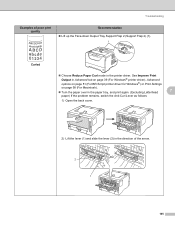
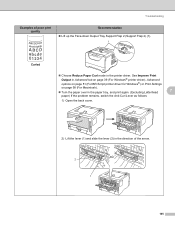
... the problem remains, switch the Anti-Curl Lever as follows:
1) Open the back cover.
2) Lift the lever (1) and slide the lever (2) in the printer driver. Troubleshooting
Examples of poor print quality
Recommendation „ Lift up the Face-down Output Tray Support Flap 2 (Support Flap 2) (1).
1
Curled
„ Choose Reduce Paper Curl mode in...
Network Users Manual - English - Page 15


... R
2
3 4
1) Client computer 2) Also known as "Server" or "Print server" 3) TCP/IP, USB or parallel 4) Printer (your machine)
„ In a larger network, we recommend a Network Shared printing environment. „ The "Server" or the "Print server" must use the TCP/IP print protocol. „ The Brother machine needs to control the printing of computer is
connected via a centrally controlled...
Network Users Manual - English - Page 28
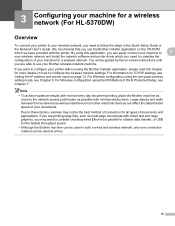
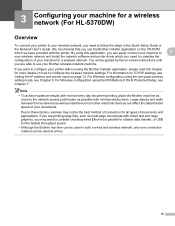
... Note
• To achieve optimum results with normal every day document printing, place the Brother machine as close to the network access point/router as multi-page ...printing large files, such as possible with the printer. Configuring your machine for a wireless network (For HL-5370DW)3
3 Configuring your machine for a wireless network (For HL-5370DW) 3
Overview 3
To connect your printer...
Network Users Manual - English - Page 39
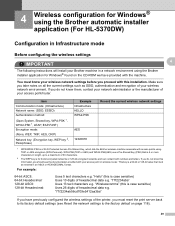
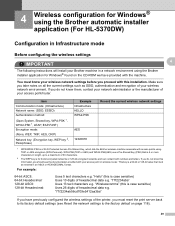
...PSK) that must reset the print server back to its factory...access points using the Brother installer application for ...Brother automatic installer
application (For HL...-5370DW) 4
Configuration in Infrastructure mode 4
Before configuring the wireless settings
IMPORTANT
4
4
The following instructions will install your Brother... Key, which lets the Brother wireless machine associate with this...
Network Users Manual - English - Page 50
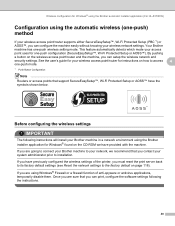
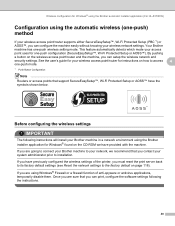
...that you can print, configure the ...Brother automatic installer application (For HL-5370DW)
Configuration using the automatic wireless (one -push mode.
1 Push Button Configuration
Note Routers or access points that support SecureEasySetup™, Wi-Fi Protected Setup or AOSS™ have the symbols shown below. If you are using Windows® Firewall or a firewall function of the printer...
Network Users Manual - English - Page 56
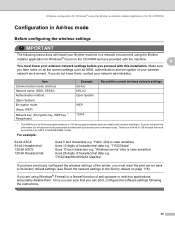
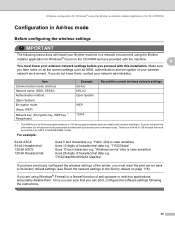
... you have provided with the machine.
4
You must reset the print server back to its factory default settings (see the documentation provided ...® Firewall or a firewall function of the printer, you must know your wireless network settings before you... Wireless configuration for Windows® using the Brother automatic installer application (For HL-5370DW)
Configuration in Ad-hoc mode 4...
Network Users Manual - English - Page 71
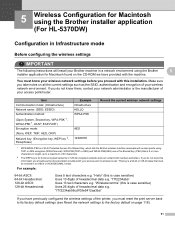
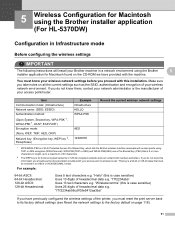
...the print ...Brother installer application (For HL-5370DW)5
5 Wireless Configuration for Macintosh using the Brother installer application (For HL...Brother
5
installer application for 64-bit encrypted networks or 128-bit encrypted networks and can contain both numbers and letters.
Make sure you take notes on all the current settings such as the SSID, authentication and encryption of the printer...
Quick Setup Guide - English - Page 46
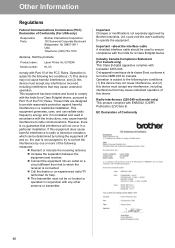
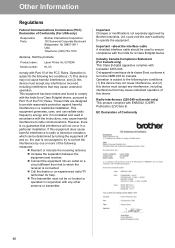
...Regulations
Federal Communications Commission (FCC) Declaration of Conformity (For USA only)
Responsible Party:
Brother International Corporation 100 Somerset Corporate Boulevard Bridgewater, NJ 08807-0911 USA Telephone: (908) 704-1700
declares, that the products
Product name: Model number:
Laser Printer HL-5370DW HL-53
comply with the limits for a Class B digital device, pursuant to Part...
Similar Questions
What Causes Dirty Laser Printer Prints Brother Printers Hl-2040
(Posted by mvv00emman 9 years ago)
How To Fix The Paper Jam In Brother Laser Printer. Hl-5340d. Hl-5350dn.
(Posted by jonaba 9 years ago)
Can Brother Printer Hl-5370dw Print No 10 Envelop Address
(Posted by Letegy 9 years ago)
How To Adjust Left And Right Margin On Brother Printer Hl 2140?
How to adjust left and right margin on Brother Printer HL 2140?
How to adjust left and right margin on Brother Printer HL 2140?
(Posted by rjsferrer 10 years ago)
Will Brother Printer Hl-5370dw Print Dos
(Posted by sepiol 10 years ago)

