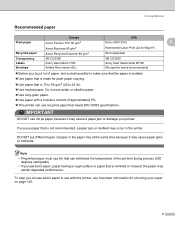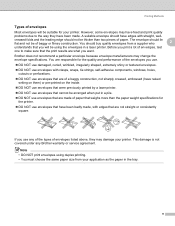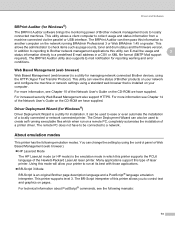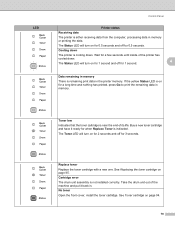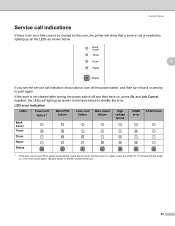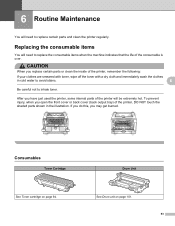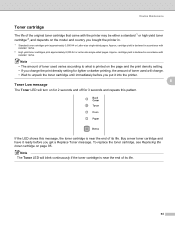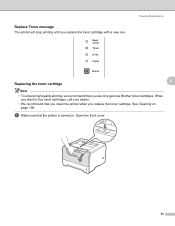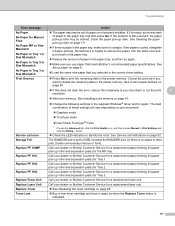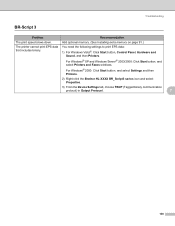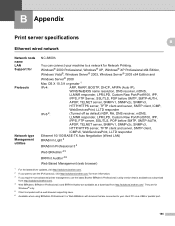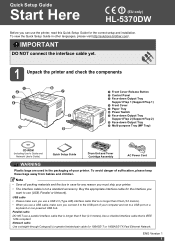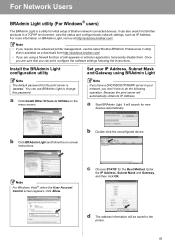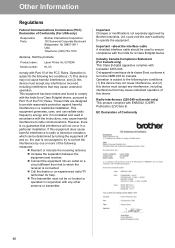Brother International HL 5370DW Support Question
Find answers below for this question about Brother International HL 5370DW - B/W Laser Printer.Need a Brother International HL 5370DW manual? We have 3 online manuals for this item!
Question posted by cotybradley on October 4th, 2012
Toner Replacement
my brother copier keeps telling me to replace the toner, even though i have
Current Answers
Related Brother International HL 5370DW Manual Pages
Similar Questions
How To Replace Drum On Brother Printer Hl-5370dw
(Posted by rilesupe 9 years ago)
What To Do When Your Hl-5350dn Brother Printer Toner Light Is Still On Even
when the new toner is replaced
when the new toner is replaced
(Posted by wkl0mdfinl 9 years ago)
Why Is My Printer Hl-5340 D Still Showing A Red Status And Toner Light After I
replaced the toner
replaced the toner
(Posted by addvkoma 10 years ago)
How To Adjust Left And Right Margin On Brother Printer Hl 2140?
How to adjust left and right margin on Brother Printer HL 2140?
How to adjust left and right margin on Brother Printer HL 2140?
(Posted by rjsferrer 10 years ago)
Brother Printer Hl-5370dw Offline Status Won't Print
(Posted by joochawn 10 years ago)