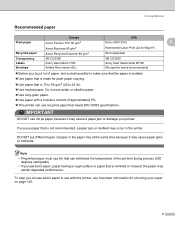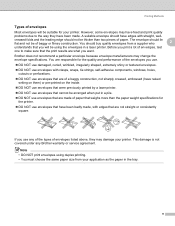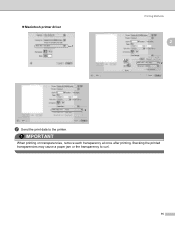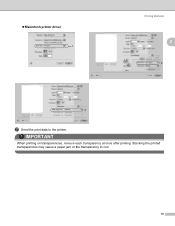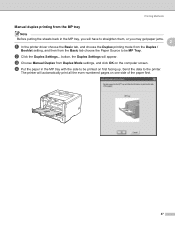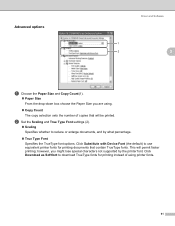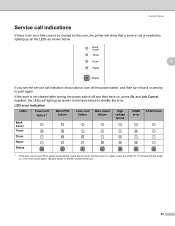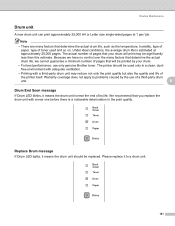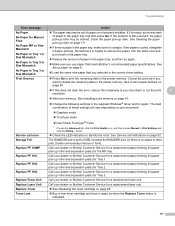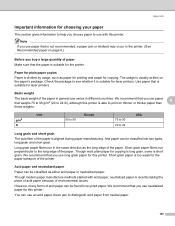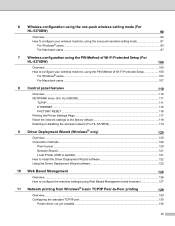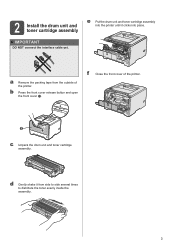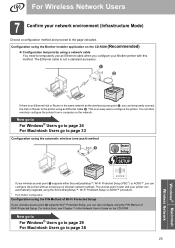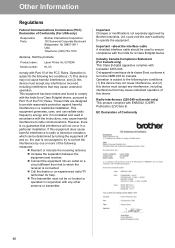Brother International HL 5370DW Support Question
Find answers below for this question about Brother International HL 5370DW - B/W Laser Printer.Need a Brother International HL 5370DW manual? We have 3 online manuals for this item!
Question posted by vapingmachine on April 13th, 2012
Paper Jams
The paper curls right before it reaches the last roller assembly and thus causing it to jam. I'm using 75gsm|10M paper by Boise, do I need heavier paper?
Current Answers
Related Brother International HL 5370DW Manual Pages
Similar Questions
How To Adjust Left And Right Margin On Brother Printer Hl 2140?
How to adjust left and right margin on Brother Printer HL 2140?
How to adjust left and right margin on Brother Printer HL 2140?
(Posted by rjsferrer 10 years ago)
Brother Printer Hl-5370dw Paper Won't Spool
(Posted by hhgrehumali 10 years ago)
How To Get Brother Printer Hl 5370dw To Improve Print Quality
(Posted by psmaretta 10 years ago)
Brother Printer Hl-5370dw Offline Status Won't Print
(Posted by joochawn 10 years ago)