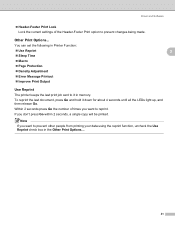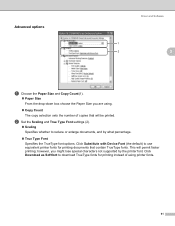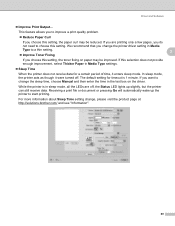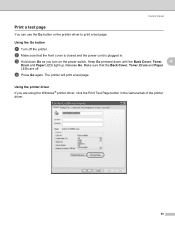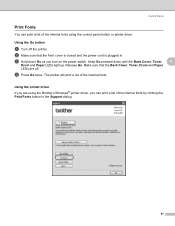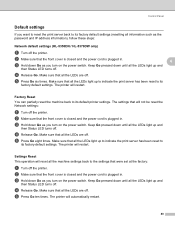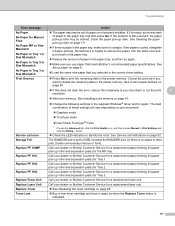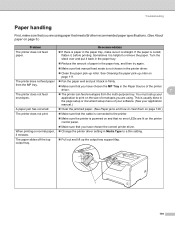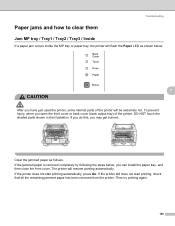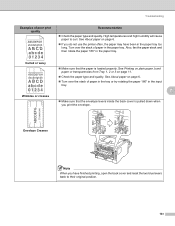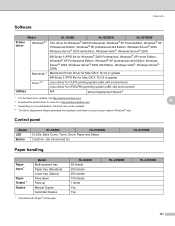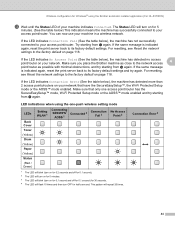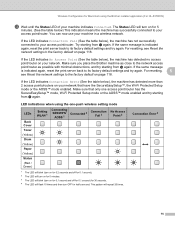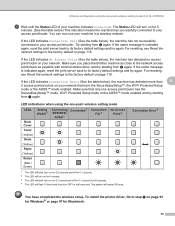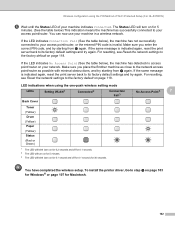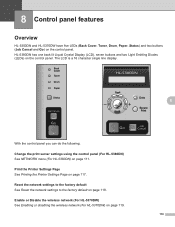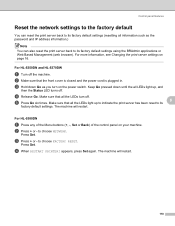Brother International HL 5370DW Support Question
Find answers below for this question about Brother International HL 5370DW - B/W Laser Printer.Need a Brother International HL 5370DW manual? We have 3 online manuals for this item!
Question posted by nytmakrishn on January 25th, 2014
Hl-5370dw Paper Light Keeps Coming On When I Try To Print
The person who posted this question about this Brother International product did not include a detailed explanation. Please use the "Request More Information" button to the right if more details would help you to answer this question.
Current Answers
Related Brother International HL 5370DW Manual Pages
Similar Questions
Hl-5370dw Paper Jam And Red Light Are On,
cannot find a paper jam, took out drum, opened and tilted out back part, picked up and looked all ar...
cannot find a paper jam, took out drum, opened and tilted out back part, picked up and looked all ar...
(Posted by jameswerner4764 10 years ago)
Hl-5370dw Status Light Just Blinks When I Try And Print
(Posted by guha 10 years ago)
Brother Hl-5370dw Yellow Light Won't Print
(Posted by lucycase 10 years ago)
How Do I Fix My Brother Hl 2040 Printr? The Paper Light Is Red And I Am Unable T
The paper light is flashing red. I have tried everything possible to fix the problem, but the ligh i...
The paper light is flashing red. I have tried everything possible to fix the problem, but the ligh i...
(Posted by amholmes 12 years ago)
Brother Hl-5370dw Toner Light
Has Brother HL-5370DW. Toner light will not go off even after putting new one.
Has Brother HL-5370DW. Toner light will not go off even after putting new one.
(Posted by sonnyg99 12 years ago)