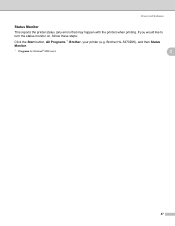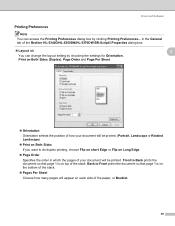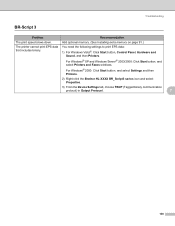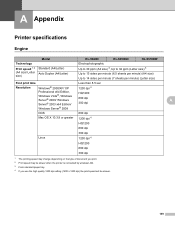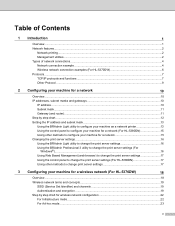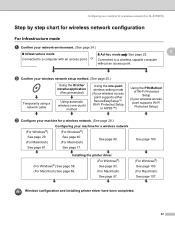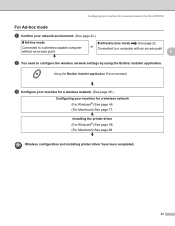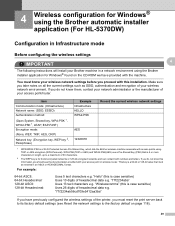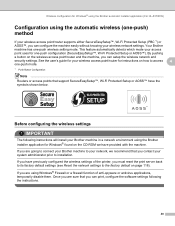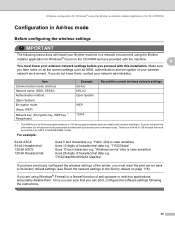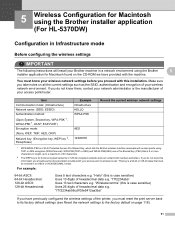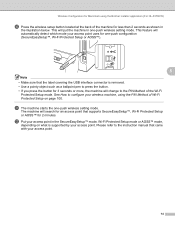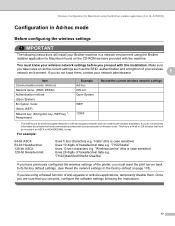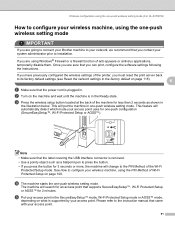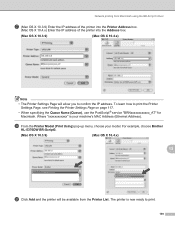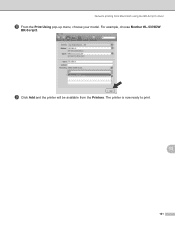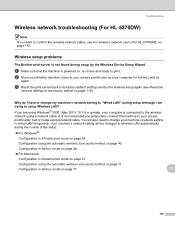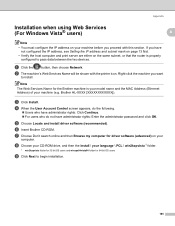Brother International HL 5370DW Support Question
Find answers below for this question about Brother International HL 5370DW - B/W Laser Printer.Need a Brother International HL 5370DW manual? We have 3 online manuals for this item!
Question posted by freglet on December 31st, 2013
Brother Hl-5370dw Won't Print Wirelessly
The person who posted this question about this Brother International product did not include a detailed explanation. Please use the "Request More Information" button to the right if more details would help you to answer this question.
Current Answers
Related Brother International HL 5370DW Manual Pages
Similar Questions
Brother Hl-5370dw How To Print Manual Test Page
(Posted by wilMannyA 10 years ago)
Brother Hl-5370dw How To Print Configuration Page
(Posted by joymdr 10 years ago)
Brother Hl-5370dw Will Not Print Both Sides When Duplexing
(Posted by ataKAW 10 years ago)
Brother Hl-5370dw How To Print Labels
(Posted by sesq 10 years ago)
Software Needed For Brother Hl-5370dw Laser Printer
I was recently given a Brother HL-5370DW Laser Printer; however, there was no software included. Whe...
I was recently given a Brother HL-5370DW Laser Printer; however, there was no software included. Whe...
(Posted by dgonzalez7707 11 years ago)