Brother International HL 5370DW Support Question
Find answers below for this question about Brother International HL 5370DW - B/W Laser Printer.Need a Brother International HL 5370DW manual? We have 3 online manuals for this item!
Question posted by turboTkomo on August 17th, 2014
Brother 5370 Wont Connect Wps
The person who posted this question about this Brother International product did not include a detailed explanation. Please use the "Request More Information" button to the right if more details would help you to answer this question.
Current Answers
There are currently no answers that have been posted for this question.
Be the first to post an answer! Remember that you can earn up to 1,100 points for every answer you submit. The better the quality of your answer, the better chance it has to be accepted.
Be the first to post an answer! Remember that you can earn up to 1,100 points for every answer you submit. The better the quality of your answer, the better chance it has to be accepted.
Related Brother International HL 5370DW Manual Pages
Users Manual - English - Page 42
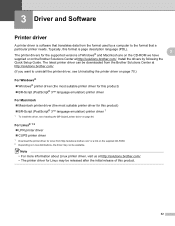
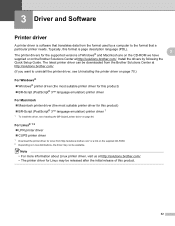
... Guide. Typically, this format is software that a
particular printer needs. For Linux® 1 2
3
„ LPR printer driver
„ CUPS printer driver
1 Download the printer driver for Linux from the Brother Solutions Center at http://solutions.brother.com/.
Driver and Software3
3 Driver and Software
3
Printer driver 3
A printer driver is page description language (PDL).
3
The...
Users Manual - English - Page 82
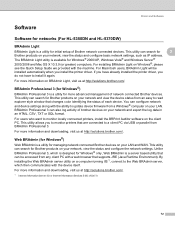
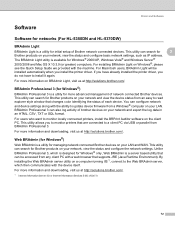
... utility that are connected to install it again. By installing the Web BRAdmin server utility on your LAN and WAN. For more advanced management of brother devices on the client PC.
Unlike BRAdmin Professional 3, which then communicates with the machine.
Driver and Software
Software 3
Software for networks (For HL-5350DN and HL-5370DW) 3
BRAdmin Light...
Users Manual - English - Page 83
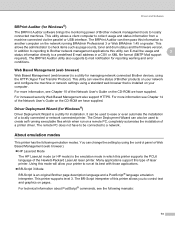
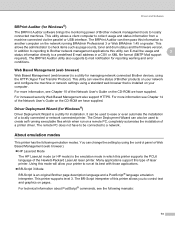
... status information from a
machine connected via the parallel or USB interface.
For more information, see Chapter 10 of the Hewlett-Packard LaserJet laser printer. About emulation modes
3
This printer has the following manuals:
73
It can E-mail the usage and
3
status information directly to a network.
Using this type of Brother network management tools to create...
Users Manual - English - Page 91
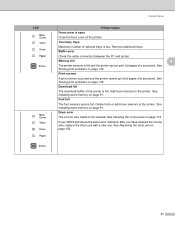
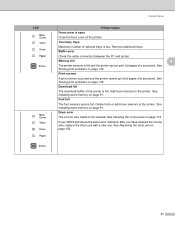
...the printer. See Installing extra memory on page 136.
LED
Control Panel
Printer status
Front cover is full and the printer cannot...printer cannot print full pages of the printer is full. See Installing extra memory on page 136. Add more memory to the printer... 113. Memory full
4
The printer memory is open
Close the front cover of the printer. Download full
The download buffer ...
Users Manual - English - Page 125
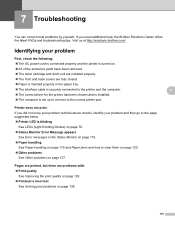
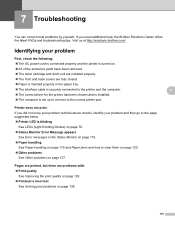
... can correct most problems by yourself. Visit us at http://solutions.brother.com/.
If you did not solve your problem with the above checks, identify your problem
First, check the following: „ The AC power cord is connected properly and the printer is turned on. „ All of the protective parts have been...
Users Manual - English - Page 129
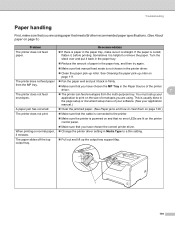
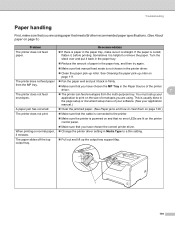
... paper. (See Paper jams and how to clear them on the size of envelopes you are using paper that meets Brother recommended paper specifications. (See About paper on page 111. If the paper is curled, flatten it creases. When printing...feed mode is not chosen in Media Type to print on page 120.)
The printer does not print.
„ Make sure that the cable is connected to remove the paper.
Users Manual - English - Page 147
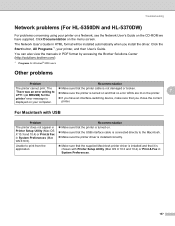
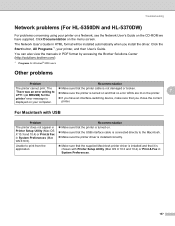
...format by accessing the Brother Solutions Center (http://solutions.brother.com/).
1 Programs for the
printer' error message is turned on and that no error LEDs are lit on the printer.
7
LPT1: ... Click Documentation on the menu screen.
Troubleshooting
Network problems (For HL-5350DN and HL-5370DW) 7
For problems concerning using your printer on a Network, see the Network User's Guide on the ...
Users Manual - English - Page 150
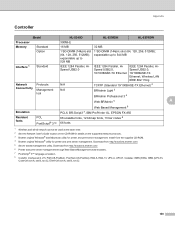
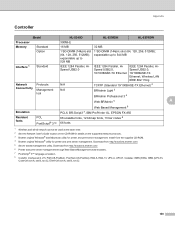
...USB2.0, 10/100BASE-TX Ethernet, Wireless LAN IEEE 802.11b/g
Network
Protocols
N/A
Connectivity Management N/A
tool
TCP/IP (Standard 10/100BASE-TX Ethernet) 2
BRAdmin Light... from the supplied CD-ROM. 4 Brother original Windows® utility for printer and print server management. Appendix
Controller
0
Model
HL-5340D
HL-5350DN
HL-5370DW
Processor
300MHz
Memory
Standard
16 MB
32...
Users Manual - English - Page 171
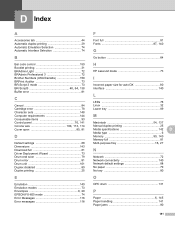
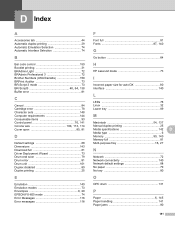
...Interface Selection 74
B
Bar code control 150 Booklet printing 31 BRAdmin Light 72 BRAdmin Professional 3 72 Brother Numbers (USA/Canada 159 BRPrint Auditor 73 BR-Script 3 mode 73
BR-Script3 48, 64, 138...
Memory 90, 140
Memory full 81
Multi-purpose tray 16, 27
N
Network 72 Network connectivity 140 Network default settings 88 No paper 79 No tray 80
O
OPC drum 131
P
Paper 6, 145
...
Network Users Manual - English - Page 7


... 24
Connected to a wireless capable computer without an access point in the network (Adhoc mode) ...24
Confirm your wireless network setup method 25
Configuration using the Brother installer... the wireless settings...47
Installing the printer driver ...58
5 Wireless Configuration for Macintosh using the Brother installer
application (For HL-5370DW)
61
Configuration in Infrastructure mode ...61...
Network Users Manual - English - Page 13
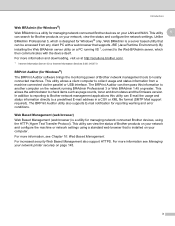
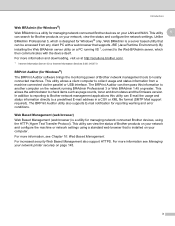
... interface. For more information and downloading, visit us at http://solutions.brother.com/.
1 Internet Information Server 4.0 or Internet Information Services 5.0/5.1/6.0/7.0
BRPrint Auditor (for Windows® only, Web BRAdmin is installed on your network printer securely on the network running IIS 1, connect to collect usage and status information from any client PC with the...
Network Users Manual - English - Page 14


....
Windows R
Windows R
Windows R
2
1 TCP/IP
1) Router 2) Network printer (your machine)
TCP/IP
„ In a smaller network of network connections 1 1
Network connection example 1
Peer-to-Peer printing using a router, the Gateway address must be configured on the computers and the Brother machine.
4 See Network Shared printing on page 5.
„ Each computer must use the TCP...
Network Users Manual - English - Page 15


... known as "Server" or "Print server" 3) TCP/IP, USB or parallel 4) Printer (your machine)
„ In a larger network, we recommend a Network Shared printing environment. „ The "Server" or the "Print server" must use the TCP/IP print protocol. „ The Brother machine needs to have an appropriate IP address configuration unless the...
Network Users Manual - English - Page 16
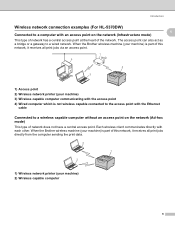
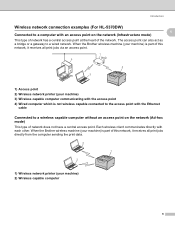
...Brother wireless machine (your machine) 2) Wireless capable computer
6 When the Brother wireless machine (your machine) is part of this network, it receives all print jobs via an access point.
1 4
2
3
1) Access point 2) Wireless network printer...have a central access point. Introduction
Wireless network connection examples (For HL-5370DW)
Connected to a computer with an access point on the...
Network Users Manual - English - Page 17


...be automatically configured. ARP
1
Address Resolution Protocol performs mapping of the machine (for HL-5380DN) or the BRAdmin applications) or automatically (using a DHCP/BOOTP/RARP server), ...
1
Protocols are available on this Brother product supports the TCP/IP (Transmission Control Protocol/Internet Protocol) protocols. See How to network connected resources. Protocols allow users to gain...
Network Users Manual - English - Page 54
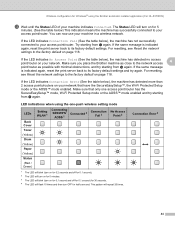
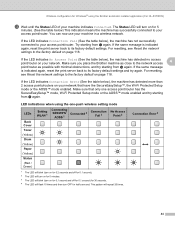
... Toner (Yellow) Drum (Yellow) Paper (Yellow) Status (Red / Green)
Setting WLAN 1
Connecting
SES/WPS/ Connected 2 AOSS 1
Connection Fail 3
No Access Point 3
1 The LED will blink (turn on for 0.2 seconds and... or the AOSS™ mode enabled.
LED indications when using the Brother automatic installer application (For HL-5370DW)
m Wait until the Status LED of your machine in a wireless...
Network Users Manual - English - Page 85
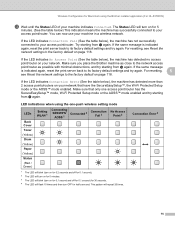
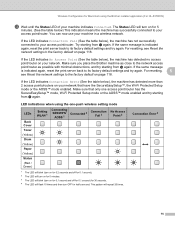
... when using the Brother installer application (For HL-5370DW)
m Wait until the Status LED of your machine in a wireless network.
If the LED indicates Connection Fail (See the...Cover Toner (Yellow) Drum (Yellow) Paper (Yellow) Status (Red / Green)
Setting WLAN 1
Connecting
SES/WPS/ Connected 2 AOSS 1
Connection Fail 3
No Access Point 3
1 The LED will blink (turn on for 0.2 seconds and...
Network Users Manual - English - Page 102
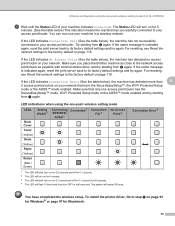
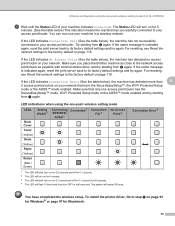
... (For HL-5370DW)
f Wait until the Status LED of your machine indicates Connected. This pattern will repeat 20 times.
6
Connection Error 4...printer driver, Go to step a on page 118. Wireless configuration using the one-push wireless setting mode
LEDs
Back Cover Toner (Yellow) Drum (Yellow) Paper (Yellow) Status (Red / Green)
Setting WLAN 1
Connecting Connected 2 SES/WPS/
AOSS 1
Connection...
Quick Setup Guide - English - Page 41
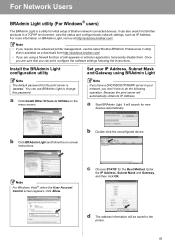
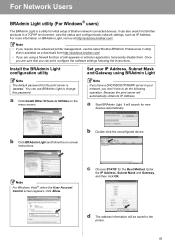
It will be saved to the printer. 41
Note
• If you can print, configure the software settings following operation. You can also search for Brother products in your IP Address, Subnet Mask and Gateway using a firewall function of Brother network connected devices.
b Double-click the unconfigured device. Enter the IP Address, Subnet Mask and...
Quick Setup Guide - English - Page 46
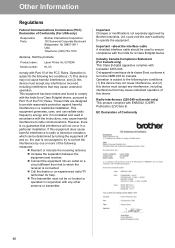
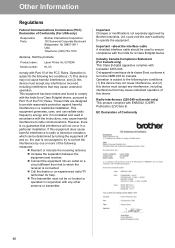
...
Brother International Corporation 100 Somerset Corporate Boulevard Bridgewater, NJ 08807-0911 USA Telephone: (908) 704-1700
declares, that the products
Product name: Model number:
Laser Printer HL-5370DW HL-... a particular installation.
These limits are designed to operate the equipment. Operation is connected. „ Call the dealer or an experienced radio/TV technician for a Class...
Similar Questions
How To Clean A Brother 5370 Laser Printer Drum
(Posted by JQra 9 years ago)
How To Reset Drum On Brother 5370 Dwt
(Posted by happaviamc 9 years ago)
How To Reset Brother 5370 Printer After Ink Change
(Posted by adMark3 10 years ago)
Brother 5370 Printer Wont Feed Paper
(Posted by Reggtareco 10 years ago)
Brother Hl5370dw Wont Turn On
(Posted by big8dun 10 years ago)

