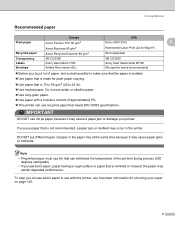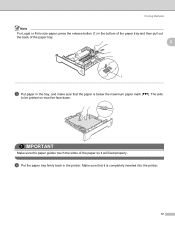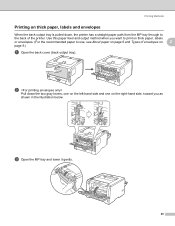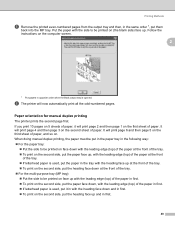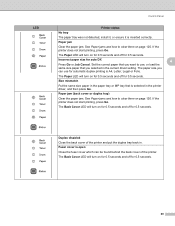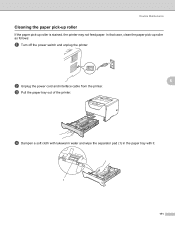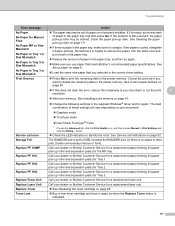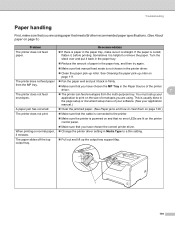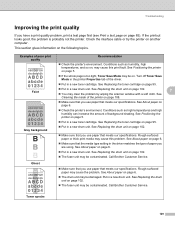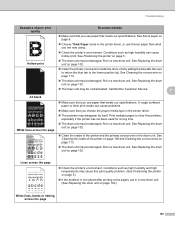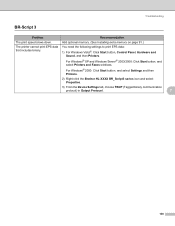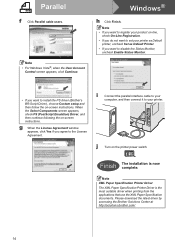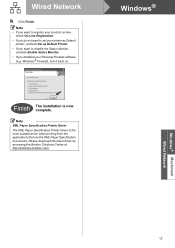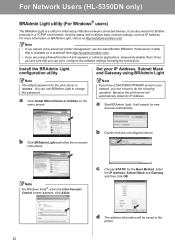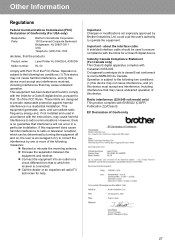Brother International HL 5340D Support Question
Find answers below for this question about Brother International HL 5340D - B/W Laser Printer.Need a Brother International HL 5340D manual? We have 2 online manuals for this item!
Question posted by info4237 on April 12th, 2013
Won't Print Labels
Brother HL-5340D prints ok except on label blanks. Balks and won't feed paper in. What can I do?
Current Answers
Answer #1: Posted by RathishC on April 12th, 2013 8:23 AM
Hi Info4237,
Hope this helps.
Thanks & Regards
Rathish C
#iworkfordell
I would recommend you to please click on the link below and follow the instructions which may help you to fix this issue:
Hope this helps.
Thanks & Regards
Rathish C
#iworkfordell
Related Brother International HL 5340D Manual Pages
Similar Questions
What Causes Dirty Laser Printer Prints Brother Printers Hl-2040
(Posted by mvv00emman 9 years ago)
How To Reset Drum On Brother Printer Hl-5340d
(Posted by veelisal 10 years ago)
Why Is My Printer Hl-5340 D Still Showing A Red Status And Toner Light After I
replaced the toner
replaced the toner
(Posted by addvkoma 10 years ago)
How To Adjust Left And Right Margin On Brother Printer Hl 2140?
How to adjust left and right margin on Brother Printer HL 2140?
How to adjust left and right margin on Brother Printer HL 2140?
(Posted by rjsferrer 10 years ago)