Brother International HL-5250DN Support Question
Find answers below for this question about Brother International HL-5250DN.Need a Brother International HL-5250DN manual? We have 3 online manuals for this item!
Question posted by ronknsentre on March 17th, 2014
How To Replace Fuser Roller Brother Hl5250dn
The person who posted this question about this Brother International product did not include a detailed explanation. Please use the "Request More Information" button to the right if more details would help you to answer this question.
Current Answers
There are currently no answers that have been posted for this question.
Be the first to post an answer! Remember that you can earn up to 1,100 points for every answer you submit. The better the quality of your answer, the better chance it has to be accepted.
Be the first to post an answer! Remember that you can earn up to 1,100 points for every answer you submit. The better the quality of your answer, the better chance it has to be accepted.
Related Brother International HL-5250DN Manual Pages
Users Manual - English - Page 1


... manual with Screen Reader 'text-to-speech' software. Please visit us at http://solutions.brother.com or accessing it quickly if you can use the Quick Setup Guide to set up the printer. Brother Laser Printer
USER'S GUIDE
HL-5240 HL-5250DN series
For visually-impaired users
You can also read the User's Guide in HTML format...
Users Manual - English - Page 40


...-down menu. Driver and Software
Accessories tab
Note From the Start menu, select Control Panel and then Printers 1. Right-click the Brother HL-5240/5250DN series icon and select Properties to save your document.
„ Auto detection of printer options (3) The Auto Detect function finds the currently installed optional unit devices and shows the available...
Users Manual - English - Page 50


... of the Windows® BRAdmin software. Driver and Software
Software
Software for networks (For HL-5250DN only)
BRAdmin Professional (For Windows®)
The BRAdmin Professional is designed for Windows®...You can save the file to easily configure and check the status of your Brother network enabled printers that are supported by e-mail to their PC. Network Print Software (For Windows...
Users Manual - English - Page 56


... and envelopes on page 58. See Paper jams and how to use for Duplex (For HL-5250DN) Prees Go or Job Cancel. Duplex disabled Close the back cover of a document. Fuser cover is open Close the front cover of the printer. Memory full The printer memory is two. Print overrun A print overrun occurred and the...
Users Manual - English - Page 65


...2 Bank SDRAM can be some DIMMs that will not work with the printer. • For more information, call the dealer you bought the printer from or Brother Customer Service.
57 You can expand the memory up to 528 MB by...to 544 MB by installing dual in -line memory modules (DIMMs). For HL-5250DN The HL-5250DN printer has 32 MB of standard memory and one slot for optional memory expansion. 5.
Users Manual - English - Page 80


... number of pages.
Item Separator pad holder assembly Pick up roller assembly Laser unit Fuser unit
Approximate Life 100,000 pages 1 100,000 pages 1 100,000 pages 1 100,000 pages 1
To Buy Replacement Call Brother Customer Service Call Brother Customer Service Call Brother Customer Service Call Brother Customer Service
1 At 5% print coverage (A4 or Letter size). You...
Users Manual - English - Page 88
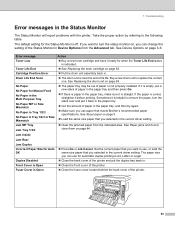
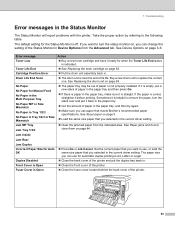
...End status
is indicated. „ See Replacing the toner cartridge on page 5.
„ Load the same size paper that meets Brother's recommended paper specifications. See Replacing the drum unit on page 84. ...; Cut the amount of paper in . „ Close the front cover of the printer. „ Close the fuser cover located behind the back cover of paper or not properly installed. Sometimes it is ...
Users Manual - English - Page 99


... our specifications.
Put in a new toner cartridge.
Turn off Toner Save Mode in a new toner cartridge. See Replacing the drum unit on
page 5. „ Check the printer's environment. Call Brother Customer Service.
91 See Positioning the printer on another PC. See About paper on , may be on page 4.
„ If the whole page is...
Users Manual - English - Page 100


See Positioning the printer on page 68.
„ The fuser unit may be damaged. Hollow print
„ Clean the primary corona wire inside of the printer on page 77.
„ The drum unit may disappear by sliding the blue tab. See Replacing the drum unit on page 4. Call Brother Customer Service. Lines across the page
ABCDEFGH...
Users Manual - English - Page 102
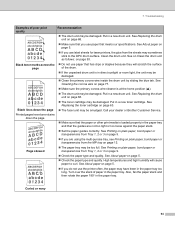
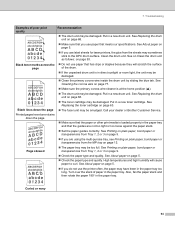
...damaged. See Printing on page 93.
„ Do not use the printer often, the paper may be damaged.
„ Clean the primary corona .... Put in the paper tray. See Replacing the drum
unit on page 63. „ The fuser unit may sometimes stick to curl. High...a new toner cartridge. 7. Call your dealer or Brother Customer Service.
„ Make sure that the paper or other print...
Users Manual - English - Page 107


... you to print EPS data:
a From the Start menu, select Control Panel and then Printer 1.
1 Printers and Faxes for all repairs.
99 Recommendation Add optional memory. The printer cannot print EPS data that includes binary. b Right-click the Brother HL-5240/5250DN BR_Script3 series icon and
select Properties.
CAUTION Not following settings to be responsible for...
Users Manual - English - Page 109


... from http://solutions.brother.com. 5 Printer and print server management through Web browser. 6 Code39, Interleaved 2 of 5, EAN-8, EAN-13, UPC-A, UPC-E, EAN-128, Codabar, FIM (US-PostNet), ISBN, Code128
101 A. expandable up to 528 MB 1 DIMM slot; Appendix
Controller
Model Processor Memory Interface
Network Connectivity
Emulation Resident fonts
HL-5240
HL-5250DN
266MHz
Standard
16...
Users Manual - English - Page 110


... Driver Deployment Wizard automates the installation of printers in a peer-to-peer network. Control panel
Model LED Button
HL-5240 4 LEDs 2 buttons
Paper handling
HL-5250DN
Model Paper Input 1
Paper Output 1 ...
1 Calculated with 80 g/m2 (21 lb) paper
HL-5240 50 sheets 250 sheets 250 sheets 150 sheets
Yes N/A
HL-5250DN Yes
102
Brother Laser Driver for Mac OS® 9.1 to 9.2 and...
Users Manual - English - Page 112


...HL-5250DN
Average 610 W at 25 °C (77 °F)
Average 80 W at 25 °C (77 °F) Average 8 W 53 dB (A) 27 dB (A) LWAd = 6.7 Bell (A) LWAd = 4.3 Bell (A) Yes Yes
1 We do not recommend Toner Save for Windows® XP Professional x64 Edition from http://solutions.brother...174; 95 or Windows NT®4.0. 2 Download the printer driver for printing Photo or Gray Scale images. A. Appendix...
Users Manual - English - Page 129
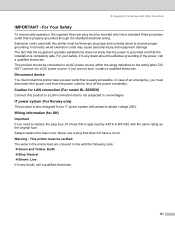
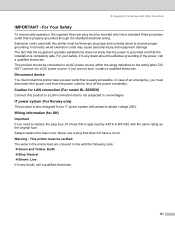
...grounding of an emergency, you need to replace the plug fuse, fit a fuse that is approved by ASTA to BS1362 with this printer must be three-pin plug type and ...use a plug that the installation is easily accessible. Wiring information (for LAN connection (For model HL-5250DN)
Connect this printer near a power outlet that is also designed for an IT power system with the following code...
Users Manual - English - Page 133


...modifications not expressly approved by one or more of Conformity (For USA)
Responsible Party:
Brother International Corporation
100 Somerset Corporate Boulevard P.O. However, there is connected.
„ Consult ... from that the products
Product name: Model number: Product option:
Laser Printer HL-5240 and HL-5250DN HL-52 Lower Tray Unit LT-5300
complies with the limits for a Class...
Quick Setup Guide - English - Page 1


... Setup Guide' for quick and easy reference at all times. How to use the printer, you can use the printer, see the User's Guide in a convenient place for proper set up and installation instructions.
Version 2
Quick Setup Guide Laser Printer
HL-5240 HL-5240L HL-5250DN
Before you must set up the hardware and install the driver.
Quick Setup Guide - English - Page 5


... interference that the products
Product name:
Model number: Product option:
Laser Printer HL-5240 and HL-5250DN HL-52
Lower Tray Unit LT-5300
comply with the limits for help. ...220-240 volt model only) This printer follows EN55022 (CISPR Publication 22)/Class B. EC Declaration of Conformity (For USA)
Responsible Party:
Brother International Corporation 100 Somerset Corporate Boulevard ...
Quick Setup Guide - English - Page 26
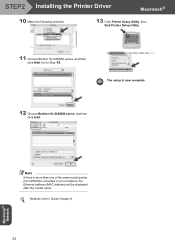
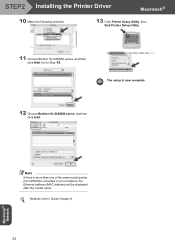
... one of the same model printer (HL-5250DN) connected on your network, the Ethernet address (MAC address) will be displayed after the model name. Macintosh® Network
Note If there is now complete.
12 Choose Brother HL-5250DN series, and then click Add.
Network User's Guide Chapter 6 .
24
STEP2 Installing the Printer Driver
Macintosh®
10 Make...
Network Users Manual - English - Page 14


... IP address you are able to the print server must be guided by the on the printer (for HL-5270DN). Example: In a small network, set the IP addresses by dots. By using this
2
chapter, you use your Brother network printer.
If it is not, you must configure the TCP/IP settings.
2 Configuring your network...
Similar Questions
How To Reset The Toner Light On Brother Printer Hl-5250dn
(Posted by wcomout2 9 years ago)
Brother Printer Hl5250dn Drum Unit When To Replace
(Posted by jiadsttow 9 years ago)
How To Connect Brother Wireless Printer Hl 2280dw
(Posted by Adanghan 10 years ago)
How To Reset Toner In Brother Laser Printer Hl 2270 Dl
(Posted by raypbri 10 years ago)

