Brother International HL-5250DN Support Question
Find answers below for this question about Brother International HL-5250DN.Need a Brother International HL-5250DN manual? We have 3 online manuals for this item!
Question posted by cdnarue on June 16th, 2014
How To Reconfigure A 5250dn Printer
The person who posted this question about this Brother International product did not include a detailed explanation. Please use the "Request More Information" button to the right if more details would help you to answer this question.
Current Answers
There are currently no answers that have been posted for this question.
Be the first to post an answer! Remember that you can earn up to 1,100 points for every answer you submit. The better the quality of your answer, the better chance it has to be accepted.
Be the first to post an answer! Remember that you can earn up to 1,100 points for every answer you submit. The better the quality of your answer, the better chance it has to be accepted.
Related Brother International HL-5250DN Manual Pages
Users Manual - English - Page 1


...technical questions. You must set up the hardware and install the driver before you use the printer. You can find a printed copy in HTML format by visiting our web site at http...Screen Reader 'text-to set up the printer. Version 3 EN-US_Can Please use the Quick Setup Guide to -speech' software. Brother Laser Printer
USER'S GUIDE
HL-5240 HL-5250DN series
For visually-impaired users
You can ...
Users Manual - English - Page 6


...
Duplex Printing ...19 Guidelines for printing on both sides of the paper 19 Manual duplex printing ...19 Automatic duplex printing (For HL-5250DN 22 Booklet printing (For Windows printer driver 23
3 Driver and Software
Printer driver ...24 Features in the printer driver (For Windows 26 Features in the BR-Script (PostScript® 3™ language emulation...
Users Manual - English - Page 9
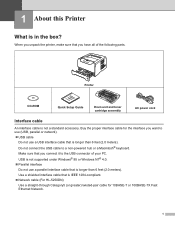
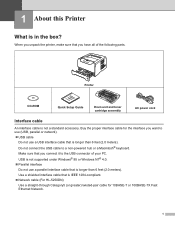
...parts. Use a shielded interface cable that is IEEE 1284-compliant. „ Network cable (For HL-5250DN) Use a straight-through Category5 (or greater) twisted-pair cable for the interface you want to...Network.
1 When you unpack the printer, make sure that is longer than 6 feet (2.0 meters). 1 About this Printer
What is not a standard accessory. Printer
CD-ROM
Quick Setup Guide
Drum unit...
Users Manual - English - Page 11
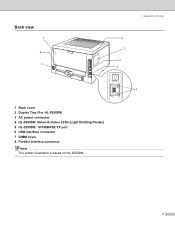
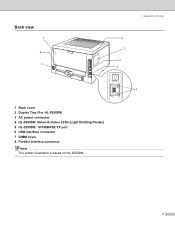
Back view
1 2
3
1. About this Printer
8 7
6 5
4
1 Back cover 2 Duplex Tray (For HL-5250DN) 3 AC power connector 4 HL-5250DN: Network status LEDs (Light Emitting Diodes) 5 HL-5250DN: 10/100BASE-TX port 6 USB interface connector 7 DIMM cover 8 Parallel interface connector
Note The printer illustration is based on HL-5250DN.
3
Users Manual - English - Page 13


2 Printing Methods
About paper
Type and size of paper
The printer loads paper from the printer driver Plain Paper
Recycled Paper Bond Paper
Thin Paper
Thick Paper ...
5 The names for the paper trays in the printer driver and this guide are as follows:
Paper tray Multi-purpose tray Optional lower tray unit Duplex tray for automatic duplex printing (For HL-5250DN)
Tray 1 MP Tray Tray 2 / Tray ...
Users Manual - English - Page 30
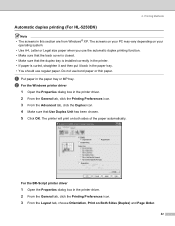
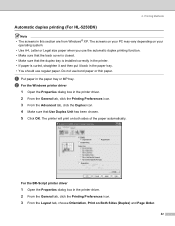
.... The printer will print on your PC may vary depending...printer driver
1 Open the Properties dialog box in the paper tray or MP tray.
a Put paper in the printer...Order.
22 b For the Windows printer driver
1 Open the Properties dialog box in the printer driver. 2 From the General tab...that the duplex tray is installed correctly in the printer. • If paper is curled, straighten ...
Users Manual - English - Page 40


... allows you want to define which paper size is used for each tray. Right-click the Brother HL-5240/5250DN series icon and select Properties to choose the default paper source that are installed on the printer will be printed from the pull-down menu and click Update to the tray. Highlight the...
Users Manual - English - Page 42


...
Choose the options you have installed.
34 Note
The screens in the printer driver.
The screens on your PC may vary depending on HL-5250DN with Windows® XP. Driver and Software
Features in the BR-Script (PostScript® 3™ language emulation) printer driver (For Windows®)
For more information, see the Help text...
Users Manual - English - Page 50


... administrators with a web browser can connect to users. If the administrator installs the printer driver and port driver using the BRAdmin Light software, you to print through the ... and Software
Software
Software for networks (For HL-5250DN only)
BRAdmin Professional (For Windows®)
The BRAdmin Professional is designed for managing your printer on a PC running under Windows®
...
Users Manual - English - Page 56


.... Control Panel
Printer status No paper Put paper in the current driver setting. See Cleaning the corona wire on page 58. Download full The download buffer of a document. Remove additional trays. See Installing extra memory on page 77. Set the correct paper that you want to use for Duplex (For HL-5250DN) Prees...
Users Manual - English - Page 63


...these steps:
a Turn off . b Make sure that all the LEDs have turned off the printer.
Release Go. d Press Go six times.
First all information such as you want to reset... . Control Panel
Network default setting (For HL-5250DN)
If you want to reset the print server back to its default settings with APIPA protocol disabled (For HL-5250DN)
If you turn on APIPA, see the...
Users Manual - English - Page 65


...MB of standard memory and one slot for optional memory expansion. For HL-5250DN The HL-5250DN printer has 32 MB of standard memory and one slot for optional memory expansion... at http://www.techworks.com.
DIMM types
You can be some DIMMs that will not work with the printer. • For more information, visit the Techworks web site at http://www.buffalotech.com. • For more...
Users Manual - English - Page 68


Network interface Printer interface Support protocol Management features
10/100BASE-TX Ethernet Parallel TCP/IP, NetBEUI Embedded web server support SNMP / MIB support TELNET remote console BRAdmin Professional compatible Flash memory for easy updating of firmware
Note HL-5250DN already has a built-in 10/100BASE-TX Ethernet Print Server.
60 5. Options
Print server (NC...
Users Manual - English - Page 107


b Right-click the Brother HL-5240/5250DN BR_Script3 series icon and
select Properties. The printer cannot print EPS data that includes binary. You need the following the instructions for using the printer may cause you to print EPS data:
a From the Start menu, select Control Panel and then Printer 1.
1 Printers and Faxes for all repairs.
99 CAUTION...
Users Manual - English - Page 108
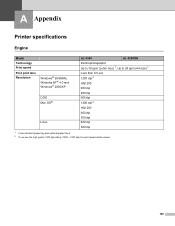
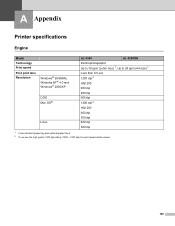
A Appendix
Printer specifications
Engine
Model Technology Print speed
First print time Resolution
Windows® 95/98/Me, Windows NT® 4.0 and Windows® 2000/XP
DOS Mac OS®
Linux
HL-5240
HL-5250DN
Electrophotographic
Up to 30 ppm (Letter size) 1, Up to 28 ppm (A4 size) 1
Less than 8.5 sec
1200 dpi 2
HQ1200
600 dpi...
Users Manual - English - Page 109


... utility. A. Download from http://solutions.brother.com. 5 Printer and print server management through Web browser. 6 Code39, Interleaved 2 of 5, EAN-8, EAN-13, UPC-A, UPC-E, EAN-128, Codabar, FIM (US-PostNet), ISBN, Code128
101 Appendix
Controller
Model Processor Memory Interface
Network Connectivity
Emulation Resident fonts
HL-5240
HL-5250DN
266MHz
Standard
16 MB
32 MB
Option...
Users Manual - English - Page 133


... of the FCC Rules. If this device must accept any interference received, including interference that the products
Product name: Model number: Product option:
Laser Printer HL-5240 and HL-5250DN HL-52 Lower Tray Unit LT-5300
complies with the limits for a Class B digital device, pursuant to radio communications. could void the user's authority to...
Quick Setup Guide - English - Page 1


... easy reference at all times. Version 2
Please read this 'Quick Setup Guide' and the supplied CD-ROM in the CD-ROM. Quick Setup Guide Laser Printer
HL-5240 HL-5240L HL-5250DN
Before you must set up the hardware and install the driver. STEP1
Setting Up the Machine
STEP2
Installing the...
Quick Setup Guide - English - Page 5


... product, make sure that the products
Product name:
Model number: Product option:
Laser Printer HL-5240 and HL-5250DN HL-52
Lower Tray Unit LT-5300
comply with the limits for a Class B digital ...in accordance with
Canadian ICES-003. Radio interference (220-240 volt model only) This printer follows EN55022 (CISPR Publication 22)/Class B. Cet appareil numérique de la classe...
Quick Setup Guide - English - Page 26
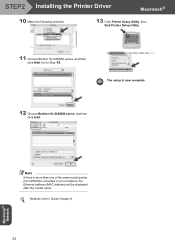
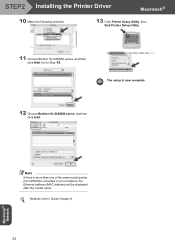
... of the same model printer (HL-5250DN) connected on your network, the Ethernet address (MAC address) will be displayed after the model name.
Network User's Guide Chapter 6 .
24 STEP2 Installing the Printer Driver
Macintosh®
10 Make the following selection.
13 Click Printer Setup Utility, then Quit Printer Setup Utility.
11 Choose Brother HL-5250DN series, and then...
Similar Questions
How To Reset The Toner Light On Brother Printer Hl-5250dn
(Posted by wcomout2 9 years ago)
How To Reset Brother Printer Hl-2270dw Toner
(Posted by larrymo 10 years ago)
How To Removecartridge From Brother Printer Hl-2270dw
(Posted by snowpene 10 years ago)

