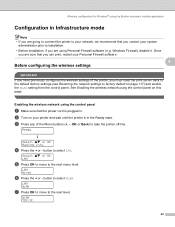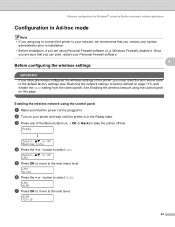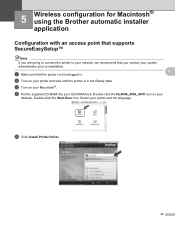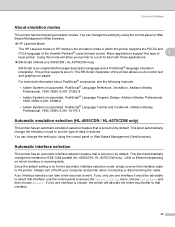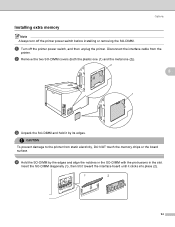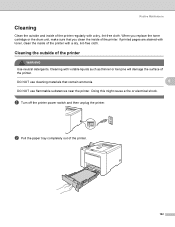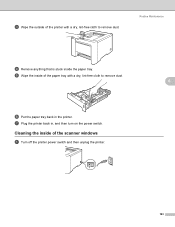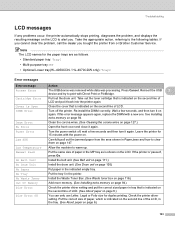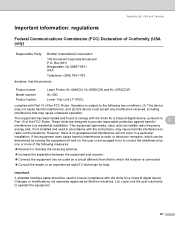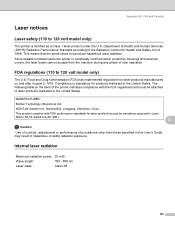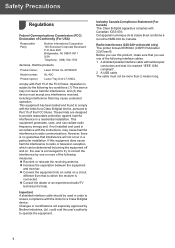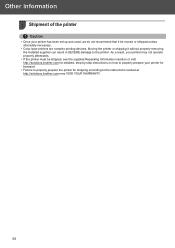Brother International HL 4070CDW Support Question
Find answers below for this question about Brother International HL 4070CDW - Color Laser Printer.Need a Brother International HL 4070CDW manual? We have 3 online manuals for this item!
Question posted by kevinfharvey on August 24th, 2011
No Power Up. When I Turn On, I Hear A Fan, But Nothing Else.
The person who posted this question about this Brother International product did not include a detailed explanation. Please use the "Request More Information" button to the right if more details would help you to answer this question.
Current Answers
Related Brother International HL 4070CDW Manual Pages
Similar Questions
How To Replace The Fan On A Brother Printer Hl 5340d
(Posted by khabFr 10 years ago)
Brother Hl 4070cdw How To Turn Off Sleep
(Posted by jakeSamo 10 years ago)
How To Adjust Left And Right Margin On Brother Printer Hl 2140?
How to adjust left and right margin on Brother Printer HL 2140?
How to adjust left and right margin on Brother Printer HL 2140?
(Posted by rjsferrer 10 years ago)
Brother Tn-310
my brother color laser printer/fax tn-310 will receive faxes but won't print them off unless i go in...
my brother color laser printer/fax tn-310 will receive faxes but won't print them off unless i go in...
(Posted by rsmoser 11 years ago)
I Have A Brother Hl-4070cdw Laser Printer And Have Received A Message Saying 'pr
(Posted by Anonymous-29257 13 years ago)