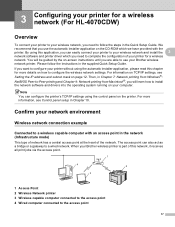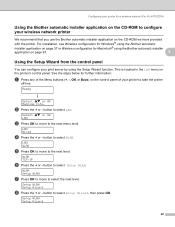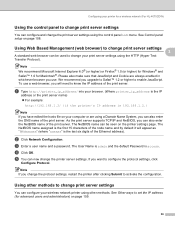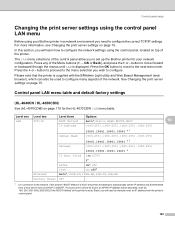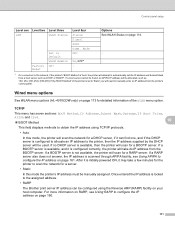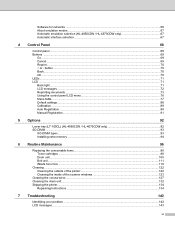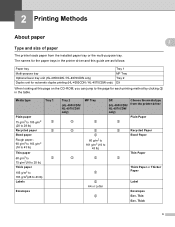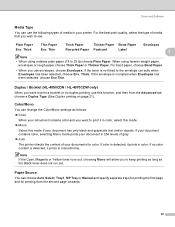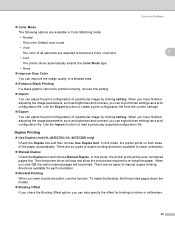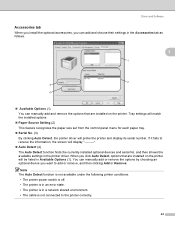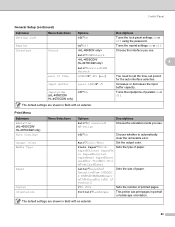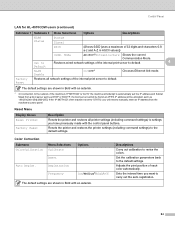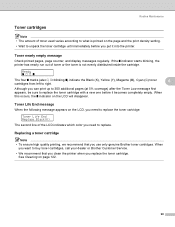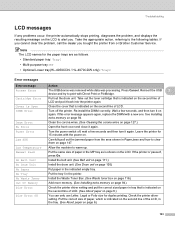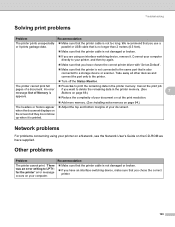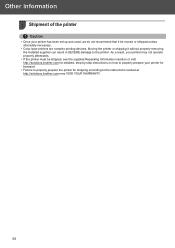Brother International HL 4070CDW Support Question
Find answers below for this question about Brother International HL 4070CDW - Color Laser Printer.Need a Brother International HL 4070CDW manual? We have 3 online manuals for this item!
Question posted by jschu94 on August 2nd, 2011
Error On Display
I recently relocated to a new town and have set up the printer but it will not print. I opened the front panel and there is toner spilled within the machine and on the rollers. What is the best way to clean the rollers and inside of the machine to get it up and working again. When I try to print it comes up with an error. The error code states that a sticker or paper is jammed but I could not locate any jam so I am assuming it is the dirty roller.
Current Answers
Related Brother International HL 4070CDW Manual Pages
Similar Questions
How To Fix Brother Hl-5340d Printer Papers Jam
(Posted by sufifRay 9 years ago)
Why Does My Brother 4070cdw Get Paper Jams At The Tray
(Posted by diemg 10 years ago)
Hl-4070cdw Paper Jam When It Not
(Posted by marinv 10 years ago)
Hl-5370dw Paper Jam And Red Light Are On,
cannot find a paper jam, took out drum, opened and tilted out back part, picked up and looked all ar...
cannot find a paper jam, took out drum, opened and tilted out back part, picked up and looked all ar...
(Posted by jameswerner4764 10 years ago)
Printer Printing Blank Pages
I installed a new Brother drum, now it is printing blank pages
I installed a new Brother drum, now it is printing blank pages
(Posted by jeankinnett1 11 years ago)