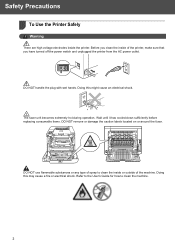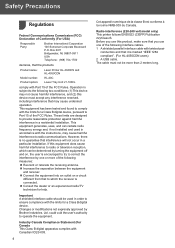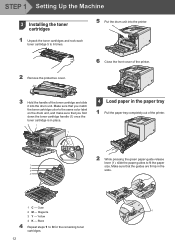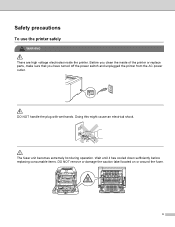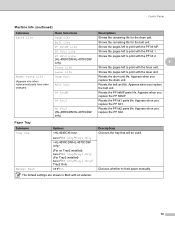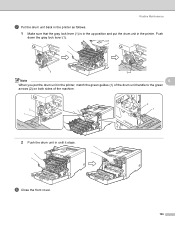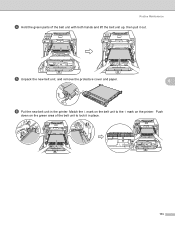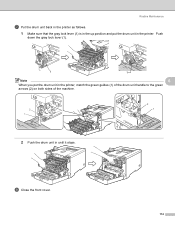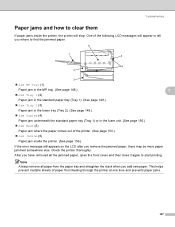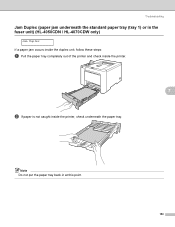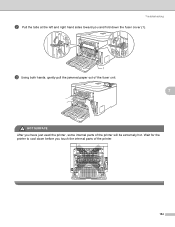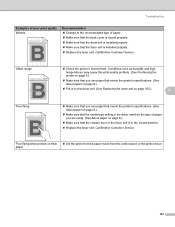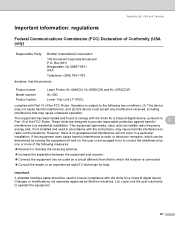Brother International HL 4040CN Support Question
Find answers below for this question about Brother International HL 4040CN - Color Laser Printer.Need a Brother International HL 4040CN manual? We have 3 online manuals for this item!
Question posted by dispatch89052 on December 18th, 2012
Replacing Fuser Unit
I downloaded the user guide for our HL 4040CN, and I can not find any instructions on how to replace it.
Current Answers
Answer #1: Posted by freginold on December 20th, 2012 4:30 AM
Hi, you can find instructions for replacing the fuser in the printer's service manual:
http://www.printerparts-exchange.com/media/pdf/Brother/Brother_HL-4040cn_4050cdn_4070cdw_Service_Manual.pdf
http://www.printerparts-exchange.com/media/pdf/Brother/Brother_HL-4040cn_4050cdn_4070cdw_Service_Manual.pdf
Related Brother International HL 4040CN Manual Pages
Similar Questions
How To Replace Fuser Unit Brother Hl 4040cn
(Posted by mamonhaou 9 years ago)
How To Repalc A Fuser Unit In Brother Printer Hl4040cn
(Posted by pralequ 9 years ago)
How To Replace Brother Hl-4040cn Fuser Unit
(Posted by lmdahyog 10 years ago)
How Reset The Fuser In The Brother Printer Hl-5370dw
(Posted by wieanune 10 years ago)
How To Replace Fuser Unit Brother Hl-5370dw
(Posted by beaGa 10 years ago)