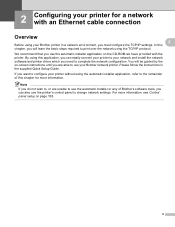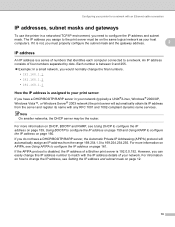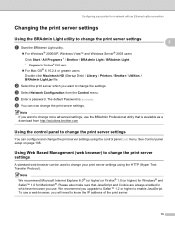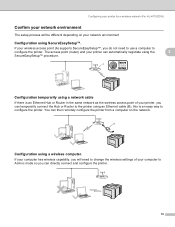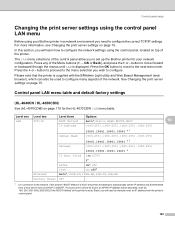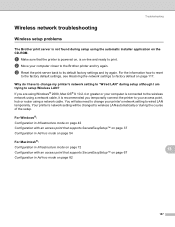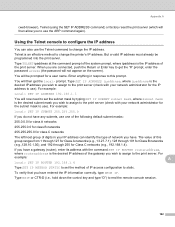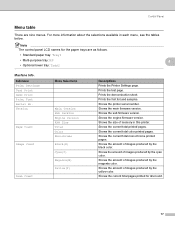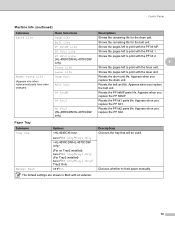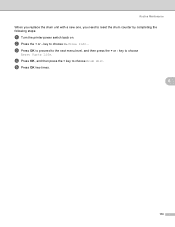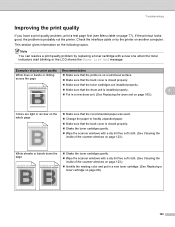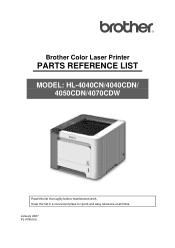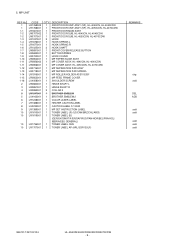Brother International HL-4040CDN Support Question
Find answers below for this question about Brother International HL-4040CDN - Color Laser Printer.Need a Brother International HL-4040CDN manual? We have 4 online manuals for this item!
Question posted by joni29044 on March 12th, 2012
Do We Need To Reset Anything After We Change Drum Kit?
We've just changed the drum kit on our Brother HL-4040CDN printer - is there anything else we need to do? It doesn't seem to recognize that we changed it - when we look at the "drum count" it's up in the 4000's....
Current Answers
Related Brother International HL-4040CDN Manual Pages
Similar Questions
How To Reset Drum Life On Brother Printer Hl 4040cdn
(Posted by mlheshePi 9 years ago)
My Printer Says Drum Error
(Posted by shansgen 9 years ago)
How To Reset Drum Life On Brother Printer Hl-4040cdn
(Posted by shaar 9 years ago)
How To Reset The Drum Life On A Brother Hl-5370dw Printer
(Posted by miramste 9 years ago)
How To Reset The Drum Caution Light On A Brother Hl 5240 Printer
(Posted by rdrgs5co 10 years ago)