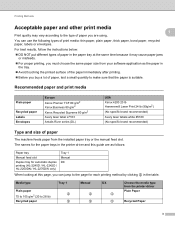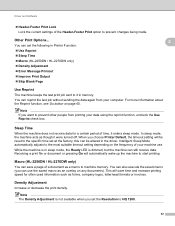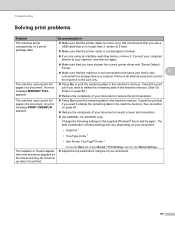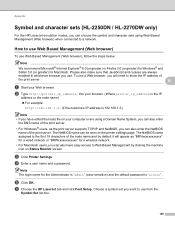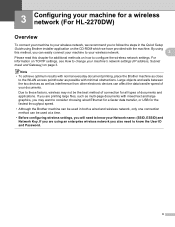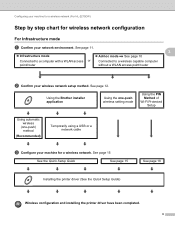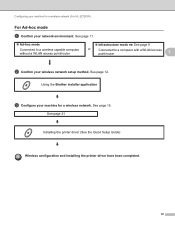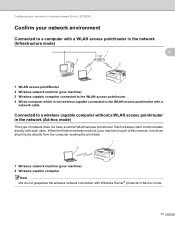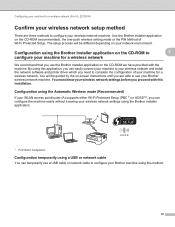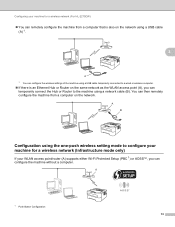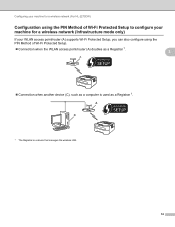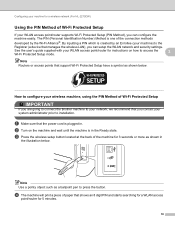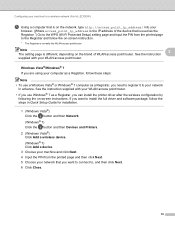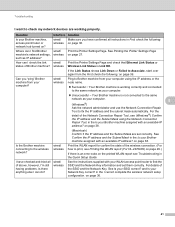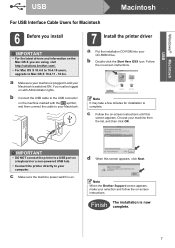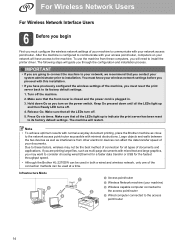Brother International HL-2270DW Support Question
Find answers below for this question about Brother International HL-2270DW.Need a Brother International HL-2270DW manual? We have 3 online manuals for this item!
Question posted by anthova on October 8th, 2013
Dl 2270dw Goes Offline And Will Not Wake Up Without Connecting To Router
The person who posted this question about this Brother International product did not include a detailed explanation. Please use the "Request More Information" button to the right if more details would help you to answer this question.
Current Answers
Related Brother International HL-2270DW Manual Pages
Similar Questions
Shared Printer Goes Offline When Paper Is Out
(Posted by jongball 9 years ago)
Brother Printer Goes Offline How Do I Keep It Online All The Time Using Win 8
(Posted by shpopo 10 years ago)
Brother Printer Goes Offline When I Try To Print
(Posted by charchr 10 years ago)
How To Wireless Connect Brother Printer Hl 2270 To Mac
(Posted by yayjoep 10 years ago)
Brother Hl-2270dw Goes Offline Every Time It Enters Into Sleep Mode
I had the printer for almost 2 months. Had it installed with the Wifi connection option. We have bee...
I had the printer for almost 2 months. Had it installed with the Wifi connection option. We have bee...
(Posted by Anonymous-30655 12 years ago)