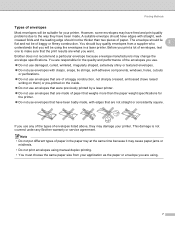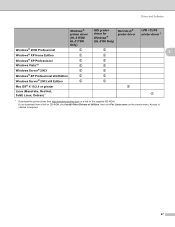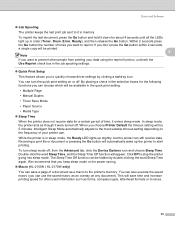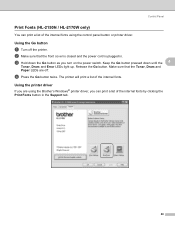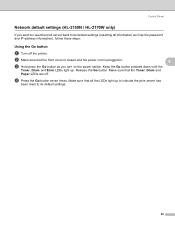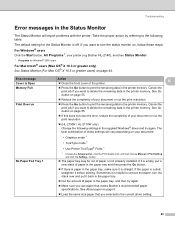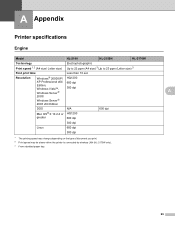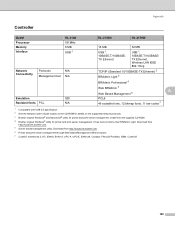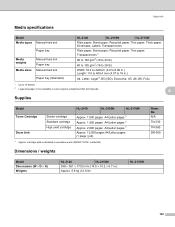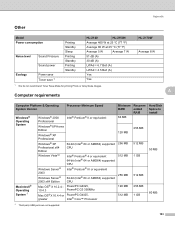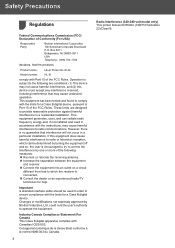Brother International HL-2140 Support Question
Find answers below for this question about Brother International HL-2140 - B/W Laser Printer.Need a Brother International HL-2140 manual? We have 2 online manuals for this item!
Question posted by wierengapjgmail on February 10th, 2019
Paper Stuck In Hl-2140
Paper is stuck in the back of the printer. How do I open the printer so I can remove the paper.
Current Answers
Answer #1: Posted by ranjithreddy486 on February 11th, 2019 5:24 AM
Follow the link:
It will surely help
Ranjith
Answer #2: Posted by robinsingh on February 12th, 2019 6:46 AM
Related Brother International HL-2140 Manual Pages
Similar Questions
How To Reset Brother Hl-2140 Laser Printer All Lights Are Blinking
(Posted by bdemfreda 9 years ago)
Can U Copy Multiple Documents On Brothers Hl 2140 Printer
(Posted by hexkrux 9 years ago)
How Do I Print A Test Page On My Brother Hl-2140 Printer
(Posted by trimabbi 9 years ago)
How To Adjust Left And Right Margin On Brother Printer Hl 2140?
How to adjust left and right margin on Brother Printer HL 2140?
How to adjust left and right margin on Brother Printer HL 2140?
(Posted by rjsferrer 10 years ago)
Hl-2140 If There Is An Error That Cannot Be Cleared By The User, The Printer Wil
Is there any way around this issue? It would cost more to have it fixed than buy a new one. I have...
Is there any way around this issue? It would cost more to have it fixed than buy a new one. I have...
(Posted by jrhanrahan6 11 years ago)