Brother International HL-2140 Support Question
Find answers below for this question about Brother International HL-2140 - B/W Laser Printer.Need a Brother International HL-2140 manual? We have 2 online manuals for this item!
Question posted by masummsm on July 12th, 2011
Ean
I need EAN of this product.Where will I found it in your website
Current Answers
There are currently no answers that have been posted for this question.
Be the first to post an answer! Remember that you can earn up to 1,100 points for every answer you submit. The better the quality of your answer, the better chance it has to be accepted.
Be the first to post an answer! Remember that you can earn up to 1,100 points for every answer you submit. The better the quality of your answer, the better chance it has to be accepted.
Related Brother International HL-2140 Manual Pages
Users Manual - English - Page 1


...Laser Printer
USER'S GUIDE
HL-2140 HL-2150N HL-2170W
For visually-impaired users
You can read this manual with Screen Reader 'text-to-speech' software. You can use it quickly if you can find a printed copy in all countries.
Please read this User's Guide thoroughly before you need... to. You must set up the hardware and install the driver before you can get product ...
Users Manual - English - Page 6


... for Windows® and Windows Vista™ and Windows Server® 2003 45 Printer driver for Macintosh® ...45
Software ...46
Software for network models (HL-2150N / HL-2170W only 46
Automatic interface selection (HL-2150N / HL-2170W only 47
Remote Printer Console ...47
4 Control Panel
48
LEDs (Light Emitting Diodes)...48 Service call indications ...53...
Users Manual - English - Page 7


...85 Improving the print quality...91 Solving print problems ...97 Network problems (HL-2150N / HL-2170W only 98 Other problems ...98
For Macintosh® with USB...98
A Appendix
99
Printer specifications...99 Engine ...99 Controller ...100 Software ...101 Control panel ...101 ...Statement 118 IEC 60825-1 specification (220 to 240 volt model only 118 Internal laser radiation ...119 IMPORTANT -
Users Manual - English - Page 9
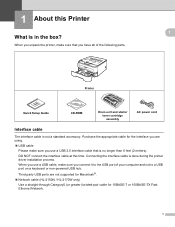
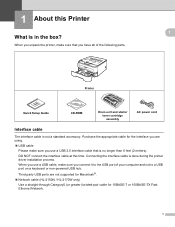
...USB 2.0 interface cable that you are not supported for Macintosh®. „ Network cable (HL-2150N / HL-2170W only) Use a straight-through Category5 (or greater) twisted-pair cable for the interface... you have all of your computer and not to the USB port of the following parts.
1
1
Printer...
Users Manual - English - Page 11
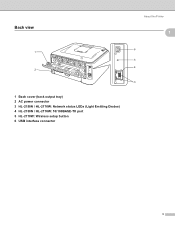
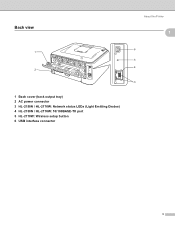
Back view
About this Printer
1
1
6 1
5 4 2
3
1 Back cover (back output tray) 2 AC power connector 3 HL-2150N / HL-2170W: Network status LEDs (Light Emitting Diodes) 4 HL-2150N / HL-2170W: 10/100BASE-TX port 5 HL-2170W: Wireless setup button 6 USB interface connector
3
Users Manual - English - Page 14
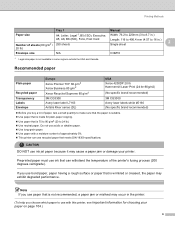
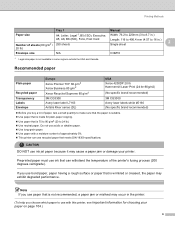
...laser labels white #5160 (No specific brand recommended)
„ Before you choose which paper to use ink that is 75 to 90 g/m2 (20 to make sure that the paper is suitable. „ Use paper that is made for choosing your printer...sheet
2
20 lb)
Envelope size
N/A
COM10
1 Legal size paper is not available in the printer.
(To help you buy a lot of paper, test a small quantity to 24 lb). ...
Users Manual - English - Page 15
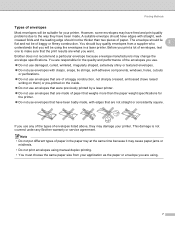
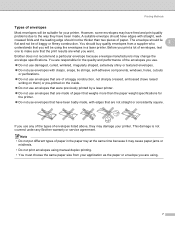
...you want.
Brother does not recommend a particular envelope because envelope manufacturers may damage your printer. If you print a lot of envelopes, test
one to the way they may ...; Do not use envelopes that were previously printed by a laser printer.
„ Do not use envelopes that are of paper in a laser printer.
Before you use envelopes that have been badly made of...
Users Manual - English - Page 34


...; printer driver (HL-2150N / HL-2170W only)
„ GDI printer driver for Windows® (HL-2140 only)
For Macintosh®
3
„ Macintosh® printer driver
For Linux 1 2
3
„ LPR printer driver
„ CUPS printer driver
1 Download the printer driver... the format that a
particular printer needs.
The latest printer driver can be available. Typically, this product.
26
Users Manual - English - Page 61
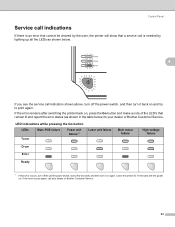
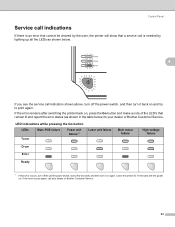
...indications while pressing the Go button
LEDs Toner
Main PCB failure
Fuser unit failure 1
Laser unit failure
Main motor failure
High voltage failure
Drum
Error
Ready
1 If this ...printer power switch, wait a few seconds, and then turn it on .
Leave the printer for 10 minutes with the power on again. Control Panel
Service call indications 4
If there is needed by the user, the printer...
Users Manual - English - Page 102
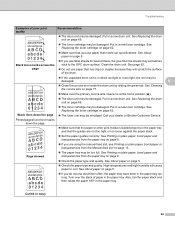
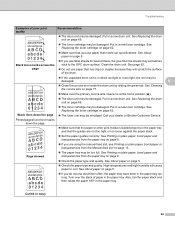
... paper tray may be too full. See page 93.
„ Do not use label sheets for laser printers, the glue from the Manual feed slot on plain paper, bond paper or transparencies from the sheets ...the paper type and quality. See Replacing the toner cartridge on page 5.
„ If you use the printer often, the paper may have toner stains down the page „ The fuser unit may be damaged. Black...
Users Manual - English - Page 108
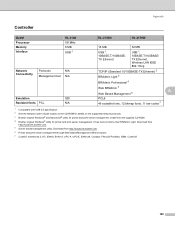
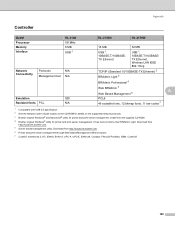
...
Model Processor Memory Interface
HL-2140 181MHz 8 MB USB 1
Network Connectivity
Protocols
N/A
Management tool N/A
Emulation
GDI
Resident fonts PCL
N/A
HL-2150N
HL-2170W
16 MB
32 ... http://solutions.brother.com. 6 Printer and print server management through Web Based Management (Web browser). 7 Code39, Interleaved 2 of 5, EAN-8, EAN-13, UPC-A, UPC-E, EAN-128, Codabar, FIM (US-PostNet...
Users Manual - English - Page 112
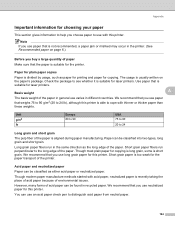
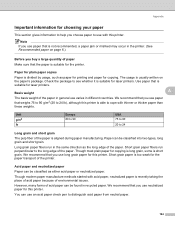
...you use paper that is suitable for copying is long grain, some is suitable for laser printers. Unit g/m2 lb
Europe 80 to 90
USA 75 to 90 20 to distinguish ... large quantity of paper
A
Make sure that is suitable for this printer. Though most plain paper for laser printers. Paper can be found in the printer. (See Recommended paper on the paper's package.
Basis weight
A...
Users Manual - English - Page 118
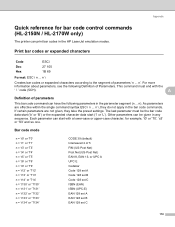
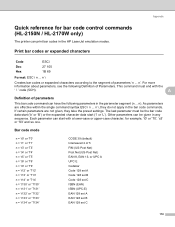
...Post Net (US-Post Net) EAN 8, EAN 13, or UPC A UPC E Codabar Code 128 set A Code 128 set B Code 128 set C ISBN (EAN) ISBN (UPC-E) EAN 128 set A EAN 128 set B EAN 128 set C
110 n'. ... with a lower-case or upper-case character, for bar code control commands (HL-2150N / HL-2170W only)
A
The printer can start ('l' or 'L'). Appendix
Quick reference for example, 't0' or 'T0', 's3' or '...
Users Manual - English - Page 126


... development and popularization of energy-efficient office equipment.
CLASS 1 LASER PRODUCT APPAREIL À LASER DE CLASSE 1 LASER KLASSE 1 PRODUKT
This printer has a Class 3B laser diode which produces invisible laser radiation in countries where it is needed.
The label shown below is a Class 1 laser product as defined in hazardous invisible radiation exposure.
118
You should...
Users Manual - English - Page 133


... B digital apparatus complies with Part 15 of the FCC Rules. If this device must accept any interference received, including
interference that the products
Product name: Model number:
Laser Printer HL-2140, HL-2150N and HL-2170W HL-21
complies with Canadian ICES-003. Box 6911 Bridgewater, NJ 08807-0911 USA
Telephone: (908) 704-1700
declares, that may cause harmful...
Users Manual - English - Page 135
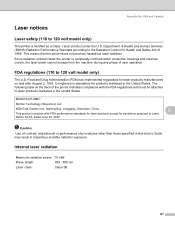
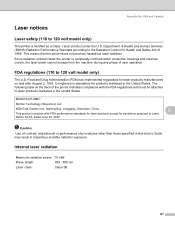
.... This means that the printer does not produce hazardous laser radiation. FDA regulations (110 to Laser
Notice No.50, dated June 24, 2007. Food and Drug Administration (FDA) has implemented regulations for laser products manufactured on the back of user operation.
Compliance is mandatory for USA and Canada)
Laser notices C
Laser safety (110 to laser products marketed in hazardous...
Quick Setup Guide - English - Page 1


... instructions. Please read this 'Quick Setup Guide' and the supplied CD-ROM in other languages, please visit http://solutions.brother.com.
Quick Setup Guide Laser Printer
HL-2140
Before you can use the printer, see the User's Guide on the CD-ROM. Keep this 'Quick Setup Guide' for quick and easy reference at all times.
Quick Setup Guide - English - Page 6
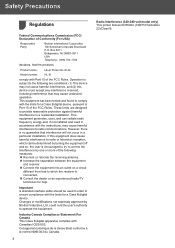
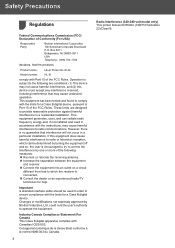
... 22)/Class B. Important A shielded interface cable should be determined by turning the equipment off and on a circuit
different from that the products
Product name: Model number:
Laser Printer HL-2140 HL-21
comply with the instructions, may cause undesired operation. Safety Precautions
Regulations
Federal Communications Commission (FCC) Declaration of the following two conditions...
Quick Setup Guide - English - Page 7


...mandatory for deviations pursuant to 240 volt model only) This printer is needed. IEC 60825-1 specification (220 to Laser Notice No.50, dated June 24, 2007.
Laitteen k&#...laser unit.
You should not open the laser unit under the U.S.
CLASS 1 LASER PRODUCT APPAREIL À LASER DE CLASSE 1 LASER KLASSE 1 PRODUKT
This printer has a Class 3B laser diode which produces invisible laser...
Quick Setup Guide - English - Page 8


... an emergency, you must be earthed. This product should be threepin plug type and correctly wired...qualified electrician.
6 Safety Precautions
Internal laser radiation
Maximum radiation power: Wave length: Laser class:
10 mW 780 - ...need to replace the plug fuse, fit a fuse that is approved by ASTA to provide proper grounding.
Disconnect device You must install this printer...
Similar Questions
What Causes Dirty Laser Printer Prints Brother Printers Hl-2040
(Posted by mvv00emman 9 years ago)
How To Fix The Paper Jam In Brother Laser Printer. Hl-5340d. Hl-5350dn.
(Posted by jonaba 9 years ago)
How To Run A Brother Printer Hl-2140 Toner Status Report
(Posted by womaasrmo 9 years ago)
How To Reset Brother Hl-2140 Laser Printer All Lights Are Blinking
(Posted by bdemfreda 9 years ago)
How To Adjust Left And Right Margin On Brother Printer Hl 2140?
How to adjust left and right margin on Brother Printer HL 2140?
How to adjust left and right margin on Brother Printer HL 2140?
(Posted by rjsferrer 10 years ago)

