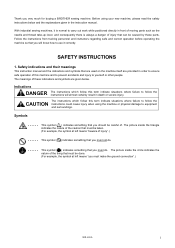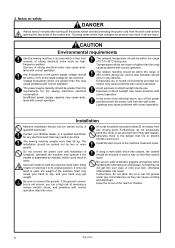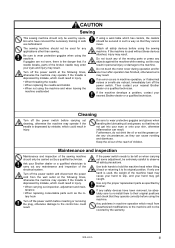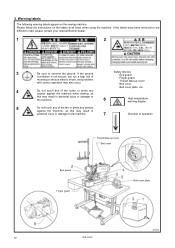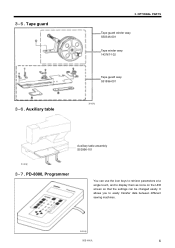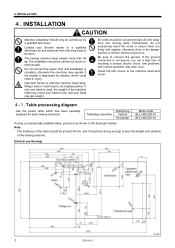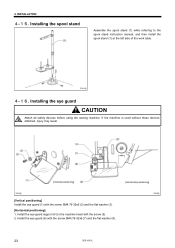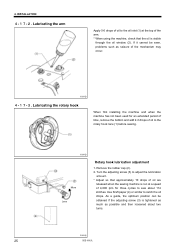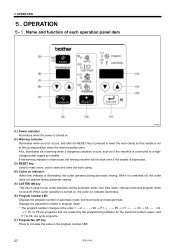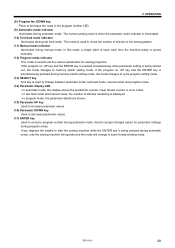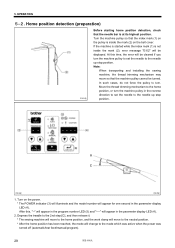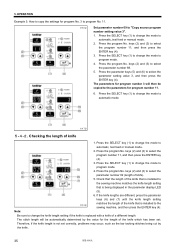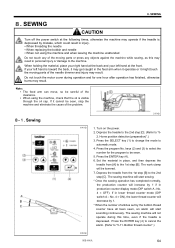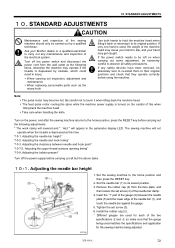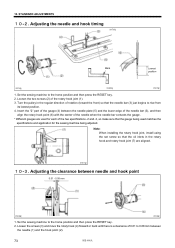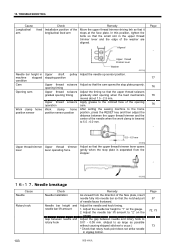Brother International HE-800A Support Question
Find answers below for this question about Brother International HE-800A.Need a Brother International HE-800A manual? We have 4 online manuals for this item!
Question posted by jayamonea on October 31st, 2012
We Need Parts List For Above Same
HE-800A-2 PARTS LIST
Current Answers
Related Brother International HE-800A Manual Pages
Similar Questions
I Need To Remove Error 21 In Button Holer Brother He 800a2 Please My Machine Sh
I cant understand videos that there arent in Spanishmy machine hows that error and it prevents me fr...
I cant understand videos that there arent in Spanishmy machine hows that error and it prevents me fr...
(Posted by cristinadughetti 5 years ago)
Machine Cannot Work And Long Beep Sound Continuously
machine cannot use and beep sound continuously and cannot reset?
machine cannot use and beep sound continuously and cannot reset?
(Posted by Tutor76 8 years ago)
Indian Price Of Brother He800b Botton Hole Swing Machine
price of brother HE800B botton hole swing ?achine
price of brother HE800B botton hole swing ?achine
(Posted by pratapnayak66 9 years ago)
What Kind Of Needle Do I Need For My Sewing Machine Brother Ls 1520
(Posted by cmb93sor 9 years ago)
Brother Ls 2000 Sewing Machine Price
I Want To Know Above Sewing Machine Price In Indian Rupees,please Anser Me Imediately
I Want To Know Above Sewing Machine Price In Indian Rupees,please Anser Me Imediately
(Posted by iladave84503 10 years ago)