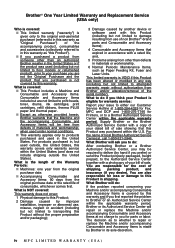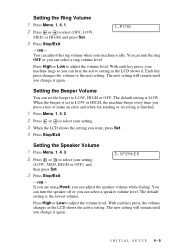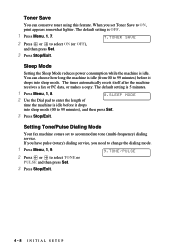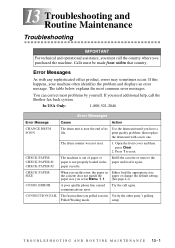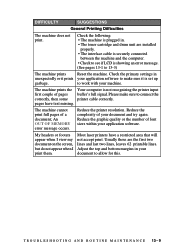Brother International Fax 4100E Support Question
Find answers below for this question about Brother International Fax 4100E - High Speed Business-Class Laser Fax.Need a Brother International Fax 4100E manual? We have 2 online manuals for this item!
Question posted by francischacko on August 26th, 2012
Toner Cartridgenew,signal Says Toner Low And The Printer Does Not Print Or Copy
toner cartridge is new,signal says toner low, and the printer does not print or make copy. no error message at all
Current Answers
Related Brother International Fax 4100E Manual Pages
Similar Questions
Reload Paper
faxes not coming through. lcd screen says check paper/reload paper. Must open door and re close. The...
faxes not coming through. lcd screen says check paper/reload paper. Must open door and re close. The...
(Posted by csmedcorp 3 years ago)
Error Message To Clear Original From Glass
I was trying to send a signed quote that had been mailed to us. It did not even go through the top f...
I was trying to send a signed quote that had been mailed to us. It did not even go through the top f...
(Posted by claudia89976 9 years ago)
How To Check Toner Levels Brother Fax 4100e
(Posted by mamar 9 years ago)
Error Message 'cover Open - Close All Covers'
cannot print any docs. includes faxes, copies, etc.
cannot print any docs. includes faxes, copies, etc.
(Posted by khensel 12 years ago)
Error Message: Print Unable 51
My intellifax 1360 is displaying an error message reading: Print unable 51. According to the user ma...
My intellifax 1360 is displaying an error message reading: Print unable 51. According to the user ma...
(Posted by lindapakizer 12 years ago)