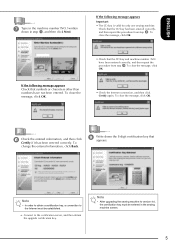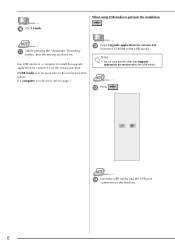Brother International Duetta 4500D Support Question
Find answers below for this question about Brother International Duetta 4500D.Need a Brother International Duetta 4500D manual? We have 9 online manuals for this item!
Question posted by mcavanaugh48 on January 14th, 2013
Self Maintenance
Should I be oiling my machine periodically?
Current Answers
Related Brother International Duetta 4500D Manual Pages
Similar Questions
Where Do Igo To Get My Duetta 4500d Serviced? It Keeps Stopping.
When sewing my machine stops then starts up again
When sewing my machine stops then starts up again
(Posted by abqginny 2 years ago)
Upper Tension Dial Check Spring Broken In Brother Ls-2125 Sewing Machine
Dear Sir/ Madam,I have brother LS-2125 sewing machine Since one year. It was working good till now, ...
Dear Sir/ Madam,I have brother LS-2125 sewing machine Since one year. It was working good till now, ...
(Posted by vijayarkm 8 years ago)
When Should I Have My Duetta 4500d Serviced
(Posted by gada 10 years ago)
How To Adjust Tension On The Duetta 4500d
(Posted by gigrayisn 10 years ago)
Brother Ls 2000 Sewing Machine Price
I Want To Know Above Sewing Machine Price In Indian Rupees,please Anser Me Imediately
I Want To Know Above Sewing Machine Price In Indian Rupees,please Anser Me Imediately
(Posted by iladave84503 10 years ago)