Brother International DCP-7065DN Support Question
Find answers below for this question about Brother International DCP-7065DN.Need a Brother International DCP-7065DN manual? We have 3 online manuals for this item!
Question posted by crjdig on May 16th, 2014
How To Erase Brother Dcp7065dn Replace Toner Message
The person who posted this question about this Brother International product did not include a detailed explanation. Please use the "Request More Information" button to the right if more details would help you to answer this question.
Current Answers
There are currently no answers that have been posted for this question.
Be the first to post an answer! Remember that you can earn up to 1,100 points for every answer you submit. The better the quality of your answer, the better chance it has to be accepted.
Be the first to post an answer! Remember that you can earn up to 1,100 points for every answer you submit. The better the quality of your answer, the better chance it has to be accepted.
Related Brother International DCP-7065DN Manual Pages
Quick Setup Guide - English - Page 18
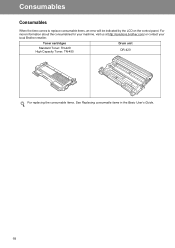
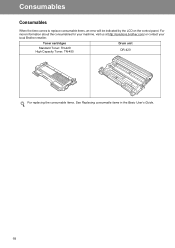
Toner cartridges
Standard Toner: TN-420 High Capacity Toner: TN-450
Drum unit DR-420
For replacing the consumable items, See Replacing consumable items in the Basic User's Guide.
18 Consumables
Consumables
When the time comes to replace consumable items, an error will be indicated by the LCD on the control panel. For more information about the...
Advanced Users Manual - English - Page 6
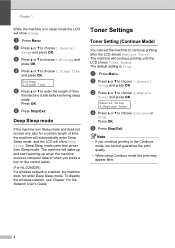
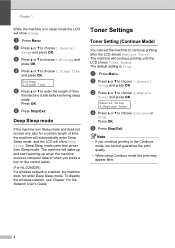
... control panel. (For HL-2280DW) If a wireless network is Stop. a Press Menu.
c Press a or b to choose 2.Sleep Time and press OK.
d Press a or b to choose 4.Replace Toner and press OK.
Ecology 2.Sleep Time
e Press a or b to choose 1.General Setup and press OK. Press OK. f Press Stop/Exit.
The machine will show Sleep...
Users Manual - English - Page 4
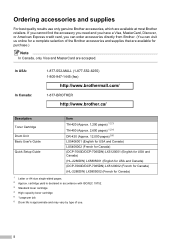
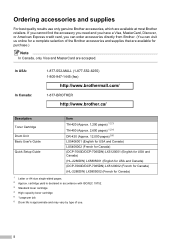
...://www.brothermall.com/
1-877-BROTHER
http://www.brother.ca/
Description Toner Cartridge Drum Unit Basic User's Guide
Quick Setup Guide
Item TN-420 (Approx. 1,200 pages) 1 2 3
TN-450 (Approx. 2,600 pages) 1 2 4 DR-420 (Approx. 12,000 pages) 5 6 LX5406001 (English for USA and Canada) LX5406002 (French for Canada) (DCP-7060D/DCP-7065DN) LX5120001 (English for USA and...
Users Manual - English - Page 6
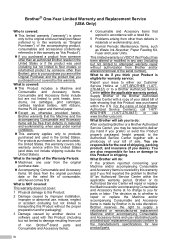
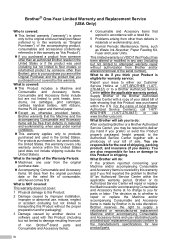
... to floor models or refurbished product by another device or software used outside, the United States, this warranty covers only warranty service within the applicable warranty period.
For the name of sale showing that expired in shipping. Brother® One-Year Limited Warranty and Replacement Service (USA Only)
Who is covered: This...
Users Manual - English - Page 8


... states Brother's entire liability and your nearest Authorized Service Centre call 1-877-BROTHER. Internet support: support@brother.ca or browse Brother's Web Site www.brother.ca. BROTHER MULTIFUNCTION CENTER&#...toner packs, oil bottles) or damage caused by anyone else involved in Canada. vi For Laser units: Failure to the Laser MFC/Fax machine and will repair or replace (at Brother...
Users Manual - English - Page 12


A Routine maintenance
28
Replacing the consumable items 28 Replacing the toner cartridge 29 Cleaning the corona wire 34 Replacing the drum unit 35
B Troubleshooting
40
Error and maintenance messages 40 Document Jams 43
Document is jammed in the top of the ADF unit (For DCP-7065DN 43 Document is jammed under the document cover (For DCP-7065DN) ..........43 Removing small...
Users Manual - English - Page 42
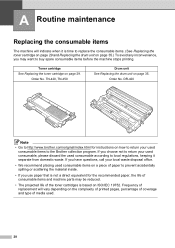
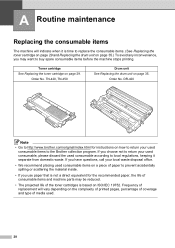
... on page 35.) To avoid any inconvenience, you may be reduced.
• The projected life of the toner cartridges is not a direct equivalent for instructions on how to return your used consumable, please discard the used consumable according to the Brother collection program. Toner cartridge See Replacing the toner cartridge on page 35. Order No.
Users Manual - English - Page 43
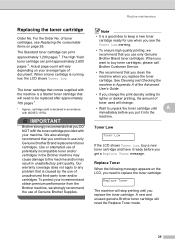
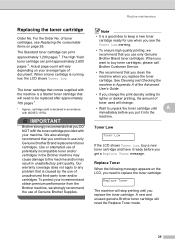
... before you get a Replace Toner message. of potentially incompatible toner and/or cartridges in the Brother machine may result in unsatisfactory print quality. The High Yield toner cartridge can print approximately 1,200 pages 1. The toner cartridge that comes supplied with the machine is a Starter toner cartridge that you replace the toner cartridge. Toner Low A
Toner Low
If the LCD...
Users Manual - English - Page 44
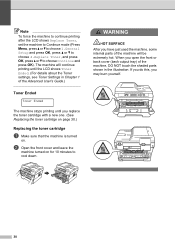
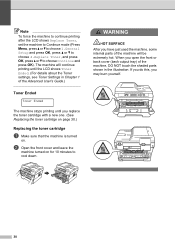
... be extremely hot. b Open the front cover and leave the
machine turned on . Note
To force the machine to continue printing after the LCD shows Replace Toner, set the machine to Continue mode (Press Menu, press a or b to choose 1.General Setup and press OK, press a or b to choose...
Users Manual - English - Page 49
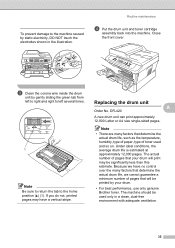
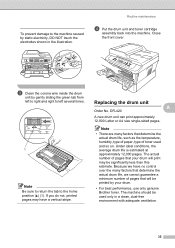
...can print approximately 12,000 Letter or A4 size single-sided pages. Replacing the drum unit
Order No. Note
• There are many factors ...such as the temperature, humidity, type of paper, type of toner used only in the illustration.
c Clean the corona wire ...so on. Routine maintenance
d Put the drum unit and toner cartridge
assembly back into the machine.
Under ideal conditions,...
Users Manual - English - Page 50
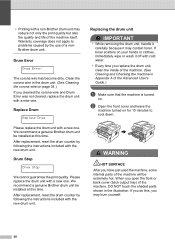
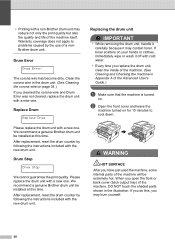
... coverage does not apply to cool down. We recommend a genuine Brother drum unit be installed at this time. After replacement, reset the drum counter by the use of the machine itself....corona wire and Drum Error was not cleared, replace the drum unit with a new one .
• Printing with a non-Brother drum unit may contain toner.
Replacing the drum unit A
IMPORTANT
• While ...
Users Manual - English - Page 54


Error Message Cartridge Error Cooling Down Wait for a while
Cover is Open Cover is Open (For DCP-7065DN) Cover is Open
Document Jam (For DCP-7065DN) Drum Error Drum Stop
Cause
Action
The toner cartridge is too hot. cartridge, then re-install the toner cartridge
in the top of the ADF unit (For DCP-7065DN) on page 43 or Using...
Users Manual - English - Page 55
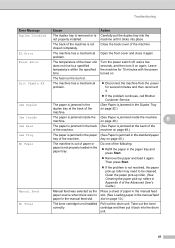
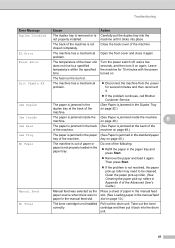
...Toner
The toner cartridge is not installed Pull out the drum unit. Take out the toner
correctly.
Leave the machine for several minutes and then reconnect it.
If the problem continues, call Brother...cartridge and then put the duplex tray into the drum
unit.
41 Troubleshooting
Error Message
Cause
Action
Duplex Disabled
The duplex tray is removed or is Carefully put it back...
Users Manual - English - Page 56
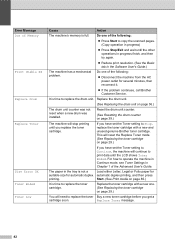
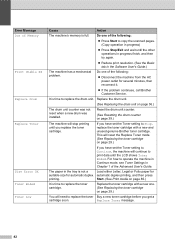
...on page 29.)
If you get a Replace Toner message.
42 If you replace the toner cartridge. This will reset the Replace Toner mode. (See Replacing the toner cartridge on page 39.)
The machine ... duplex printing, and then press
printing. Replace the toner cartridge with a new and unused genuine Brother toner cartridge. Do one . (See Replacing the toner cartridge on page 36.)
The drum unit...
Users Manual - English - Page 69


...61550; Check that the toner cartridge and drum unit are installed properly. (See Replacing the drum unit on ...LCD is showing an error message. (See Error and maintenance messages on the top and bottom ... Use Printer Offline is Duplex. Right-click Brother MFC-XXXX Printer. Make sure that Use Printer...174; 2008 R2) Click the Start button and
Devices and Printers. There is an unprintable area on page...
Users Manual - English - Page 70


...61550; You can load envelopes from http://nj.newsoft.com.tw/download/brother/PM9SEInstaller_BR_multilang.dmg
See Network difficulties (For DCP-7065DN / HL-2280DW) on the CD-ROM.
Suggestions
If ...that are made for laser machines. (For details, see Error and maintenance messages on page 43.)
56 Software difficulties
Difficulties Cannot install software or print.
Suggestions...
Users Manual - English - Page 73
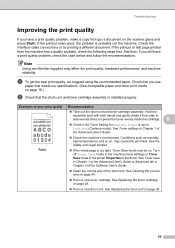
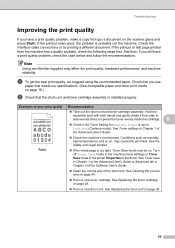
...Brother supplies may be on. See Cleaning the corona wire on page 29.
Put in the printer Properties of the driver. Check that you use
paper that the drum unit and toner cartridge assembly is too light, Toner... to
B side several times to spread the toner evenly inside the cartridge.
Check if the Toner Setting for Replace Toner is probably not the machine. And then, if...
Users Manual - English - Page 77


.... ABCDEFGH
abcdefghijk
ABCD abcde 01234
If you use label sheets for Replace Toner is not stuck inside the drum unit by sliding the green tab. ABCDEFGH
... may sometimes stick to Continue (Continue mode). Clean the drum unit.
Call Brother Customer Service.
The toner cartridge may be damaged. Troubleshooting
Examples of poor print quality Recommendation
...
Users Manual - English - Page 108
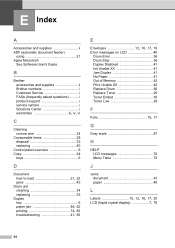
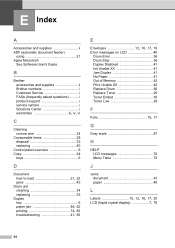
...Brother accessories and supplies ii Brother numbers i Customer Service i FAQs (frequently asked questions i product support i service centers i Solutions Center i
warranties iii, iv, vi
C
Cleaning corona wire 34
Consumable items 28 disposal 32 replacing... XX 42 Replace Drum 36 Replace Toner 29 Toner Ended 30 Toner Low 29
F
Folio 15, 17
G
Gray scale 87
H
HELP LCD messages 70 Menu ...
Users Manual - English - Page 109
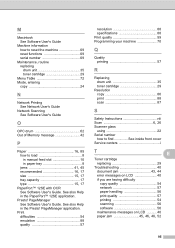
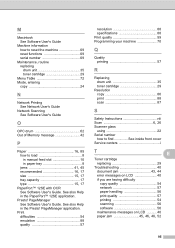
... User's Guide
Network Scanning See Software User's Guide
O
OPC drum 62 Out of Memory message 42
P
Paper 16, 85
how to find See inside front cover
Service centers i
T
E
Toner cartridge replacing 29
Troubleshooting 40
document jam 43, 44
error messages on LCD 40 if you are having difficulty
copy quality 54 network 57 paper...
Similar Questions
How To Erase Brother Dcp7065dn Replace Toner Error Message
(Posted by Whfa 9 years ago)
How To Reset Brother Dcp 7065dn Replace Toner Message
(Posted by barbairenala 10 years ago)
How Do I Reset The Toner Message On A Brother Dcp7065dn
(Posted by dujaxmax 10 years ago)
Brother 7360n Replace Toner Message Won't Go Away
(Posted by Hectodsp 10 years ago)
Brother Mfc7360n Replace Toner Message Won't Go Away
(Posted by jaksAf 10 years ago)

