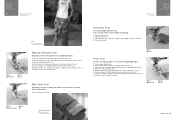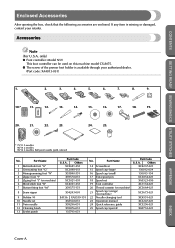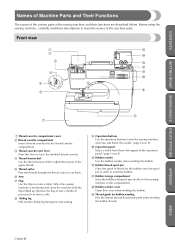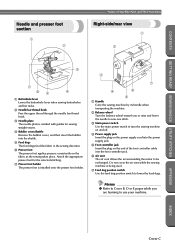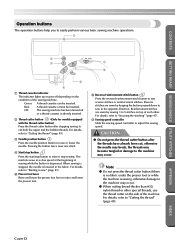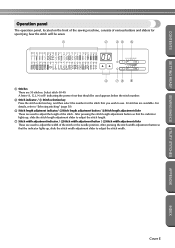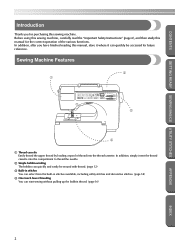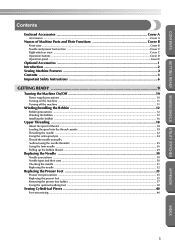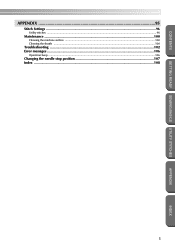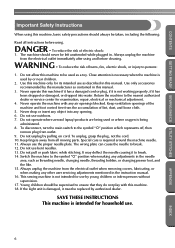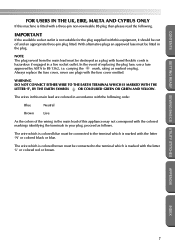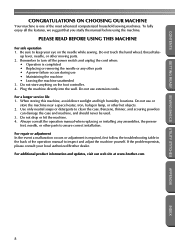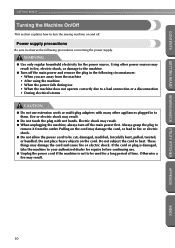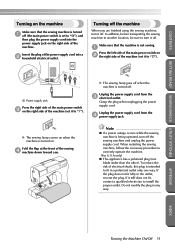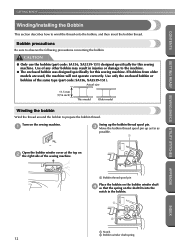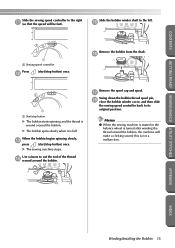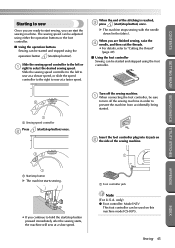Brother International CS-8060 Support Question
Find answers below for this question about Brother International CS-8060.Need a Brother International CS-8060 manual? We have 3 online manuals for this item!
Question posted by jandlkerns2 on June 7th, 2014
Cs8060 F4
What does it mean when my Brother CS8060 sewing machine has F4 in the stitch indicator window?
Current Answers
Answer #1: Posted by TechSupport101 on June 7th, 2014 12:02 PM
Hi. F4 refers to a fault connected to the foot controler (eg. not properly connected). These http://www.helpowl.com/manuals/Brother%20International/CS8060/154619 should be able to come in handy.
Related Brother International CS-8060 Manual Pages
Similar Questions
Brother Innovis Cs8060
have revived this machine from a customer and hook timing is badly out after customer caught fabric,...
have revived this machine from a customer and hook timing is badly out after customer caught fabric,...
(Posted by Jennifers045 8 years ago)
What Size Sewing Needle Is Used In The Brother Ls-2020 Sewing Machine 20 Stitch
function.
function.
(Posted by prrippz 10 years ago)
Why Is My Brother Xl 5340 Sewing Machine Skipping Stitches?
(Posted by twoisbetterthanone 10 years ago)
Machine Wont Run
When I press on the foot pedal, nothing happens and I get a beep tone and an error to the side of th...
When I press on the foot pedal, nothing happens and I get a beep tone and an error to the side of th...
(Posted by cherylramsey 11 years ago)