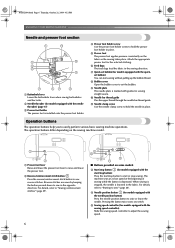Brother International CS6000i Support Question
Find answers below for this question about Brother International CS6000i - Computerized Sewing Machine.Need a Brother International CS6000i manual? We have 1 online manual for this item!
Question posted by millieassard on February 26th, 2012
How Can I Loosen The Needle Screw Safely, In Order To Change The Needle?
I HAVE NEVER BEEN ABLE TO CHANGE THE NEEDLE DUE TO A NEEDLE SCREW THAT IS TOO TIGHT. I CANNOT GET IT TO MOVE EITHER WAY.
Current Answers
Related Brother International CS6000i Manual Pages
Similar Questions
How Do I Insert The Needle? Hole Seems Open
I purchased a used pq1300 and it arrived with the needle removed. I loosen the screw, can see the ho...
I purchased a used pq1300 and it arrived with the needle removed. I loosen the screw, can see the ho...
(Posted by kathyhoverson 8 years ago)
Brother Cs-6000i Computer Sewing Machine Needle Will Not Lower
(Posted by briatheres 9 years ago)
From Where Can I Buy Brother Cs6000i Machine Design For Uk (230v).
(Posted by ranjithdassanayake 11 years ago)
I Need To Replace The Twin Needle, It Broke, Which One Should I Buy?
(Posted by liliosleepy 11 years ago)