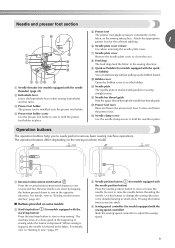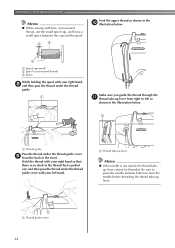Brother International CS5055PRW Support Question
Find answers below for this question about Brother International CS5055PRW.Need a Brother International CS5055PRW manual? We have 3 online manuals for this item!
Question posted by anniescreation on September 5th, 2015
What Steps To Take To Make Machine Sew?
Current Answers
Answer #1: Posted by TechSupport101 on September 5th, 2015 10:41 PM
1. Lower the presser foot lever before continuing the operation.
2. If the error message has not disappeared, press the stitch selection key while the error message is displayed. The message should disappear when doing this operation.
NOTE: The foot controller was pressed (or the start stop button was pressed if the controller is not connected) and the reverse stitch button was pressed while the presser foot was in the up position.
If you are still experiencing problems with an "E1" error message, take your machine to the nearest Authorized Brother Service Center for repair.
You can locate a Brother Authorized Service Center (ASC) in your area by clicking on the link below.
http://www.brother-usa.com/service/default.aspx or contact Brother Customer service by calling 1-877-Brother (1-877-276-8437) Monday through Friday, excluding holidays.
Related Brother International CS5055PRW Manual Pages
Similar Questions
Good day, im from nigeria .I got the brother CS5055PRW machine from amazon but unfortunately when I ...
They both seem great and novice-friendly. I dont know which one to buy! What would you recommend b/w...