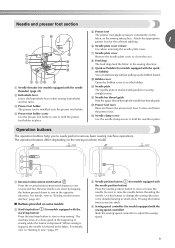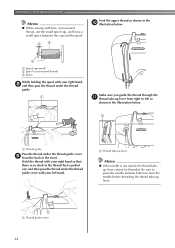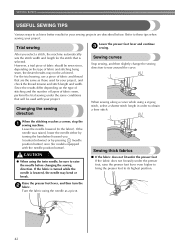Brother International CS5055PRW Support Question
Find answers below for this question about Brother International CS5055PRW.Need a Brother International CS5055PRW manual? We have 3 online manuals for this item!
Question posted by Ccstutz on March 20th, 2015
His Do I Raise The Needle Position So I Can Thread The Needle?
The person who posted this question about this Brother International product did not include a detailed explanation. Please use the "Request More Information" button to the right if more details would help you to answer this question.
Current Answers
Answer #1: Posted by TechSupport101 on March 21st, 2015 5:02 AM
The manual here http://www.helpowl.com/manuals/Brother%20International/CS5055PRW/154614 will be able to walk you through the threading with precision.
Related Brother International CS5055PRW Manual Pages
Similar Questions
E 3 Message
I get the message E3 when I push the pedal down for a buttonhole with foot A
I get the message E3 when I push the pedal down for a buttonhole with foot A
(Posted by bwmckinney2001 10 months ago)
Brother Sewing Machine Cs5055prw How To Thread
(Posted by kiJd 9 years ago)
How To Thread Brother Sewing Machine 2125i
(Posted by jvicToo 10 years ago)
How To Thread Brother Sewing Machine Ls2125i
(Posted by mcbeam 10 years ago)
Which Should I Buy For My Wife As Her First Machine: Cs5055prw Or Cs6000i?
They both seem great and novice-friendly. I dont know which one to buy! What would you recommend b/w...
They both seem great and novice-friendly. I dont know which one to buy! What would you recommend b/w...
(Posted by djblock29 10 years ago)