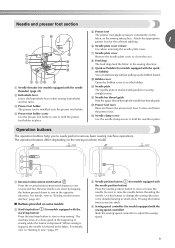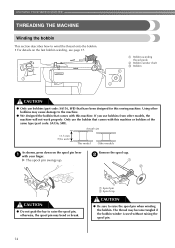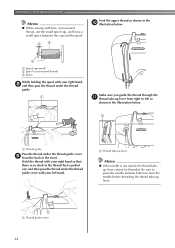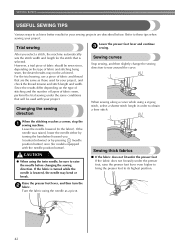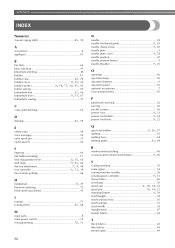Brother International CS5055PRW Support Question
Find answers below for this question about Brother International CS5055PRW.Need a Brother International CS5055PRW manual? We have 3 online manuals for this item!
Question posted by alicellambert on August 19th, 2023
Ce-5000prw
Current Answers
Answer #1: Posted by SonuKumar on August 20th, 2023 12:03 AM
Instructions:
Unplug the sewing machine from the power outlet.
Remove the needle plate and the presser foot.
Use a small brush to clean any dirt or lint from the machine.
Apply a few drops of sewing machine oil to the moving parts, such as the needle bar, the bobbin case, and the feed dogs.
Replace the needle plate and the presser foot.
Plug the sewing machine back into the power outlet.
Oiling:
Use only sewing machine oil. Do not use any other type of oil, as this could damage the machine.
Apply the oil sparingly. Too much oil can attract dirt and lint, which can cause the machine to malfunction.
Wipe away any excess oil with a clean cloth.
It is important to oil your sewing machine regularly to keep it in good working condition. You should oil it at least once a month, or more often if you use it frequently.
Here are some additional tips for oiling your sewing machine:
Read the owner's manual for your specific machine for the recommended oiling schedule.
Be sure to oil all of the moving parts, not just the needle bar.
Wipe away any excess oil immediately.
Do not over oil the machine, as this can attract dirt and lint.
By following these instructions, you can help to keep your Brother International CS5055PRW sewing machine in good working condition for many years to come.
Please respond to my effort to provide you with the best possible solution by using the "Acceptable Solution" and/or the "Helpful" buttons when the answer has proven to be helpful.
Regards,
Sonu
Your search handyman for all e-support needs!!
Related Brother International CS5055PRW Manual Pages
Similar Questions
I get the message E3 when I push the pedal down for a buttonhole with foot A
They both seem great and novice-friendly. I dont know which one to buy! What would you recommend b/w...